Windows电脑多个SSH Key管理.md
笔者偏在阿里云,Github,开源中国上均存放一些私有项目代码,因此需要再Windows电脑上配置多个SSH Key
环境
- 操作系统:windows 7
- Git
提示:Git 安装后就可以使用 Git bash ,接下来的命令都在 Git bash 中输入和执行
- 注册好 Github 账号,其中 Email 为 987654321@qq.com
- 用支付宝/淘宝账号登录 https://code.aliyun.com ,在设置->个人设置页面看到邮箱为 987654321@163.com
Github
1.打开 Git bash
2.输入命令
ssh-keygen -t rsa -C "987654321@qq.com"
3.执行结果
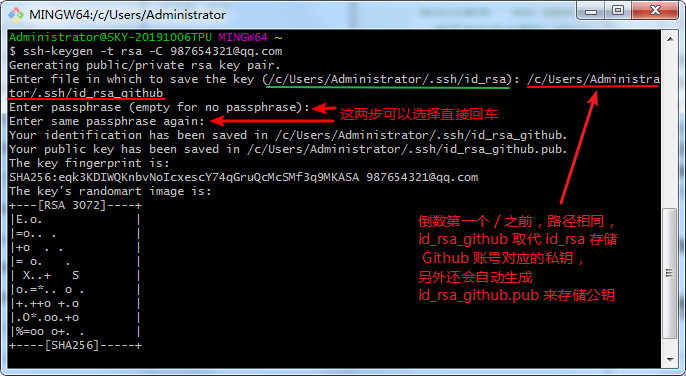
4.拷贝公钥
- 方法一:在 Git Bash 中输入命令拷贝文件内容到剪切板:
clip < ~/.ssh/id_rsa_github.pub
- 方法二:从文件中拷贝
进入 C:\Users\{你的用户名}.ssh\ ,用记事本打开 id_rsa_github.pub,拷贝文件中所有内容
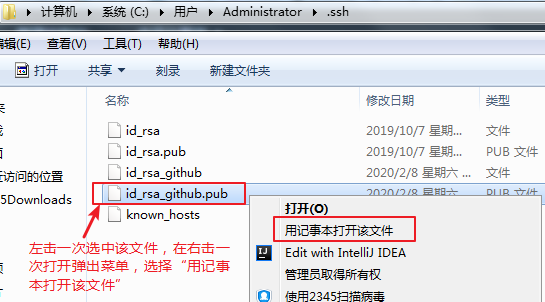
5.添加复制的公钥到 Github 中
-
首先,登录 https://www.github.com ,在右上角打开弹出框,选择 Settings

-
在 SSH and GPG keys 打开 New SSH Key
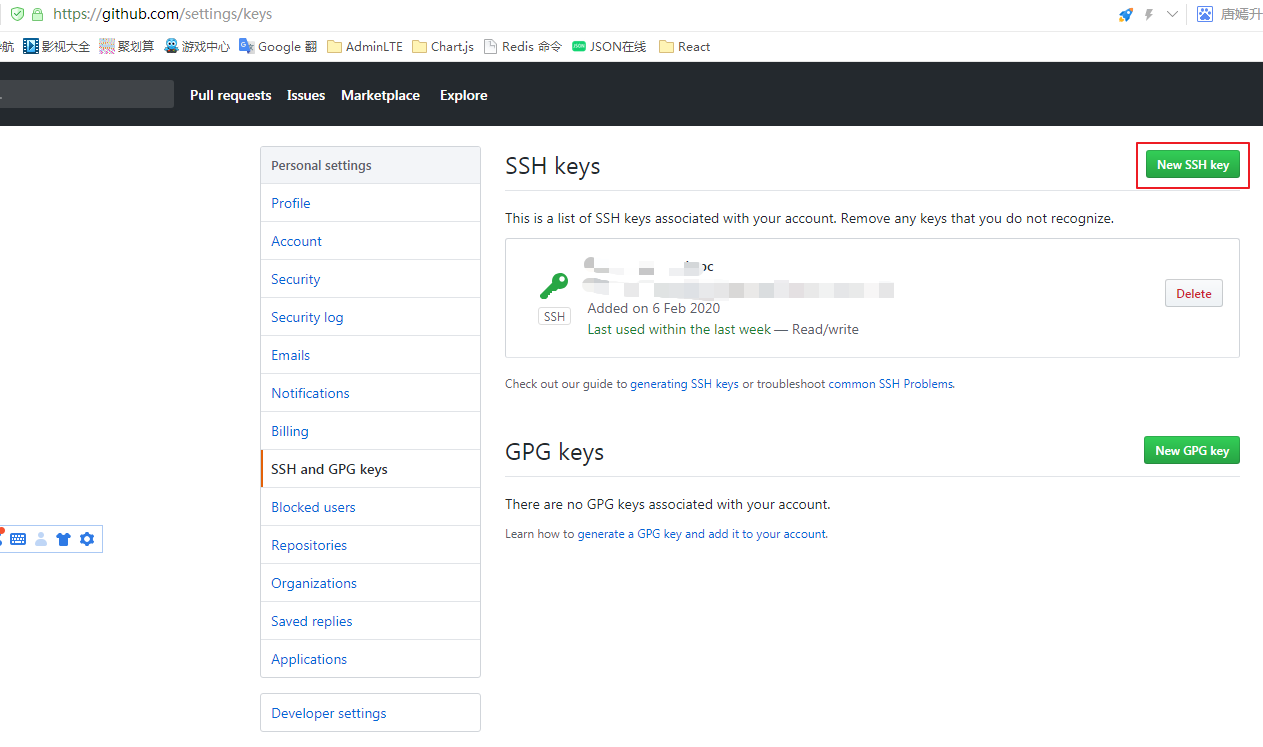
-
粘贴剪切板中公钥并 Add SSH Key:
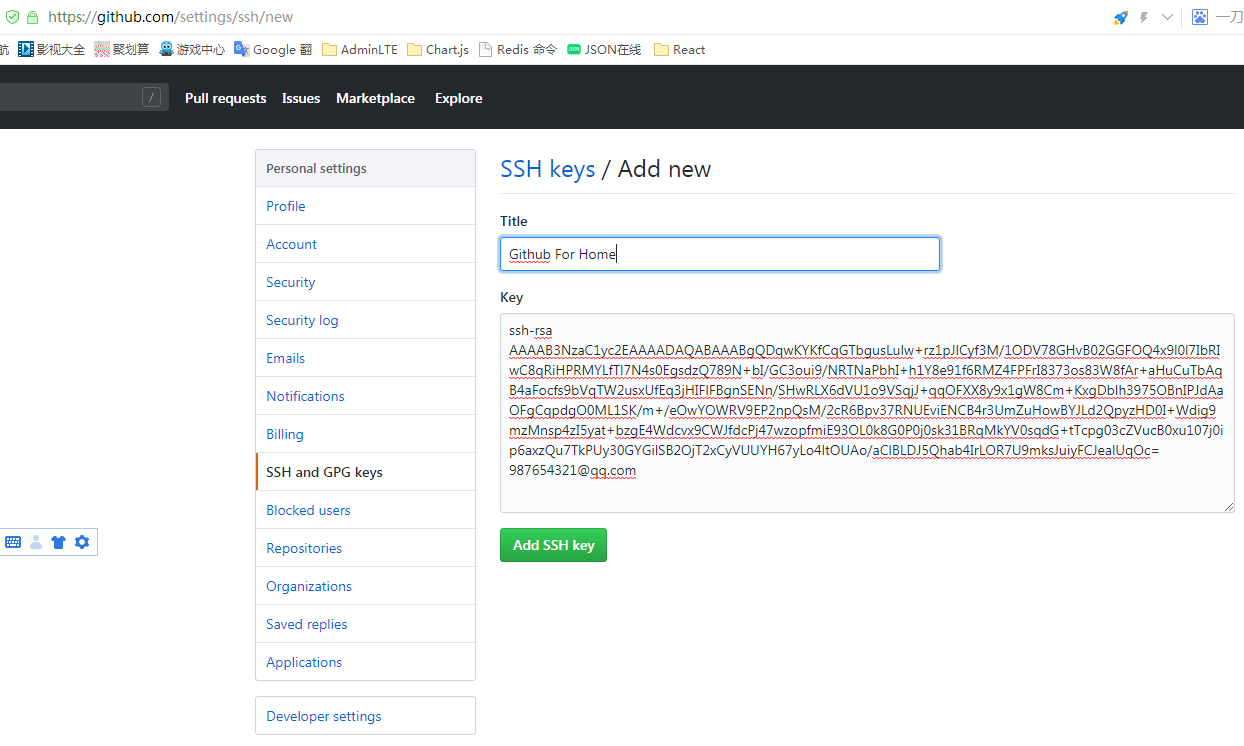
6.在 .ssh 目录下创建 config 配置文件
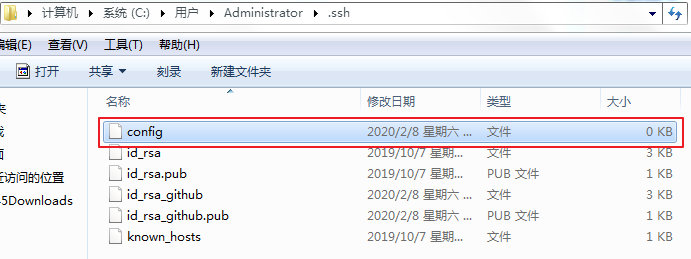
输入以下配置信息:
# 配置github 的key
Host github.com
HostName github.com
User git
IdentityFile C:\Users\Administrator\.ssh\id_rsa_github
7.命令测试:
ssh -T git@github.com
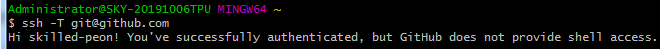
阿里云
1.在 Git bash 输入命令
ssh-keygen -t rsa -C "987654321@163.com"
2.执行结果

3.拷贝公钥
- 方法和 Github 中相同,目标文件变为 id_rsa_aliyun_code.pub
4.新增 SSH 公钥
-
首先,登录 https://code.aliyun.com , 然后点击 设置

-
点击“增加 SSH 密钥”
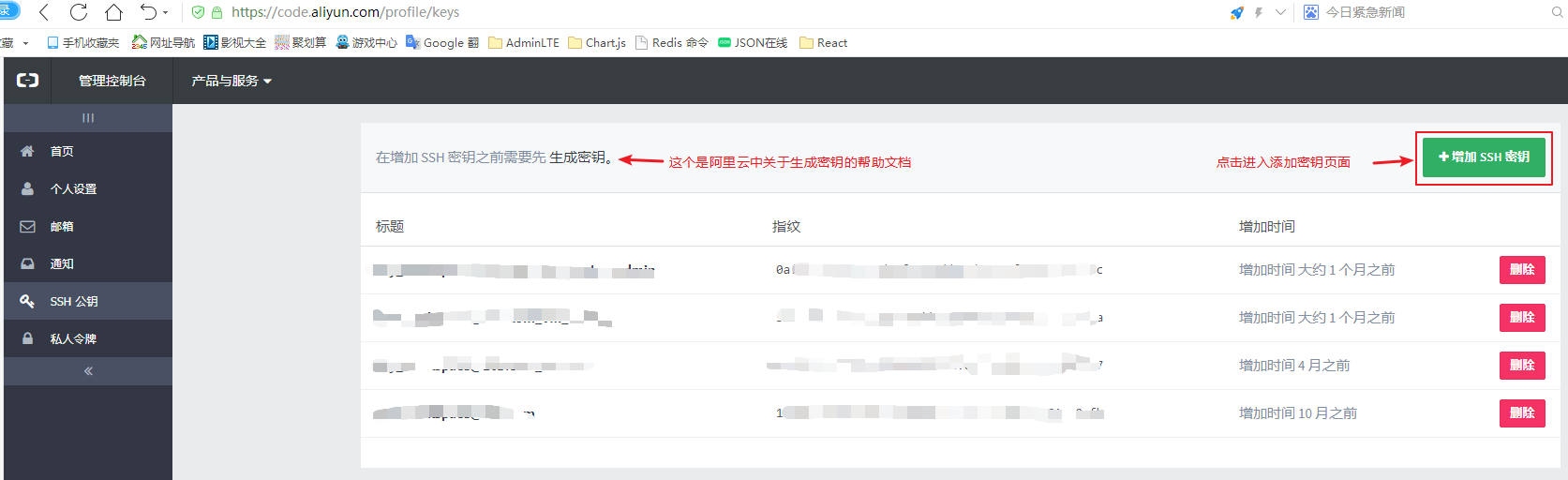
-
新增密钥

5.编辑 config
新增以下信息
# 配置 code.aliyun 的 key
Host code.aliyun.com
HostName code.aliyun.com
User git
IdentityFile C:\Users\Administrator\.ssh\id_rsa_aliyun_code
6.测试
ssh -T git@code.aliyun.com
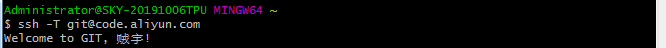


 浙公网安备 33010602011771号
浙公网安备 33010602011771号