User Types in SAP
User Types in SAP
1.Dialog
2.System
3.Communication
4.Service
5.Reference
Dialog User
User type for exactly one interactive user (all logon types including Internet users):
-
Individual system access (personalized) Logon with SAPGUI is possible. The user is therefore interaction-capable with the SAPGUI.
-
During a dialog logon, the system checks whether the password has expired or is initial. The user can change his or her password himself.
-
Multiple dialog logons are checked but we can restrict by parameter Ex: End users, Support users etc., where appropriate, logged.
Create a new user:
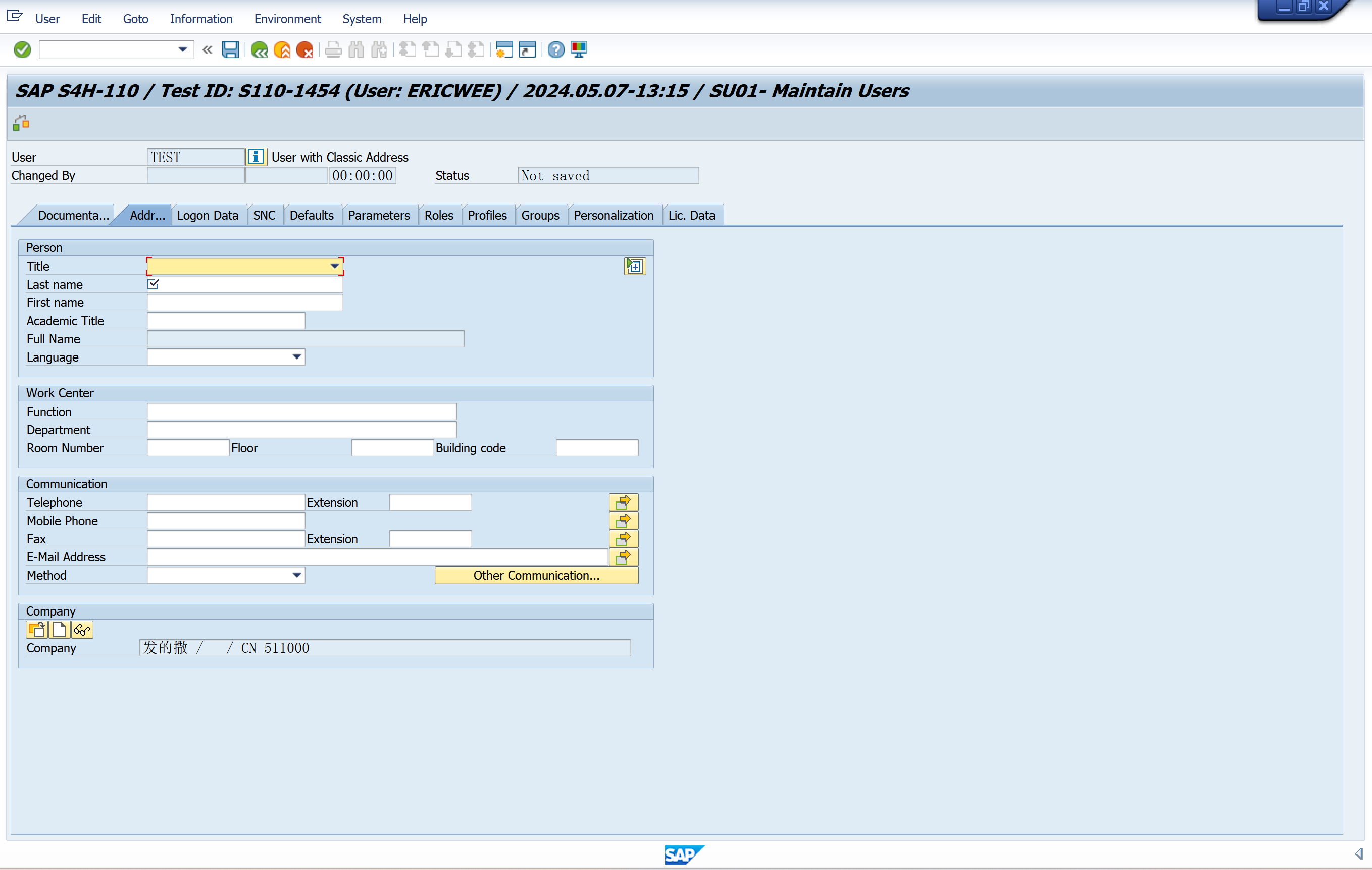
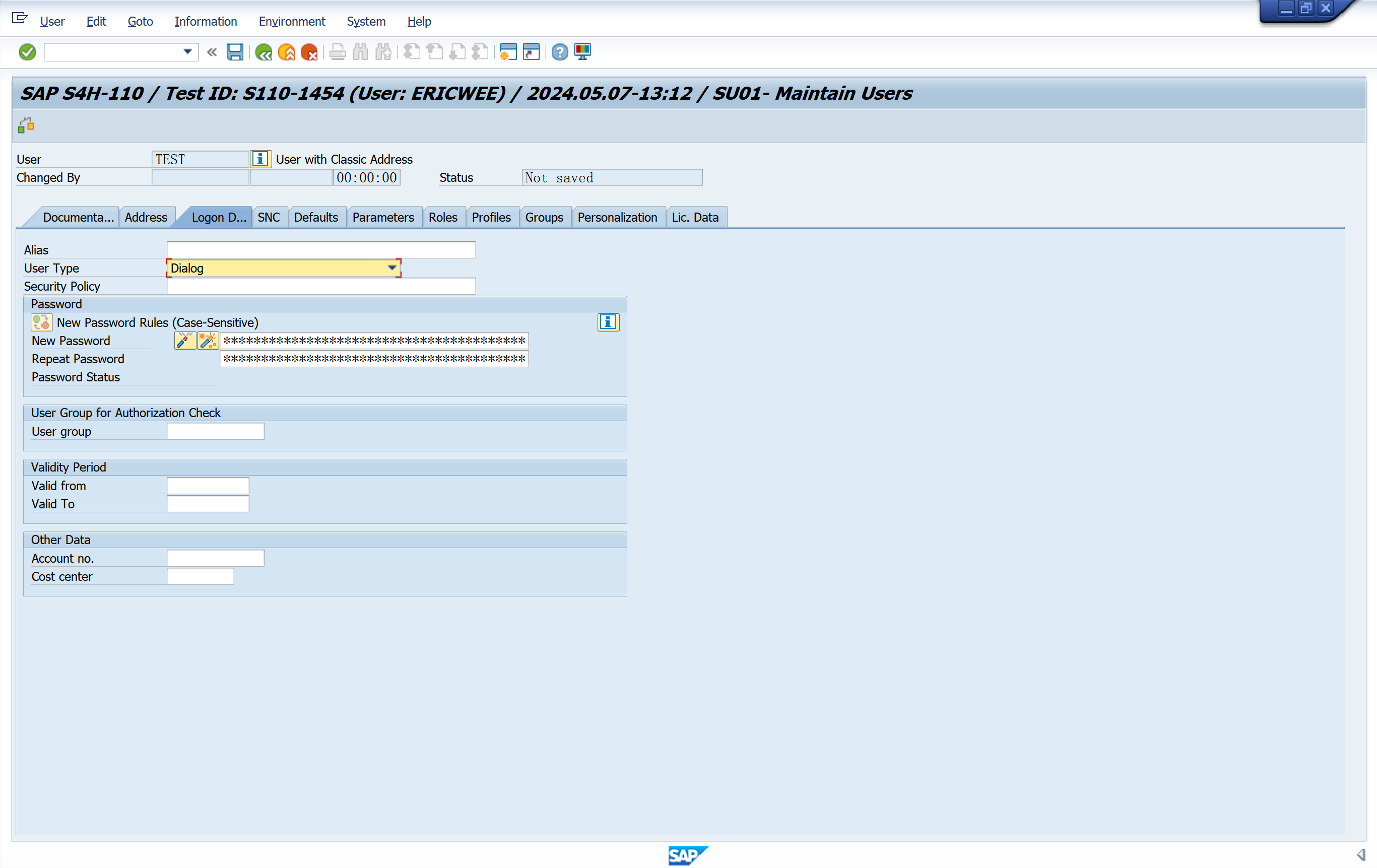
System User
- A dialog logon with SAPGUI is not possible. The user is therefore not interaction-capable with the SAPGUI.
- The system does not check whether the password has expired or is initial.
- Only system does not check whether the password has expired or is initial.
- Only an administrator user can change the password.
- Due to a lack of interaction, no request for a change of password occurs. (Only the user administrator can change the password.)
- Multiple logons are permissible.
- It is used to communicate with the system. Ex: Internal RFC, background processing, external RFC (for example, ALE, workflow, TMS, CUA), internal RFC calls
Communication (C)
User type for dialog-free communication between systems (such as RFC users for ALE, Workflow, TMS, and CUA):
- A dialog logon with SAPGUI is not possible. The user is therefore not interaction-capable with the SAPGUI.
- Whether the system checks for expired or initial passwords depends on the logon method (interactive or not interactive). Due to a lack of interaction, no request for a change of password occurs.
Service User
User type that is a dialog user available to a larger, anonymous group of users. Assign only very restricted authorizations for this user type. Logon with SAPGUI is possible. The user is therefore interaction capable with the SAPGUI
- During a logon, the system does not check whether the password has expired or is initial. Only the user administrator can change the password (transaction .SU01., Goto -->Change Password).
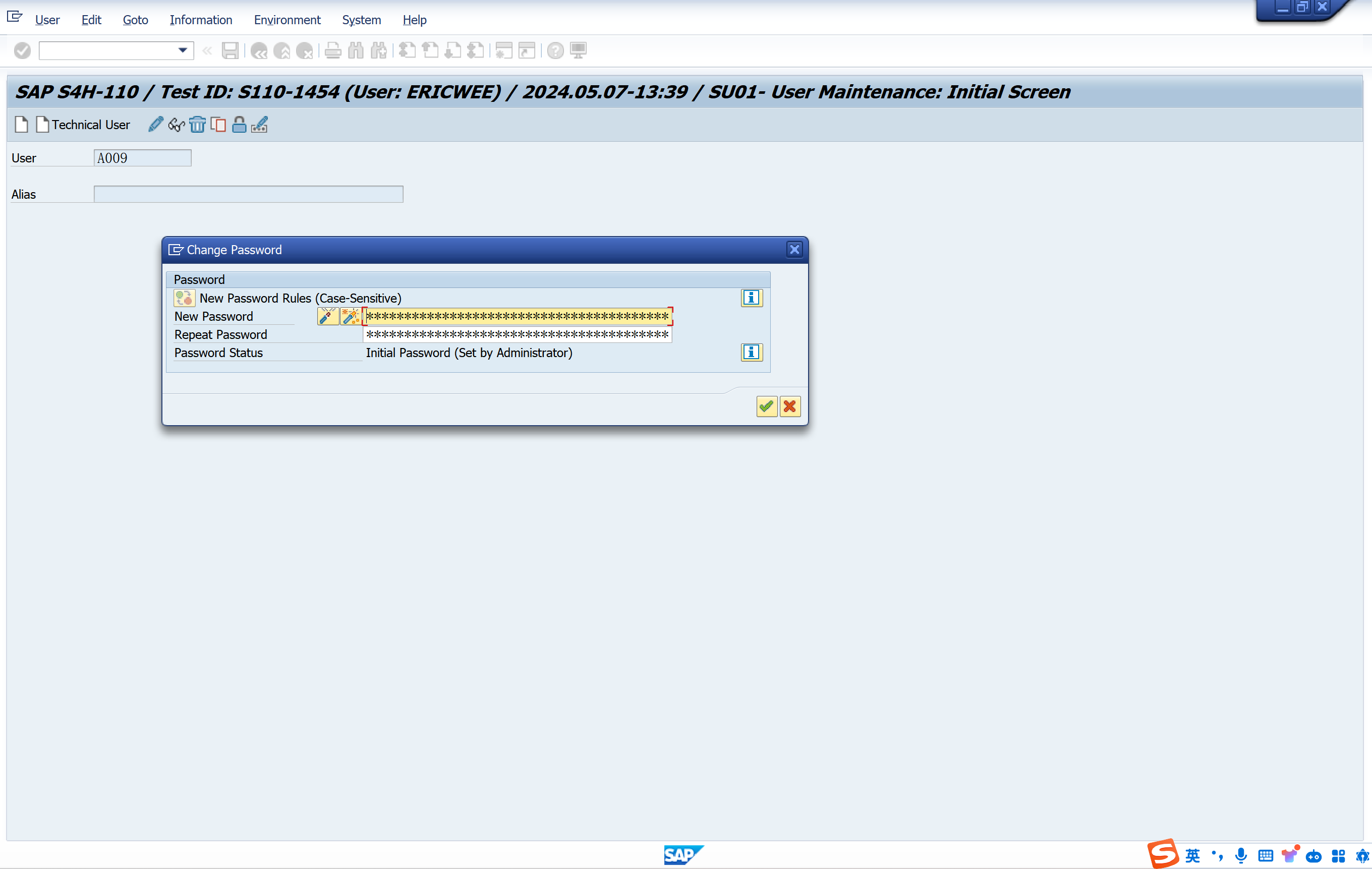
- Multiple logons are permissible.
- Service users are used, for example, for anonymous system accesses through an ITS service. After an individual authentication, an anonymous session begun with a service user.
Reference
No dialog logon is possible. - Reference users are used for providing extra privileges of a user who is going on vacation or leave to existing user.
User type for general, non-person-related users that allows the assignment of additional, identical authorizations, such as for Internet users created with transaction SU01..
You cannot log on to the system with a reference user.
You should be very cautious when create refence users.




 浙公网安备 33010602011771号
浙公网安备 33010602011771号