PowerShell 连接SQL
因为对SQL操作比较多,但有些操作其实都是重复性的,只是参数不太一样了,例如silo id, server name 等。希望可以通过powershell脚本提高效率。
尝试如下
1. 使用PowerShell 连接数据库,本地尝试,来至:http://www.pstips.net/getting-sql-server-connection-string.html.
当你用Powershell获取SQL连接字符串,你会需要“连接字符串”,这段字符串要包涵连接数据库实例的多个片段。
传统方法构建一个这样的字符串也不容易,下面有段函数也许可以帮助您完成:
|
1
2
3
4
5
6
7
8
9
10
11
12
13
14
15
|
#requires -Version 2function Get-ConnectionString{ $Path = Join-Path -Path $env:TEMP -ChildPath 'dummy.udl' $null = New-Item -Path $Path -ItemType File -Force $CommandArg = """$env:CommonProgramFiles\System\OLE DB\oledb32.dll"",OpenDSLFile " + $Path Start-Process -FilePath Rundll32.exe -ArgumentList $CommandArg -Wait $ConnectionString = Get-Content -Path $Path | Select-Object -Last 1 $ConnectionString | clip.exe Write-Warning -Message 'Connection String is also available from clipboard' $ConnectionString} |
当你运行Get-ConnectionString,Powershell会弹出一个对话框,你可以提交一个测试连接,接着关闭窗口,Powershell将返回一个一个连接字符串。
使用如下配置连接成功。
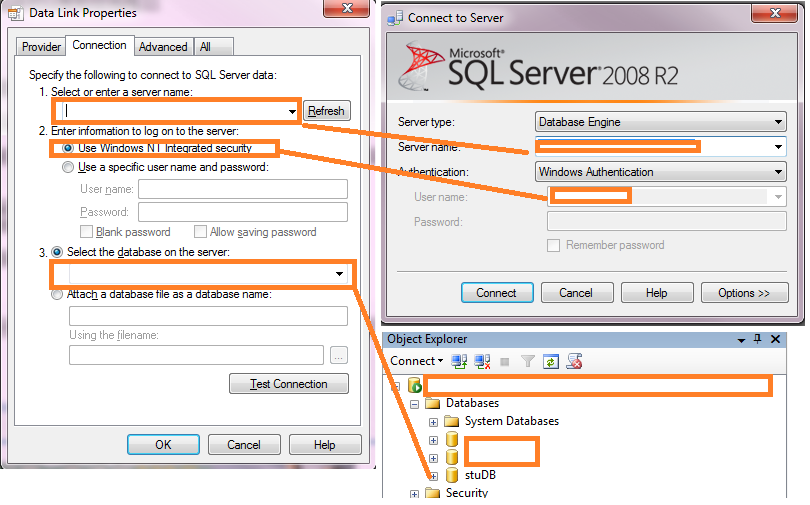
2. Powershell 连接SQL数据库,来至:http://www.pstips.net/accessing-an-sql-database-with-a-connection-string.html
先前的技巧中我们学习了如何创建一个SQL连接字符串,当你有了一个连接字符串并且它是有效的,接下来的例子就是演示如何向数据库提交一个SQL命令:
|
1
2
3
4
5
6
7
8
9
10
11
12
13
14
15
16
17
18
19
20
21
22
23
24
25
|
#requires -Version 2# make sure this is a valid connection string to your database# see www.connectionstrings.com for reference$connectionString = 'Provider=SQLOLEDB.1;Password=.topSecret!;Persist Security Info=True;User ID=sa;Initial Catalog=test;Data Source=myDBServer\SQLEXPRESS2012'# make sure this is valid SQL for your database# so in this case, make sure there is a table called "test"$sql = 'select * from test'$db = New-Object -ComObject ADODB.Connection$db.Open($connectionString)$rs = $db.Execute($sql)$results = While ($rs.EOF -eq $false){ $CustomObject = New-Object -TypeName PSObject $rs.Fields | ForEach-Object -Process { $CustomObject | Add-Member -MemberType NoteProperty -Name $_.Name -Value $_.Value } $CustomObject $rs.MoveNext()}$results | Out-GridView |



 浙公网安备 33010602011771号
浙公网安备 33010602011771号