Delphi 客户端调用WebService
客户程序:
第一步:新建一个 Application。
第二步:File----->New----->Other------>WebServices----->WSDLimporter
第三步:
生成了一个新的接口定义单元
Wsdl Location中填入:http://www.webxml.com.cn/WebServices/WeatherWebService.asmx?wsdl

然后确定即生成了一个新的接口定义单元。
第四步:
在主form上放上一个按钮和一个Httprio组件(在WebServices页上),并引用第二个单元(即通过Soap Services Importer自动生成的单元)
第五步:
在Httprio的属性页上的WsdlLocation里面填 上http://www.webxml.com.cn/WebServices/WeatherWebService.asmx?wsdl;
然后在Httprio属性页上的Port和Service上选择上相应的数据 即可。
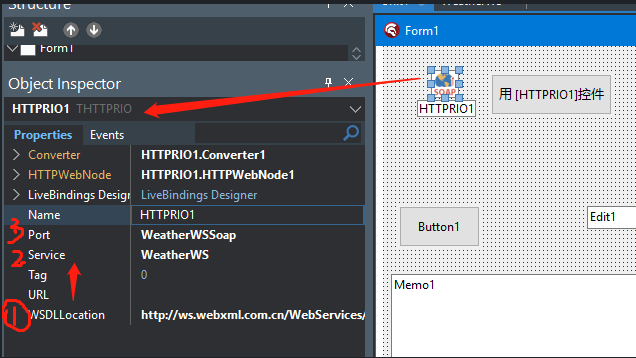
第六步:客户调用程序
procedure TForm1.Button3Click(Sender: TObject);
var
i: Integer;
aryWeatherData: ArrayOfString2;
begin
Memo1.Lines.Clear;
aryWeatherData := (HTTPRIO1 as WeatherWSSoap).getWeather(edit1.Text,''); //石家庄
for i := 0 to high(aryWeatherData) do
begin
Memo1.Lines.Add(aryWeatherData[i]);
end;
end;
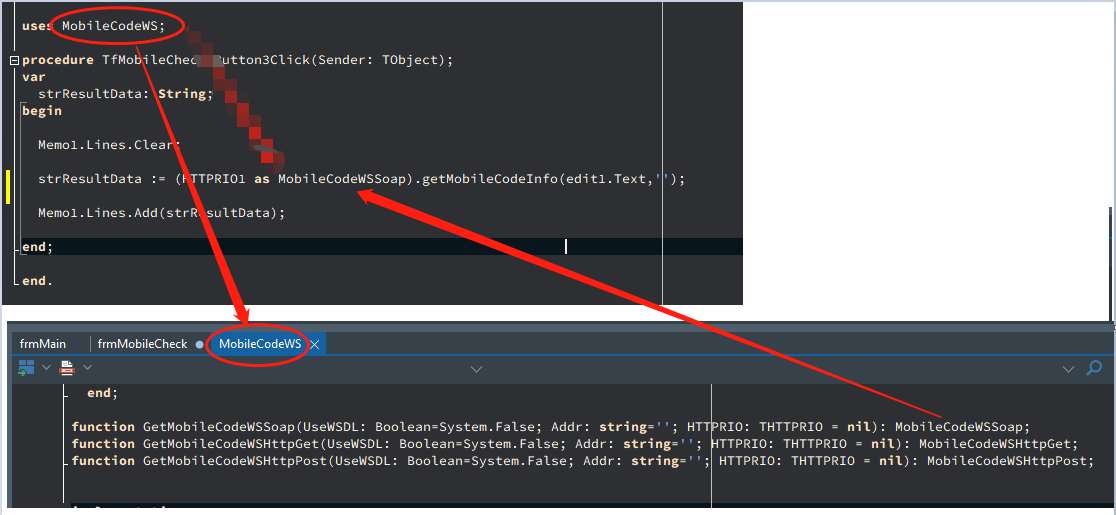
参考:
WeatherWebService
接口文档说明: http://ws.webxml.com.cn/WebServices/WeatherWebService.asmx
查询本天气预报Web Services支持的国内外城市或地区信息,
提供一些 WebService 的网站: http://www.webxml.com.cn/zh_cn/index.aspx




 浙公网安备 33010602011771号
浙公网安备 33010602011771号