Spring 环境与profile(三)——利用maven的resources、filter和profile实现不同环境使用不同配置文件
基本概念
- profiles定义了各个环境的变量id
- filters中定义了变量配置文件的地址,其中地址中的环境变量就是上面profile中定义的值
- resources中是定义哪些目录下的文件会被配置文件中定义的变量替换
原理
利用filter实现对资源文件(resouces)过滤
maven filter可利用指定的xxx.properties中对应的key=value对资源文件中的${key}进行替换,最终把你的资源文件中的username=${key}替换成username=value
利用profile来切换环境
示例
代码结构
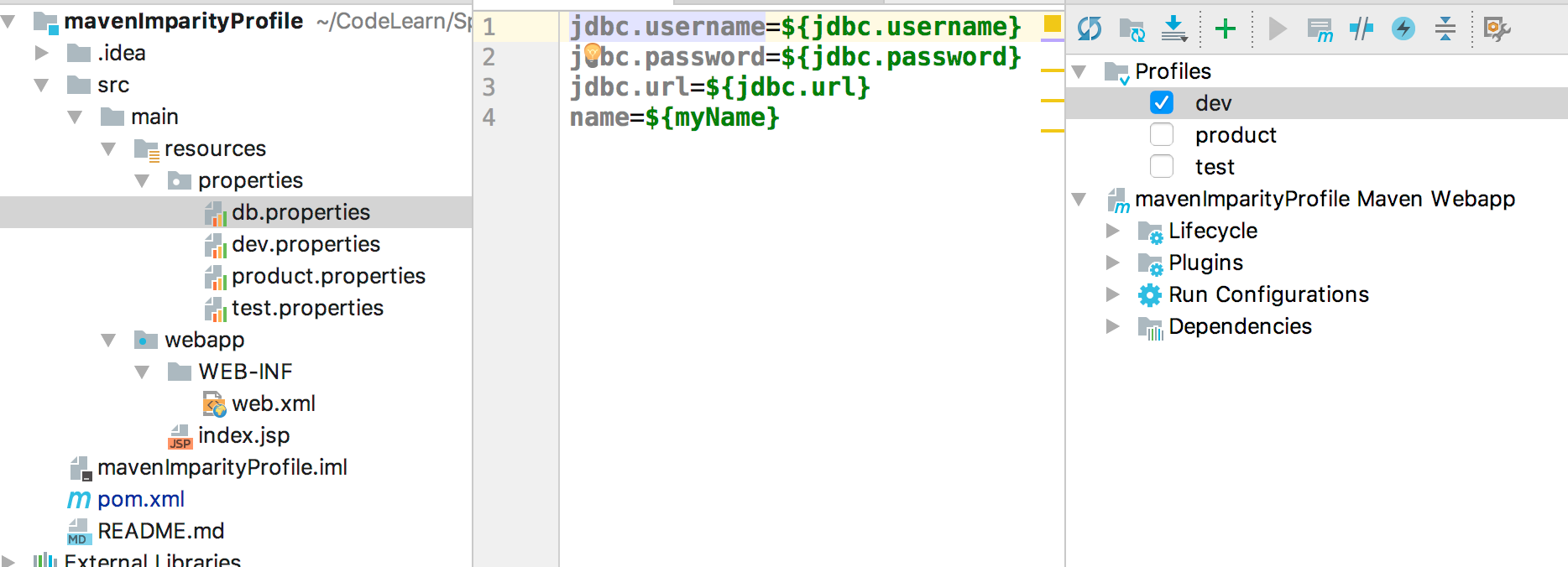
db.properties
jdbc.username=${jdbc.username} jdbc.password=${jdbc.password} jdbc.url=${jdbc.url} name=${myName}
dev.properties
jdbc.url=jdbc:mysql://127.0.0.1:3306/devdb?useUnicode=true&characterEncoding=utf8&zeroDateTimeBehavior=convertToNull jdbc.username=devuser jdbc.password=dev123456
product.properties
jdbc.url=jdbc:mysql://127.0.0.1:3306/productdb?useUnicode=true&characterEncoding=utf8&zeroDateTimeBehavior=convertToNull jdbc.username=productuser jdbc.password=product123456
test.properties
jdbc.url=jdbc:mysql://127.0.0.1:3306/testdb?useUnicode=true&characterEncoding=utf8&zeroDateTimeBehavior=convertToNull jdbc.username=testuser jdbc.password=test123456
pom.xml
<project xmlns="http://maven.apache.org/POM/4.0.0" xmlns:xsi="http://www.w3.org/2001/XMLSchema-instance" xsi:schemaLocation="http://maven.apache.org/POM/4.0.0 http://maven.apache.org/maven-v4_0_0.xsd"> <modelVersion>4.0.0</modelVersion> <groupId>mavenImparityProfile</groupId> <artifactId>mavenImparityProfile</artifactId> <packaging>war</packaging> <version>1.0-SNAPSHOT</version> <name>mavenImparityProfile Maven Webapp</name> <url>http://maven.apache.org</url> <dependencies> <dependency> <groupId>junit</groupId> <artifactId>junit</artifactId> <version>3.8.1</version> <scope>test</scope> </dependency> </dependencies> <profiles> <profile> <id>test</id> <properties> <env>test</env><!--相当于定义一个变量 供下面使用--> <myName>张三</myName><!--使用一个properties文件中未定义,但是其他地方会取值的变量--> </properties> <activation><!--默认激活--> <activeByDefault>true</activeByDefault> </activation> </profile> <profile> <id>dev</id> <properties> <env>dev</env> <myName>李四</myName> </properties> <activation><!--默认激活--> <activeByDefault>false</activeByDefault> </activation> </profile> <profile> <id>product</id> <properties> <env>product</env> </properties> </profile> </profiles> <build> <finalName>mavenImparityProfile</finalName> <filters> <!--filters中定义了变量配置文件的地址,其中地址中的环境变量env就是上面profile中定义的值--> <filter>src/main/resources/properties/${env}.properties</filter> </filters> <resources> <resource> <!--resources中是定义哪些目录下的文件会被配置文件中定义的变量替换,一般我们会把项目的配置文件放在src/main/resources下--> <directory>src/main/resources</directory> <filtering>true</filtering> <!--是否使用过滤器--> </resource> </resources> </build> </project>



 浙公网安备 33010602011771号
浙公网安备 33010602011771号