sprigboot--组合 swagger
maven 依赖
<dependency>
<groupId>io.springfox</groupId>
<artifactId>springfox-swagger2</artifactId>
<version>2.9.2</version>
</dependency>
<dependency>
<groupId>io.springfox</groupId>
<artifactId>springfox-swagger-ui</artifactId>
<version>2.9.2</version>
</dependency>
添加swagger配置文件
package com.config;
import org.springframework.context.annotation.Configuration;
import springfox.documentation.swagger2.annotations.EnableSwagger2;
//配置到springboot
@Configuration
//开启swagger---页面地址 /swagger-ui.html
@EnableSwagger2
public class SwaggerConfig {
}

----------------------------------------------------以上swagger就启动起来了--------------------------------------------------------------------
配置swagger
1、配置网页展示的信息
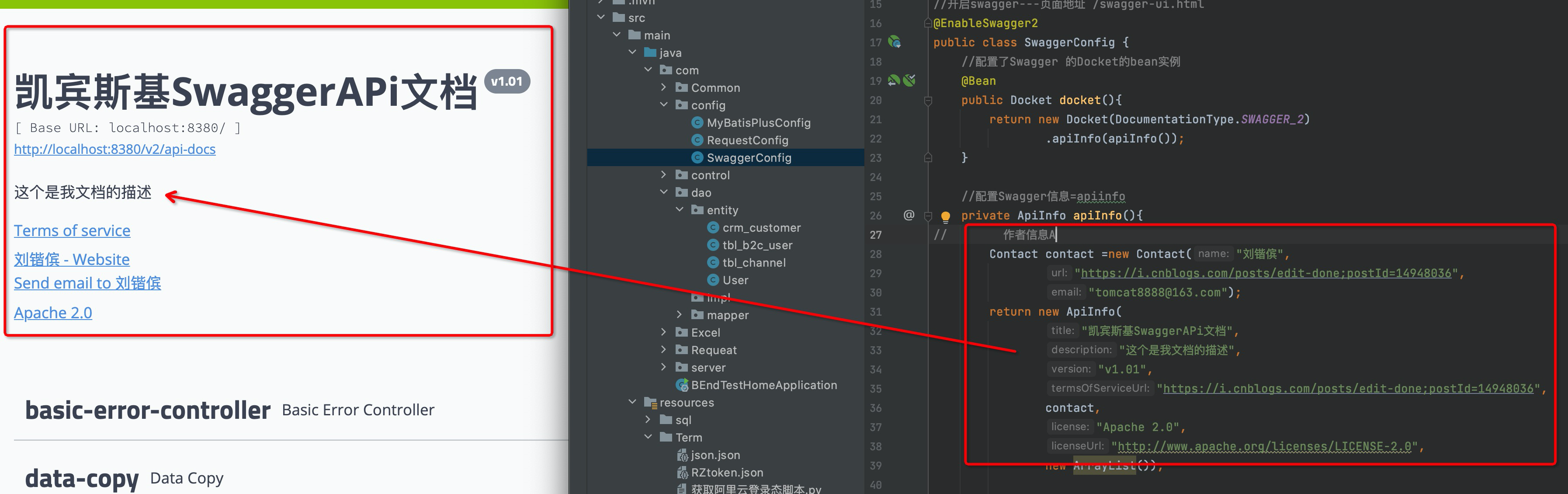
package com.config;
import org.springframework.context.annotation.Bean;
import org.springframework.context.annotation.Configuration;
import springfox.documentation.service.ApiInfo;
import springfox.documentation.service.Contact;
import springfox.documentation.spi.DocumentationType;
import springfox.documentation.spring.web.plugins.Docket;
import springfox.documentation.swagger2.annotations.EnableSwagger2;
import java.util.ArrayList;
//配置到springboot
@Configuration
//开启swagger---页面地址 /swagger-ui.html
@EnableSwagger2
public class SwaggerConfig {
//配置了Swagger 的Docket的bean实例
@Bean
public Docket docket(){
return new Docket(DocumentationType.SWAGGER_2)
.apiInfo(apiInfo());
}
//配置Swagger信息=apiinfo
private ApiInfo apiInfo(){
// 作者信息A
Contact contact =new Contact("刘锴傧https://www.cnblogs.com/kaibindirver/p/15025758.html",
"https://i.cnblogs.com/posts/edit-done;postId=14948036",
"tomcat8888@163.com");
return new ApiInfo(
"凯宾斯基SwaggerAPi文档",
"这个是我文档的描述",
"v1.01",
"https://i.cnblogs.com/posts/edit-done;postId=14948036",
contact,
"Apache 2.0",
"http://www.apache.org/licenses/LICENSE-2.0",
new ArrayList());
}
}
2、配置扫描接口-和判断当前环境 是否开启 swagger网站访问
设置2个不同环境的配置文件见: https://www.cnblogs.com/kaibindirver/p/15025758.html
package com.config; import org.springframework.context.annotation.Bean; import org.springframework.context.annotation.Configuration; import org.springframework.core.env.Environment; import org.springframework.core.env.Profiles; import springfox.documentation.builders.RequestHandlerSelectors; import springfox.documentation.service.ApiInfo; import springfox.documentation.service.Contact; import springfox.documentation.spi.DocumentationType; import springfox.documentation.spring.web.plugins.Docket; import springfox.documentation.swagger2.annotations.EnableSwagger2; import java.util.ArrayList; //配置到springboot @Configuration //开启swagger---页面地址 /swagger-ui.html @EnableSwagger2 public class SwaggerConfig { //配置了Swagger 的Docket的bean实例 @Bean public Docket docket(Environment environment){ // 设置要显示的Swagger环境 Profiles profiles= Profiles.of("dev","test");
//获取当前的环境 boolean flag = environment.acceptsProfiles(profiles); return new Docket(DocumentationType.SWAGGER_2) .apiInfo(apiInfo()) //控制是否开启swagger 设置为false 浏览器就无法访问 .enable(flag) .select() // RequestHandlerSelectors配置要扫描接口的方式,下面是扫描包 .apis(RequestHandlerSelectors.basePackage("com.control")) // none()不扫描,打开swagger是空的 // .apis(RequestHandlerSelectors.none()) //只扫描/kai开头的接口 // .paths(PathSelectors.ant("/kai/**")) .build(); } //配置Swagger信息=apiinfo private ApiInfo apiInfo(){ // 作者信息A Contact contact =new Contact("刘锴傧", "https://i.cnblogs.com/posts/edit-done;postId=14948036", "tomcat8888@163.com"); return new ApiInfo( "凯宾斯基SwaggerAPi文档", "这个是我文档的描述", "v1.01", "https://i.cnblogs.com/posts/edit-done;postId=14948036", contact, "Apache 2.0", "http://www.apache.org/licenses/LICENSE-2.0", new ArrayList()); } }
设置分组 的方法 加多一个bean
package com.config; import org.springframework.context.annotation.Bean; import org.springframework.context.annotation.Configuration; import org.springframework.core.env.Environment; import org.springframework.core.env.Profiles; import springfox.documentation.builders.RequestHandlerSelectors; import springfox.documentation.service.ApiInfo; import springfox.documentation.service.Contact; import springfox.documentation.spi.DocumentationType; import springfox.documentation.spring.web.plugins.Docket; import springfox.documentation.swagger2.annotations.EnableSwagger2; import java.util.ArrayList; //配置到springboot @Configuration //开启swagger---页面地址 /swagger-ui.html @EnableSwagger2 public class SwaggerConfig { //配置了Swagger 的Docket的bean实例 @Bean public Docket docket(Environment environment){ // 设置要显示的Swagger环境 Profiles profiles= Profiles.of("dev","test"); boolean flag = environment.acceptsProfiles(profiles); return new Docket(DocumentationType.SWAGGER_2) .apiInfo(apiInfo()) // 设置分组 .groupName("分组-01") //控制是否开启swagger 设置为false 浏览器就无法访问 .enable(flag) .select() // RequestHandlerSelectors配置要扫描接口的方式,下面是扫描包 .apis(RequestHandlerSelectors.basePackage("com.control")) // none()不扫描,打开swagger是空的 // .apis(RequestHandlerSelectors.none()) //只扫描/kai开头的接口 // .paths(PathSelectors.ant("/kai/**")) .build(); } //下面是再创建多一个相同的函数,实现接口分组 @Bean public Docket docket2(Environment environment){ // 设置要显示的Swagger环境 Profiles profiles= Profiles.of("dev","test"); boolean flag = environment.acceptsProfiles(profiles); return new Docket(DocumentationType.SWAGGER_2) .apiInfo(apiInfo()) // 设置分组 .groupName("分组-02") .enable(flag) .select() .apis(RequestHandlerSelectors.basePackage("com.control")) .build(); } //配置Swagger信息=apiinfo private ApiInfo apiInfo(){ // 作者信息A Contact contact =new Contact("刘锴傧", "https://i.cnblogs.com/posts/edit-done;postId=14948036", "tomcat8888@163.com"); return new ApiInfo( "凯宾斯基SwaggerAPi文档", "这个是我文档的描述", "v1.01", "https://i.cnblogs.com/posts/edit-done;postId=14948036", contact, "Apache 2.0", "http://www.apache.org/licenses/LICENSE-2.0", new ArrayList()); } }
给接口的请求参数 和 接口命名
给返回的实体类或post接受映射的实体类命名
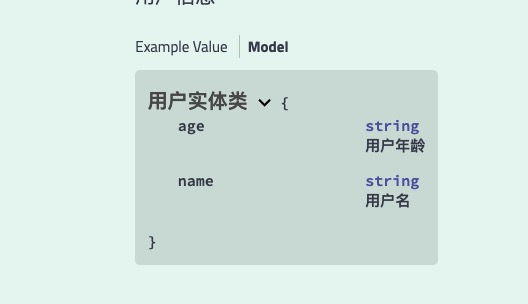
package com.dao.entity; import io.swagger.annotations.Api; import io.swagger.annotations.ApiModel; import io.swagger.annotations.ApiModelProperty; import lombok.AllArgsConstructor; import lombok.Data; import lombok.NoArgsConstructor; import lombok.ToString; @NoArgsConstructor @AllArgsConstructor @ToString @Data //注意要有get、set方法 @ApiModel("用户实体类") public class User { @ApiModelProperty("用户名") private String name; @ApiModelProperty("用户年龄") private String age; }
给接口命名
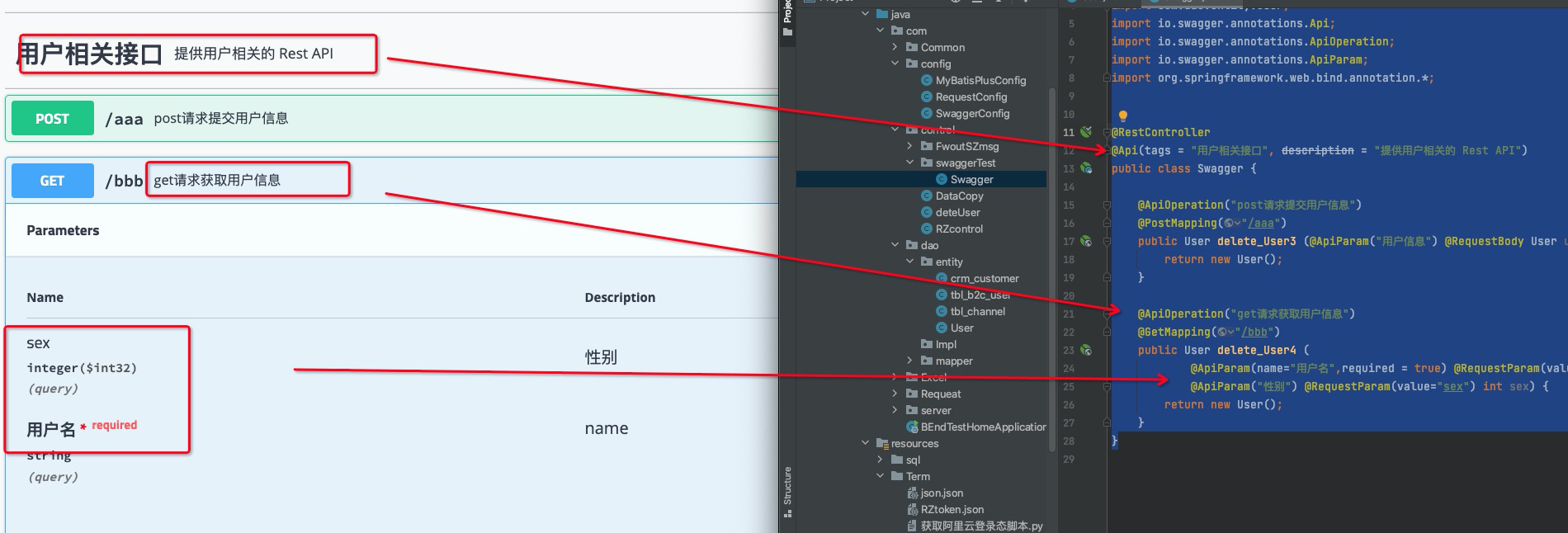
import com.dao.entity.User; import io.swagger.annotations.Api; import io.swagger.annotations.ApiOperation; import io.swagger.annotations.ApiParam; import org.springframework.web.bind.annotation.*; @RestController @Api(tags = "用户相关接口", description = "提供用户相关的 Rest API") public class Swagger { @ApiOperation("post请求提交用户信息") @PostMapping("/aaa") public User delete_User3 (@ApiParam("用户信息") @RequestBody User user) { return new User(); } @ApiOperation("get请求获取用户信息") @GetMapping("/bbb") public User delete_User4 ( @ApiParam(name="用户名",required = true) @RequestParam(value="name") String name, @ApiParam("性别") @RequestParam(value="sex") int sex) { return new User(); } }
可以参考下 : https://blog.csdn.net/zhongzk69/article/details/94987568 (里面有统一配置400 500 的接口响应)
以上看得是狂神的: https://www.bilibili.com/video/BV1Y441197Lw?from=search&seid=17321077544629926329





 浙公网安备 33010602011771号
浙公网安备 33010602011771号