css中雪碧图(sprite)的使用及制作方法
雪碧图(sprite)是减少请求次数的有效手段,其原理是把多张图片进行合成,使用时通过css进行定位。
1.先看一下雪碧图
没有使用雪碧图时图标是这样一个个的单独文件:
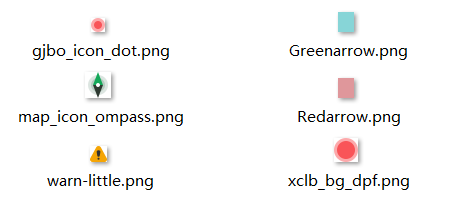
合成雪碧图后是这样拼在一起的一张图:

2.雪碧图的使用
首先确定要使用的图标的位置和大小(可以通过ps测量),
如下的雪碧图大小统一,排列规则

它们的大小均为30px*30px,第一个图标位置为0 0,第二个的位置为30px 0,依次...
样式可以这样写:
1 .box1 li:nth-child(1) { 2 width: 30px; 3 height: 30px; 4 background: url(./images/map-icon.png) no-repeat 0 0; /* 第一个图标*/ 5 } 6 7 .box1 li:nth-child(2) { 8 width: 30px; 9 height: 30px; 10 background: url(./images/map-icon.png) no-repeat -30px 0; /* 第二个图标*/ 11 } 12 13 .box1 li:nth-child(3) { 14 width: 30px; 15 height: 30px; 16 background: url(./images/map-icon.png) no-repeat -60px 0; /* 第三个图标*/ 17 }
页面上效果:

排列不规则的雪碧图测量计算就不太方便了,推荐一个在线雪碧图样式工具http://tools.jb51.net/code/css_sprite
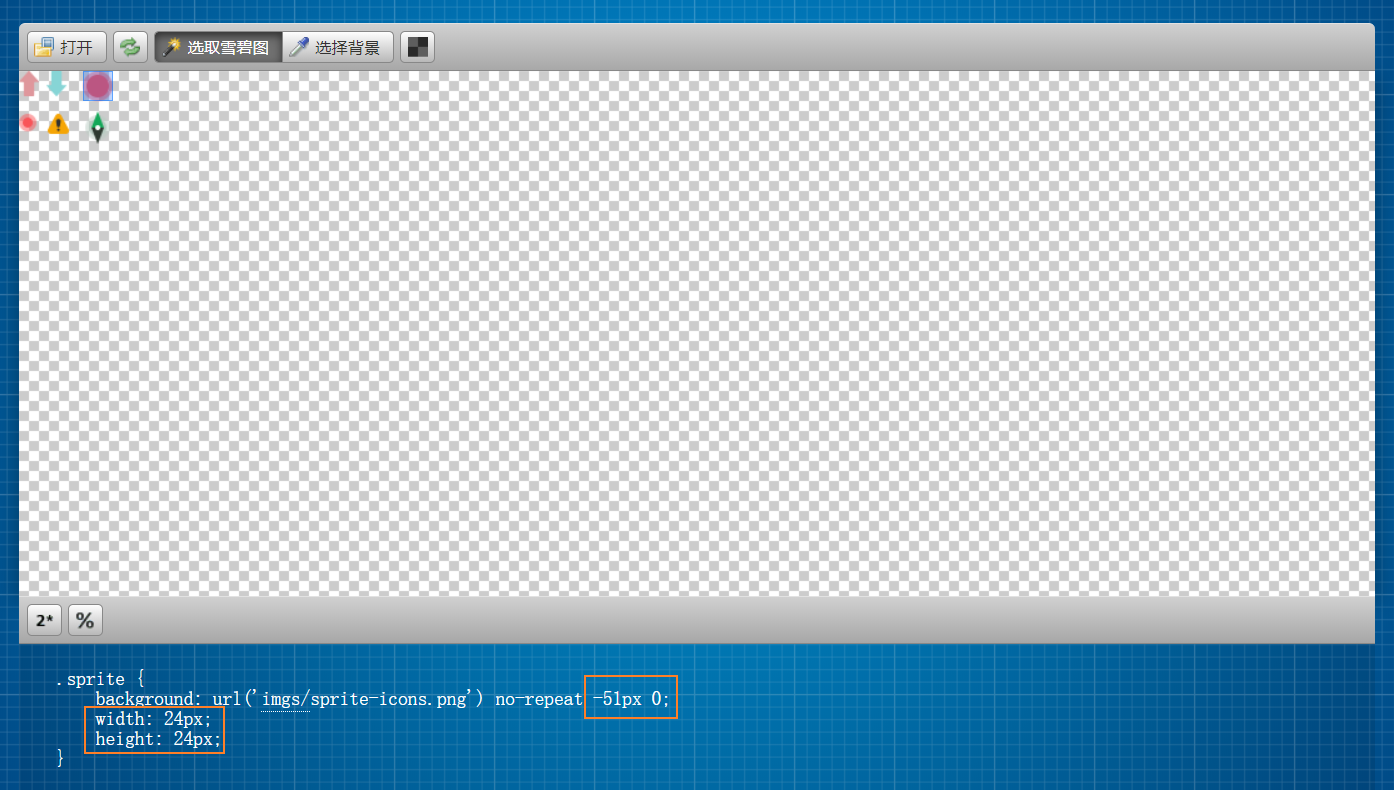
3.合成雪碧图
如果没有美工MM给我们做图,自己找来的很多零碎图标(.png)可以使用CssSprite工具进行合成。
CssSprite.exe使用较为简单,选择图片后,可以竖排或横排,也能手动调整位置;设置css中路径名及保存名称,生成雪碧图即可,可以同时生成对应的css代码。
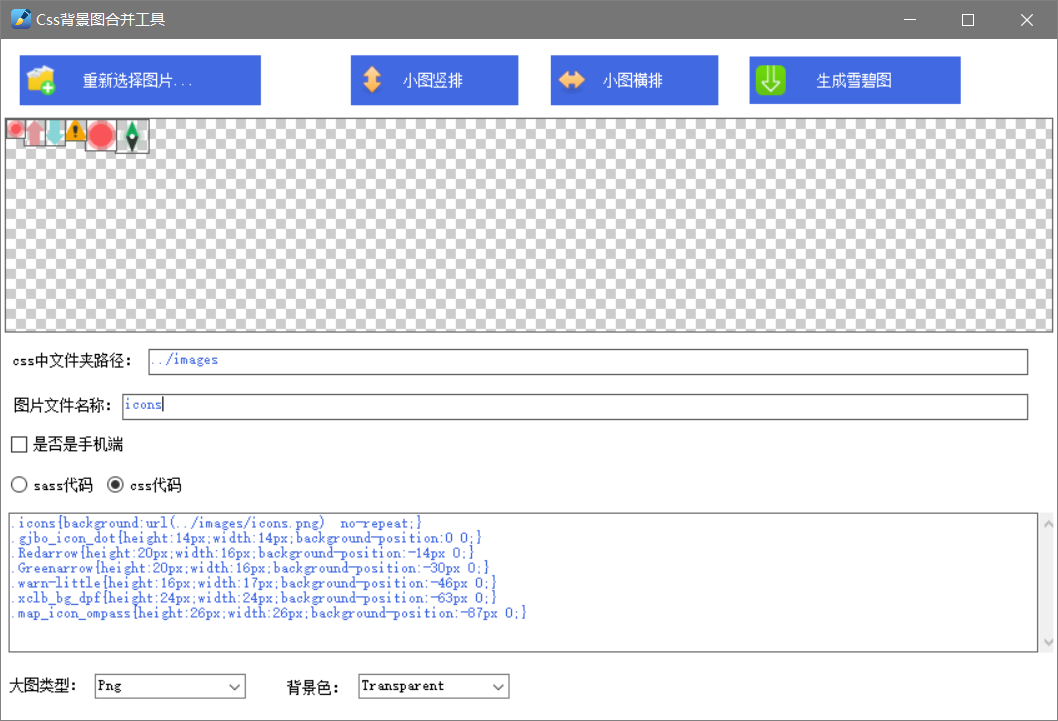
工具源码地址:
https://github.com/iwangx/sprite
编译后的exe工具:
https://github.com/shiyuan598/htmlcss/raw/master/sprite/tools/CssSprite.exe
另外也有在线工具可用:
https://www.toptal.com/developers/css/sprite-generator



 浙公网安备 33010602011771号
浙公网安备 33010602011771号