VS2010下安装boost库
1.去www.boost.org下载最新的boost,我下载了boost_1_46_1.7z
2.(我放在D:/cpp目录下)解压到当前文件夹
3.打开VS2010->VS TOOLS->VS命令提示
4.CD D:/cpp/boost_1_46_1
5.输入bootstrap,便生成bjam.exe文件
6.输入bjam toolset=msvc-10.0 variant=debug,release threading=multi link=static,便生成boost库(时间挺长20分钟以上)
7.修改VS2010的参数 在项目的组合显示那找到属性页,打开属性页,选择配置属性,选择VC++目录,设置includepath和libpath,
如我的为D:/cpp/boost_1_46_1;$(IncludePath)
D:/cpp/boost_1_46_1/stage/lib;$(LibraryPath)
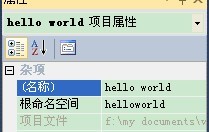

至此设置完毕
运行下面程序
#include <boost/config.hpp>
#include <iostream>
#include <vector>
#include <string>
#include <boost/graph/adjacency_list.hpp>
#include <boost/tuple/tuple.hpp>
enum family
{ Jeanie, Debbie, Rick, John, Amanda, Margaret, Benjamin, N };
int main()
{
using namespace boost;
const char *name[] = { "Jeanie", "Debbie", "Rick", "John", "Amanda",
"Margaret", "Benjamin"
};
adjacency_list <> g(N);
add_edge(Jeanie, Debbie, g);
add_edge(Jeanie, Rick, g);
add_edge(Jeanie, John, g);
add_edge(Debbie, Amanda, g);
add_edge(Rick, Margaret, g);
add_edge(John, Benjamin, g);
graph_traits < adjacency_list <> >::vertex_iterator i, end;
graph_traits < adjacency_list <> >::adjacency_iterator ai, a_end;
property_map < adjacency_list <>, vertex_index_t >::type
index_map = get(vertex_index, g);
for (boost::tie(i, end) = vertices(g); i != end; ++i) {
std::cout << name[get(index_map, *i)];
boost::tie(ai, a_end) = adjacent_vertices(*i, g);
if (ai == a_end)
std::cout << " has no children";
else
std::cout << " is the parent of ";
for (; ai != a_end; ++ai) {
std::cout << name[get(index_map, *ai)];
if (boost::next(ai) != a_end)
std::cout << ", ";
}
std::cout << std::endl;
}
return EXIT_SUCCESS;
}







 浙公网安备 33010602011771号
浙公网安备 33010602011771号