iCkeck插件
iCheck
特色:
1、在不同浏览器(包括ie6+)和设备上都有相同的表现 — 包括 桌面和移动设备
2、支持触摸设备 — iOS、Android、BlackBerry、Windows Phone等系统
4、方便定制 — 用HTML 和 CSS 即可为其设置样式 (多套皮肤)
5、体积小巧 — gzip压缩后只有1 kb
6、25 种参数 用来定制复选框(checkbox)和单选按钮(radio button)
7、8 个回调事件 用来监听输入框的状态
8、7个方法 用来通过编程方式控制输入框的状态
9、能够将输入框的状态变化同步回原始输入框中, 支持所有选择器
使用方法:
$('input').iCheck('check'); //将输入框的状态设置为checked
$('input').iCheck('uncheck'); //移除 checked 状态
$('input').iCheck('toggle'); //toggle checked state
$('input').iCheck('disable'); //将输入框的状态设置为 disabled
$('input').iCheck('enable'); //移除 disabled 状态
$('input').iCheck('update'); //apply input changes, which were done outside the plugin
$('input').iCheck('destroy'); //移除iCheck样式
//基础使用方法 $('input').iCheck({ labelHover : false, cursor : true, checkboxClass : 'icheckbox_square-blue', radioClass : 'iradio_square-blue', increaseArea : '20%'});//基础使用方法 $('input').iCheck({ labelHover : false, cursor : true, checkboxClass : 'icheckbox_square-blue', radioClass : 'iradio_square-blue', increaseArea : '20%'});{ handle: '', checkboxClass: 'icheckbox', radioClass: 'iradio', checkedClass: 'checked', checkedCheckboxClass: '', checkedRadioClass: '', uncheckedClass: '', uncheckedCheckboxClass: '', uncheckedRadioClass: '', disabledClass: 'disabled', disabledCheckboxClass: '', disabledRadioClass: '', enabledClass: '', enabledCheckboxClass: '', enabledRadioClass: '', hoverClass: 'hover', focusClass: 'focus', activeClass: 'active', labelHover: true, labelHoverClass: 'hover', increaseArea: '', cursor: false, inheritClass: false, inheritID: false, insert: ''}$('input').on('ifChecked', function(event){ //ifCreated 事件应该在插件初始化之前绑定 alert(event.type + ' callback'); });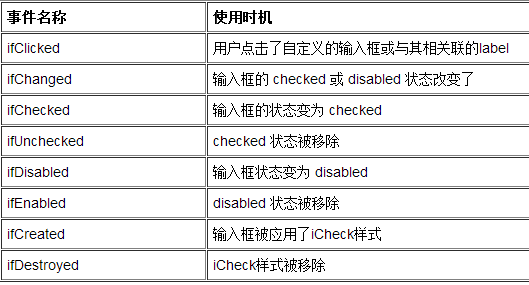
posted on 2017-06-26 09:34 judy_ma0605 阅读(1425) 评论(0) 收藏 举报



 浙公网安备 33010602011771号
浙公网安备 33010602011771号