zabbix监控之自定义item
zabbix安装完成后,当需要使用自定义脚本构建自定义item必须注意以下几点:
1.首先使用zabbix_get手动在zabbix-server服务端获取监控的默认的item值,如下:
[root@aliyun ~]# zabbix_get -s 39.106.219.238 -p 10050 -k "system.swap.size[,free]" 0
当遇到zabbix_get命令没有找到时,解决办法:yum install -y zabbix_get
2.在zabbix-server端打开配置文件找到:
AlertScriptsPath=/usr/lib/zabbix/alertscripts
默认将自定义的脚本放在该位置
3.在zabbix-agent端打开配置文件找到:
Include=/usr/local/etc/zabbix_agentd.conf.d/.conf
确认上面几步后,现在开始创建自定义脚本创建自定义item:
1.编写item脚本:
#!/usr/bin/env python
import MySQLdb
class Db:
def __init__(self, host1, user1, password1, db1):
self.host = host1
self.user = user1
self.password = password1
self.db = db1
try:
self._conn = MySQLdb.connect(host=self.host, user=self.user, passwd=self.password, db=self.db)
except Exception as e:
print e
self._cursor = self._conn.cursor()
def fetchone(self, sql1):
self._cursor.execute(sql1)
result = self._cursor.fetchone()
return result
host = '172.16.23.131'
user = 'root'
db = 'mysql'
password = 'redhat'
sql = "show global status like 'questions';"
sql1 = "show global status like 'uptime';"
if __name__ == '__main__':
db_conn = Db(host, user, password, db)
result = db_conn.fetchone(sql)
result1 = db_conn.fetchone(sql1)
print int(result[1])/int(result1[1])
手动执行:
[root@zabbix-server zabbix_agentd.d]# python /usr/lib/zabbix/alertscripts/getQueryCountFromMysql.py 7
将该脚本赋予执行权限:chmod +x /usr/lib/zabbix/alertscripts/getQueryCountFromMysql.py
2.在zabbix-agent端编写配置文件:重启zabbix-agent服务
/etc/zabbix/zabbix_agentd.d/userparameter_script.conf
[root@zabbix-server zabbix_agentd.d]# cat userparameter_script.conf UserParameter=script.getQueryCountFromMysql.py,/usr/lib/zabbix/alertscripts/getQueryCountFromMysql.py
格式:UserParameter=key,command
手动在zabbix-server端获取值:
[root@zabbix-server zabbix_agentd.d]# zabbix_get -s 172.16.23.131 -k script.getQueryCountFromMysql.py 7
手动获取到值后,在zabbix页面进行配置:
1.创建自定义template:
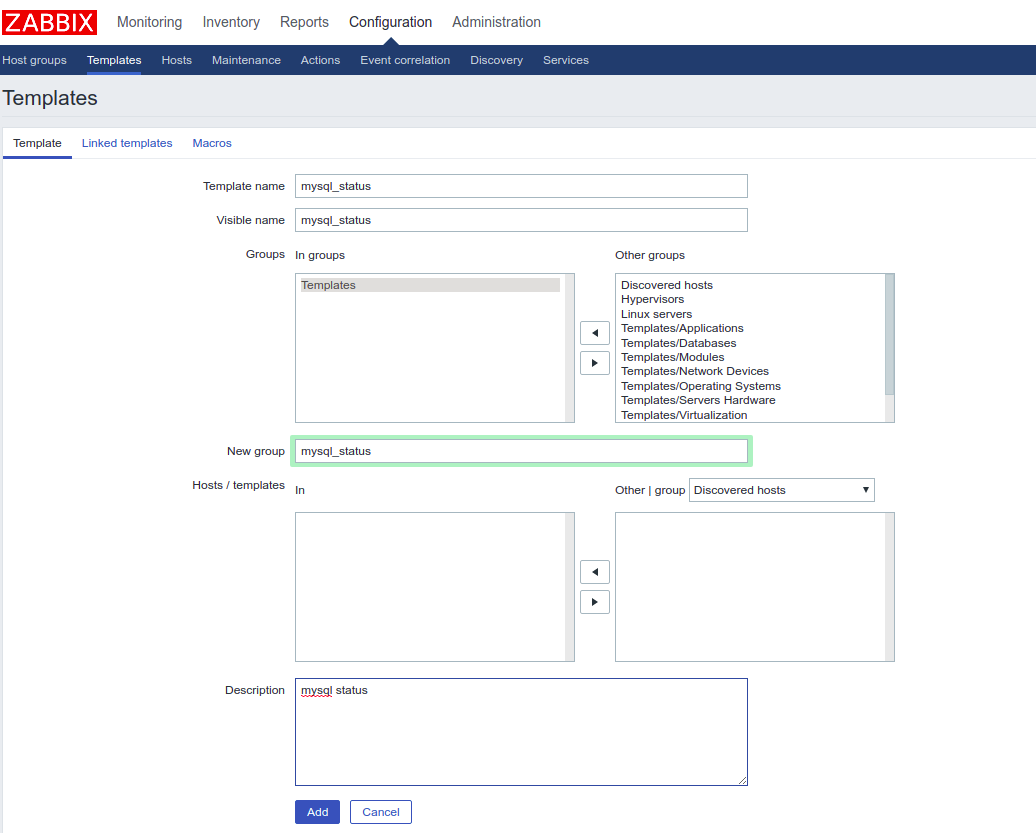
2.创建自定义item:

3.创建自定义graph:

上面各步骤创建完成后,将此template加在host上:
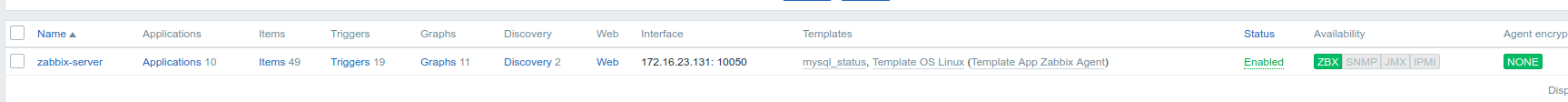
过一段时间后,查看graphs:

可以看出自定义item的值已经可以显示出来了
如果自定义脚本带有参数的话,做如下修改:
[root@zabbix-server alertscripts]# cat /usr/lib/zabbix/alertscripts/getmysqlstatu.py
#!/usr/bin/env python
# -*- coding: UTF-8 -*-
import MySQLdb
import sys
class Db:
def __init__(self, host1, user1, password1, db1):
self.host = host1
self.user = user1
self.password = password1
self.db = db1
try:
self._conn = MySQLdb.connect(host=self.host, user=self.user, passwd=self.password, db=self.db) # 连接mysql
except Exception as e:
print e
self._cursor = self._conn.cursor() # 创建游标
def fetchone(self, sql1):
self._cursor.execute(sql1) # 执行sql语句
result = self._cursor.fetchone() # 获取执行的结果
return result
def getops(self):
questions = db_conn.fetchone(sql_questions)
uptime = db_conn.fetchone(sql_uptime)
return int(questions[1])/int(uptime[1])
host = '127.0.0.1'
user = 'root'
db = 'mysql'
password = 'redhat'
sql_questions = "show global status like 'questions';"
sql_uptime = "show global status like 'uptime';"
if __name__ == '__main__':
db_conn = Db(host, user, password, db)
result = db_conn.getops()
if sys.argv[1] == 'qps':
print result
# chmod +x getmysqlstatu.py
然后在zabbix-agent做下面配置:
[root@zabbix-server alertscripts]# cat /etc/zabbix/zabbix_agentd.d/userparameter_script.conf UserParameter=script.getQueryCountFromMysql.py,/usr/lib/zabbix/alertscripts/getQueryCountFromMysql.py UserParameter=script.getmysqlstatu.py[*],/usr/lib/zabbix/alertscripts/getmysqlstatu.py $1
在zabbix-server端手动获取item的值:
[root@zabbix-server alertscripts]# zabbix_get -s 172.16.23.131 -k script.getmysqlstatu.py[qps] 7
获取qps和tps双指标:
[root@zabbix-server alertscripts]# cat getmysqlstatu.py
#!/usr/bin/env python
# -*- coding: UTF-8 -*-
import MySQLdb
import sys
class Db:
def __init__(self, host1, user1, password1, db1):
self.host = host1
self.user = user1
self.password = password1
self.db = db1
try:
self._conn = MySQLdb.connect(host=self.host, user=self.user, passwd=self.password, db=self.db) # 连接mysql
except Exception as e:
print e
self._cursor = self._conn.cursor() # 创建游标
def fetchone(self, sql1):
self._cursor.execute(sql1) # 执行sql语句
result = self._cursor.fetchone() # 获取执行的结果
return result
def getqps(self):
questions = db_conn.fetchone(sql_questions)
uptime = db_conn.fetchone(sql_uptime)
return int(questions[1])/int(uptime[1])
def gettps(self):
Com_rollback = db_conn.fetchone(sql_Com_rollback)
Com_commit = db_conn.fetchone(sql_Com_commit)
uptime = db_conn.fetchone(sql_uptime)
return (int(Com_rollback[1])+int(Com_commit[1]))/int(uptime[1])
host = '127.0.0.1'
user = 'root'
db = 'mysql'
password = 'redhat'
sql_questions = "show global status like 'questions';"
sql_uptime = "show global status like 'uptime';"
sql_Com_rollback = "show global status like 'Com_rollback';"
sql_Com_commit = "show global status like 'Com_commit';"
if __name__ == '__main__':
db_conn = Db(host, user, password, db)
if sys.argv[1] == 'qps':
result_qps = db_conn.getqps()
print result_qps
if sys.argv[1] == 'tps':
result_tps = db_conn.gettps()
print float(result_tps)


 浙公网安备 33010602011771号
浙公网安备 33010602011771号