CSS3实现几个常用的网页小效果
主题
由于最近比较忙,自己也没有很充裕的时间可以去做比较丰富的分享。今晚我挤出时间来制作这几个很常用的CSS3网页小效果。最近写JS的时间比例比较多,不过我还是比较钟情于CSS3。所以我还是坚持分享一些实用的CSS3小例子。这次由于时间有限,就做了几个相对比较简单的例子。看一下吧!
正文
第一种效果:
由于录制gif图片会掉帧,所以看起来不流畅,很卡,但其实实际效果还是不错的,有弹性一些。
html代码:
<span class="shake">弹</span>
css代码:
.shake{ width:40px; height:40px; display:block; background:lightgreen; border-radius:50%; margin:5px; color:#fff; font-size:24px; text-align:center; line-height:40px; cursor:pointer; -webkit-transition:all 0.25s; } .shake:hover{ -webkit-animation:shake 0.25s; background: lightblue; } @-webkit-keyframes shake{ 0%,10%,55%,90%,94%,98%,100%{ -webkit-transform:scale(1,1); } 30%{ -webkit-transform:scale(1.14,0.86); } 75%{ -webkit-transform:scale(0.92,1.08); } 92%{ -webkit-transform:scale(1.04,0.96); } 96%{ -webkit-transform:scale(1.02,0.98); } 99%{ -webkit-transform:scale(1.01,0.99); } }
昨晚看到某人的个人博客网站的回到顶部按钮悬浮效果就是这样子的,还是比较有趣的,不过人家的效果可能比我的好一些,大家不妨试一下。
第二种效果:
这种效果其实目前线上很多网站都在用了,不管是使用CSS3,还是jQuery,都是可以实现的。那这里我只是简单地使用CSS3来实现。
html代码:
<input class="search" type="text" placeholder="搜索...">
CSS代码:
.search{ width:80px; height:40px; border-radius:40px; border:2px solid lightblue; position: absolute; right:200px; outline:none; text-indent:12px; color:#666; font-size:16px; padding:0; -webkit-transition:width 0.5s; } .search:focus{ width:200px; }
一般旁边都会有一个按钮,这里我就不做了。
第三种效果:
这种效果也是很常用,比较多还是个人网站偏多。
html代码:
<div class="banner"> <a href="javascript:;">博</a> <span>这是我的个人博客</span> </div>
css代码:
.banner{ width:234px; height:34px; border-radius:34px; position:absolute; top:400px; left:200px; } .banner a{ display:inline-block; width:30px; height:30px; line-height:30px; border-radius:50%; border:2px solid lightblue; position:absolute; left:0px;top:0px; background:lightgreen; color:#fff; text-align:center; text-decoration:none; cursor:pointer; z-index:2; } .banner a:hover + span{ -webkit-transform:rotate(360deg); opacity:1; } .banner span{ display:inline-block; width:auto; padding:0 20px; height:34px; line-height:34px; background:lightblue; border-radius:34px; text-align: center; position:absolute; color:#fff; text-indent:25px; opacity:0; -webkit-transform-origin:8% center; -webkit-transition:all 1s; }
第四种效果:
这种提示效果就更常用了,很多网站都用。
html代码:
<div class="banner1"> <a href="javascript:;">博</a> <span>这是我的个人博客</span> </div>
css代码:
.banner1{ width:234px; height:34px; border-radius:40px; position:absolute; top:400px; left:600px; } .banner1 a{ display:inline-block; width:30px; height:30px; line-height:30px; border-radius:50%; border:2px solid lightblue; position:absolute; left:0px;top:0px; background:lightgreen; color:#fff; text-align:center; text-decoration:none; cursor:pointer; z-index:2; } .banner1 a:hover + span{ -webkit-transform:translateX(40px); opacity:1; } .banner1 span{ display:inline-block; width:auto; padding:0 20px; height:30px;line-height:30px; background:lightblue; border-radius:30px; text-align: center; color:#fff; position:absolute; top:2px; opacity:0; -webkit-transition:all 1s; -webkit-transform:translateX(80px); }
最后一种效果
估计这种就是不常用了,自己做着玩,有兴趣看一下咯:
html结构:
<div class="wrapper"> <div class="round"> <span>东邪</span> <span>西毒</span> <span>南乞</span> <span>北丐</span> </div> </div>
css代码:
.wrapper{ width:100px; height:100px; background:lightblue; border-radius:50%; border:2px solid lightgreen; position: absolute; top:200px; left:400px; cursor:pointer; } .wrapper:after{ content:'你猜'; display:inline-block; width:100px; height:100px; line-height:100px; border-radius:50%; text-align:center; color:#fff; font-size:24px; } .wrapper:hover .round{ -webkit-transform:scale(1); opacity:1; -webkit-animation:rotating 6s 1.2s linear infinite alternate; } @-webkit-keyframes rotating{ 0%{ -webkit-transform:rotate(0deg); } 100%{ -webkit-transform:rotate(180deg); } } .round{ width:240px; height:240px; border:2px solid lightgreen; border-radius:50%; position: absolute; top:-70px; left:-70px; -webkit-transition:all 1s; -webkit-transform:scale(0.35); opacity:0; } .round span{ width:40px; height:40px; line-height:40px; display:inline-block; border-radius:50%; background:lightblue; border:2px solid lightgreen; color:#fff; text-align:center; position:absolute; } .round span:nth-child(1){ right:-22px; top:50%; margin-top:-22px; } .round span:nth-child(2){ left:-22px; top:50%; margin-top:-22px; } .round span:nth-child(3){ left:50%; bottom:-22px; margin-left:-22px; } .round span:nth-child(4){ left:50%; top:-22px; margin-left:-22px; }
结语
那么这次就分享这么几个小玩意吧,以后有时间会分享一些比较好的。最后,祝大家七夕节快乐!![]()
若需转载,请注明出处,谢谢合作!

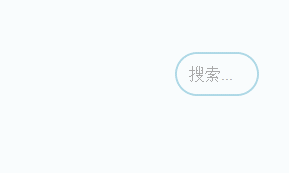
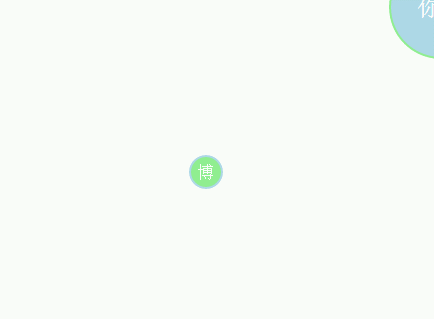
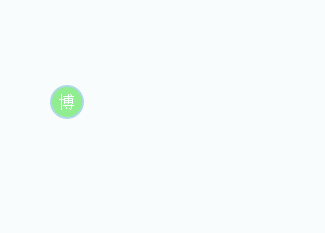


 浙公网安备 33010602011771号
浙公网安备 33010602011771号