day24:LCD液晶屏幕【引脚定义和初始化,点亮背光】
说明:此实验在USART串口实验基础上改写,直接拷贝USART实验来改。
工程结构:(红色方框中是必要)

bsp_usart.h:
#ifndef __BSP_USART_H__ #define __BSP_USART_H__ #include "stm32f10x.h" #include "stdio.h" // ----------------------- 串口1-USART1 // 使用哪个串口(串口1..5) #define DEBUG_USARTx USART1 // APB2串口的同步时钟 #define DEBUG_USART_CLK RCC_APB2Periph_USART1 // APB2系统时钟(因为串口USART1是挂载到APB2总线上的,所以要打开APB2总线的时钟) #define DEBUG_USART_APBxClkCmd RCC_APB2PeriphClockCmd // 串口通信的波特率 #define DEBUG_USART_BAUDRATE 19200 // ----------------------- USART GPIO 引脚宏定义 // GPIO引脚 #define DEBUG_USART_GPIO_CLK (RCC_APB2Periph_GPIOA) // APB2系统时钟(因为串口USART1是挂载到APB2总线上的,所以要打开APB2总线的时钟) #define DEBUG_USART_GPIO_APBxClkCmd RCC_APB2PeriphClockCmd // GPIO引脚,发送接PA9,接收接PA10 #define DEBUG_USART_TX_GPIO_PORT GPIOA #define DEBUG_USART_TX_GPIO_PIN GPIO_Pin_9 #define DEBUG_USART_RX_GPIO_PORT GPIOA #define DEBUG_USART_RX_GPIO_PIN GPIO_Pin_10 #define DEBUG_USART_IRQ USART1_IRQn #define DEBUG_USART_IRQHandler USART1_IRQHandler /* 串口调试配置函数:配置串口的相关参数,使能串口 */ void DEBUG_USART_Config(void); /* 发送一个字节 */ void Usart_SendByte(USART_TypeDef* pUSARTx, uint8_t ch); /* 发送字符串 */ void Usart_SendString(USART_TypeDef* pUSARTx, char* str); #endif /* __BSP_USART_H__ */
bsp_usart.c:
#include "./usart/bsp_usart.h"
/* 串口中断配置函数 */
static void NVIC_Configuration(void)
{
NVIC_InitTypeDef NVIC_InitStructure;
/* 嵌套向量中断控制器组选择 */
NVIC_PriorityGroupConfig(NVIC_PriorityGroup_2);
/* 配置USART为中断源 */
NVIC_InitStructure.NVIC_IRQChannel = DEBUG_USART_IRQ;
/* 抢断优先级*/
NVIC_InitStructure.NVIC_IRQChannelPreemptionPriority = 1;
/* 子优先级 */
NVIC_InitStructure.NVIC_IRQChannelSubPriority = 1;
/* 使能中断 */
NVIC_InitStructure.NVIC_IRQChannelCmd = ENABLE;
/* 初始化配置NVIC */
NVIC_Init(&NVIC_InitStructure);
}
/* 串口调试配置函数:配置串口的相关参数,使能串口 */
void DEBUG_USART_Config(void)
{
/* 结构体变量声明 */
GPIO_InitTypeDef GPIO_InitStructure; // GPIO
USART_InitTypeDef USART_InitStructure; // USART
/* ------------ 第一步:初始化GPIO */
// 打开串口GPIO的时钟
DEBUG_USART_GPIO_APBxClkCmd(DEBUG_USART_GPIO_CLK, ENABLE);
// 将USART Tx的GPIO配置为推挽复用模式
GPIO_InitStructure.GPIO_Pin = DEBUG_USART_TX_GPIO_PIN; // 引脚
GPIO_InitStructure.GPIO_Mode = GPIO_Mode_AF_PP; // 模式
GPIO_InitStructure.GPIO_Speed = GPIO_Speed_50MHz; // 速率
GPIO_Init(DEBUG_USART_TX_GPIO_PORT, &GPIO_InitStructure); // 初始化结构体
// 将USART Rx的GPIO配置为浮空输入模式
GPIO_InitStructure.GPIO_Pin = DEBUG_USART_RX_GPIO_PIN;
GPIO_InitStructure.GPIO_Mode = GPIO_Mode_IN_FLOATING;
GPIO_Init(DEBUG_USART_RX_GPIO_PORT, &GPIO_InitStructure);
/* ------------ 第二步:配置串口的初始化结构体 */
// 打开串口外设的时钟
DEBUG_USART_APBxClkCmd(DEBUG_USART_CLK, ENABLE);
/* 配置串口的工作参数 */
// 波特率
USART_InitStructure.USART_BaudRate = DEBUG_USART_BAUDRATE;
// 针数据字长
USART_InitStructure.USART_WordLength = USART_WordLength_8b;
// 停止位
USART_InitStructure.USART_StopBits = USART_StopBits_1;
// 校验位
USART_InitStructure.USART_Parity = USART_Parity_No ;
// 硬件流控制
USART_InitStructure.USART_HardwareFlowControl = USART_HardwareFlowControl_None;
// 工作模式,收发一起
USART_InitStructure.USART_Mode = USART_Mode_Rx | USART_Mode_Tx;
// 完成串口的初始化配置
USART_Init(DEBUG_USARTx, &USART_InitStructure);
/* -------------------------------------------------------- */
// 串口中断优先级配置
//NVIC_Configuration();
// 使能串口接收中断
//USART_ITConfig(DEBUG_USARTx, USART_IT_RXNE, ENABLE);
/* -------------------------------------------------------- */
/* ------------ 第三步:使能串口 */
USART_Cmd(DEBUG_USARTx, ENABLE);
}
/* 发送一个字节 */
void Usart_SendByte(USART_TypeDef* pUSARTx, uint8_t ch)
{
/* 发送一个字节数据到USART */
USART_SendData(pUSARTx, ch);
/* 等待发送数据寄存器为空 */
while (USART_GetFlagStatus(pUSARTx, USART_FLAG_TXE) == RESET);
}
/* 发送字符串 */
void Usart_SendString(USART_TypeDef* pUSARTx, char* str)
{
unsigned int k=0;
do
{
Usart_SendByte(pUSARTx, *(str + k));
k++;
} while(*(str + k)!='\0');
/* 等待发送完成 */
while(USART_GetFlagStatus(pUSARTx,USART_FLAG_TC) == RESET);
}
/* 重定向c库函数printf到串口,重定向后可使用printf函数 */
int fputc(int ch, FILE *f)
{
/* 发送一个字节数据到串口 */
USART_SendData(DEBUG_USARTx, (uint8_t) ch);
/* 等待发送完毕 */
while (USART_GetFlagStatus(DEBUG_USARTx, USART_FLAG_TXE) == RESET);
return (ch);
}
/* 重定向c库函数scanf到串口,重写向后可使用scanf、getchar等函数 */
int fgetc(FILE *f)
{
/* 等待串口输入数据 */
while (USART_GetFlagStatus(DEBUG_USARTx, USART_FLAG_RXNE) == RESET);
return (int)USART_ReceiveData(DEBUG_USARTx);
}
bsp_ili9341_lcd.h:
#ifndef __BSP_ILI9341_LCD_H__ #define __BSP_ILI9341_LCD_H__ #include "stm32f10x.h" //CS(NSS)引脚 片选选普通GPIO即可 #define ILI9341_CS_CLK RCC_APB2Periph_GPIOC #define ILI9341_CS_PORT GPIOC #define ILI9341_CS_PIN GPIO_Pin_4 // RD引脚 片选选普通GPIO即可 #define ILI9341_RD_CLK RCC_APB2Periph_GPIOC #define ILI9341_RD_PORT GPIOC #define ILI9341_RD_PIN GPIO_Pin_5 // WE引脚 片选选普通GPIO即可 #define ILI9341_WE_CLK RCC_APB2Periph_GPIOC #define ILI9341_WE_PORT GPIOC #define ILI9341_WE_PIN GPIO_Pin_6 // DC引脚 片选选普通GPIO即可 #define ILI9341_DC_CLK RCC_APB2Periph_GPIOC #define ILI9341_DC_PORT GPIOC #define ILI9341_DC_PIN GPIO_Pin_7 // BK引脚 片选选普通GPIO即可 #define ILI9341_BK_CLK RCC_APB2Periph_GPIOD #define ILI9341_BK_PORT GPIOD #define ILI9341_BK_PIN GPIO_Pin_2 // D0-D15引脚 片选选普通GPIO即可 #define ILI9341_DATA_CLK RCC_APB2Periph_GPIOB #define ILI9341_DATA_PORT GPIOB #define ILI9341_DATA_PIN GPIO_Pin_All // 背光引脚的GPIO打开或关闭 #define LCD_BK_ON() GPIO_ResetBits(ILI9341_BK_PORT, ILI9341_BK_PIN) #define LCD_BK_OFF() GPIO_SetBits(ILI9341_BK_PORT, ILI9341_BK_PIN) /* ILI9341初始化 */ void ILI9341_GPIO_Init(void); #endif /* __BSP_ILI9341_LCD_H__ */
bsp_ili9341_lcd.c:
/*
1.初始化跟液晶控制相关的引脚
初始化时要确认配置GPIOB使用的PB3/PB4引脚,
需要重定义才能用作普通GPIO
2.模拟8080时序
写命令
写数据
读数据
3.通过读取ILI9341的ID测试函数
4.初始化液晶屏及配置扫描方向
5.往LCD坐标x,y写一个特定颜色像素点
*/
#include "./lcd/bsp_ili9341_lcd.h"
/* ILI9341初始化 */
void ILI9341_GPIO_Init(void)
{
GPIO_InitTypeDef GPIO_InitStructure;
/* 使能引脚相关的时钟 */
RCC_APB2PeriphClockCmd(ILI9341_CS_CLK|
ILI9341_RD_CLK|
ILI9341_WE_CLK|
ILI9341_DC_CLK|
ILI9341_BK_CLK|
ILI9341_DATA_CLK, ENABLE);
/* 默认全配置成输出模式 */
GPIO_InitStructure.GPIO_Speed = GPIO_Speed_50MHz;
GPIO_InitStructure.GPIO_Mode = GPIO_Mode_Out_PP;
// CS
GPIO_InitStructure.GPIO_Pin = ILI9341_CS_PIN;
GPIO_Init(ILI9341_CS_PORT, &GPIO_InitStructure);
// RD
GPIO_InitStructure.GPIO_Pin = ILI9341_RD_PIN;
GPIO_Init(ILI9341_RD_PORT, &GPIO_InitStructure);
// WE
GPIO_InitStructure.GPIO_Pin = ILI9341_WE_PIN;
GPIO_Init(ILI9341_DC_PORT, &GPIO_InitStructure);
// DC
GPIO_InitStructure.GPIO_Pin = ILI9341_DC_PIN;
GPIO_Init(ILI9341_WE_PORT, &GPIO_InitStructure);
// BK
GPIO_InitStructure.GPIO_Pin = ILI9341_BK_PIN;
GPIO_Init(ILI9341_BK_PORT, &GPIO_InitStructure);
// D0-D15
GPIO_InitStructure.GPIO_Pin = ILI9341_DATA_PIN;
GPIO_Init(ILI9341_DATA_PORT, &GPIO_InitStructure);
// 默认点亮背光
LCD_BK_ON();
}
main.c:
#include "stm32f10x.h"
#include "./usart/bsp_usart.h"
#include "./led/bsp_led.h"
#include "./lcd/bsp_ili9341_lcd.h"
int main(void)
{
/* LED引脚初始化 */
//LED_GPIO_Config();
/* USART串口初始化 */
DEBUG_USART_Config();
printf("这是一个LCD实验\r\n");
/* ILI9341初始化 */
ILI9341_GPIO_Init();
while(1);
}
实验结果:
确认装好LCD液晶屏,将程序烧录到板子中,按下复位键RESET,屏幕就会被点亮。
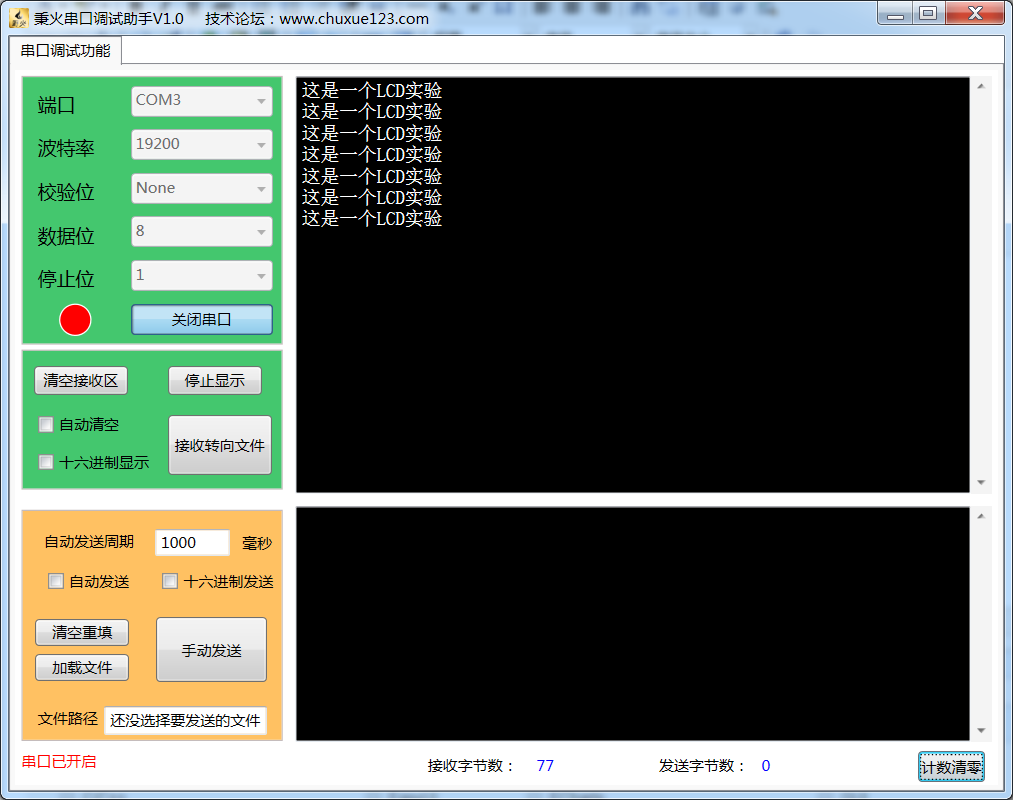

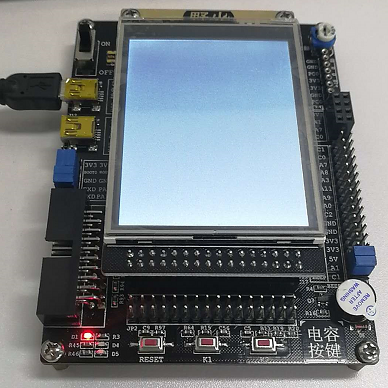







 浙公网安备 33010602011771号
浙公网安备 33010602011771号