文件读写
http://www.runoob.com/cplusplus/cpp-files-streams.html
#include <iostream>
#include <fstream> // 文件操作库文件
#include <string>
using namespace std;
// 写文件
void fileWrite(string filepath, string filename, char content[])
{
// 文件输出流
ofstream outfile;
// 打开文件
outfile.open(filepath + filename, ios::app);
// 写入文件
outfile << content << endl;
// 关闭文件,释放资源
outfile.close();
}
// 读文件
void fileRead(string filepath, string filename)
{
// 文件输入流
ifstream infile;
// 打开文件
infile.open(filepath + filename, ios::in);
// 读出文件
//infile >> data; 只能读一行,遇到空格或回车就停止不读了
cout << "******* Read from file:\n" << infile.rdbuf() << endl;
// 关闭文件,释放资源
infile.close();
}
int main()
{
string filepath = "./file/";
string filename = "test.txt";
char content[100];
string filedata;
// 文件写入
cout << "******* Enter your name:";
cin.getline(content, 100); // 用户输入的数据放到content中
fileWrite(filepath, filename, content);
cout << "******* Enter your age:";
cin >> content; // 用户输入的数据放到content中
cin.ignore();
fileWrite(filepath, filename, content);
// 文件读出
fileRead(filepath, filename);
system("pause");
return 0;
}
运行:
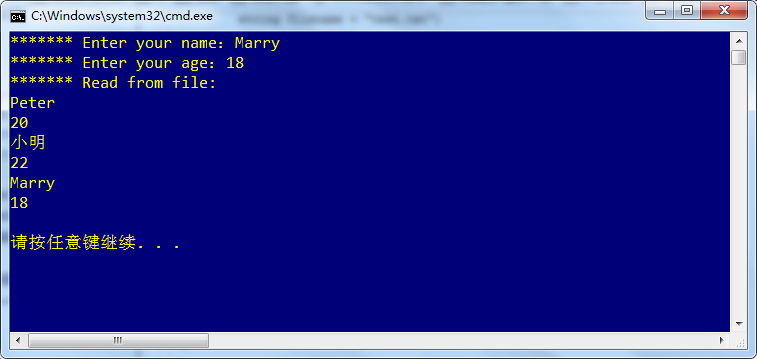






 浙公网安备 33010602011771号
浙公网安备 33010602011771号