MvvMLight学习心得一
2012-06-27 14:37 爱研究源码的javaer 阅读(1108) 评论(0) 收藏 举报最近兴起,对WPF MVVMLight学习研究,MVVMLight官方网站http://galasoft.ch/mvvm/,是MVVMLight作者的网
站,你可以在此网站上下载到WPF MVVMLight的最新版本,了解它的最新消息。
关于MVVMLight的其他信息及资料,我就不多说了,你可以参考国内的一些网站,如博客园http://www.cnblogs.com
等。
首先你需要在项目中添加对MVVMLight程序集的引用:
随后你需要在项目中添加两个文件夹以区分View和ViewModel
在MainWindow.xaml.cs里加上DataContext:
this.DataContext = new MainViewModel();
这样就把MainWindow.xaml中的命令与MainViewModel中的属性关联了起来。
public class MainViewModel:ViewModelBase { public MainViewModel() { Messenger.Default.Register<GenericMessage<string>>(this, "Save", msg => { var message = msg.Content; MessageBox.Show(message); }); } public ICommand SaveCommand { get { return new RelayCommand(() => { Messenger.Default.Send<GenericMessage<string>>(new GenericMessage<string>("Hello,World"), "Save"); }); } }
MainViewModel继承自GalaSoft.MvvmLight,需在类顶部添加它的命名空间
using GalaSoft.MvvmLight.Command; using GalaSoft.MvvmLight; using GalaSoft.MvvmLight.Messaging;
你可以看到MainViewModel构造函数里注册了一个GalaSoft的一个回调消息。MainViewModel里又定义了一个
SaveCommand属性返回GalaSoft的RelayCommand对象。
我们看看前台界面MainWindow.xaml是怎样的:
<Window x:Class="John.WPF.View.MainWindow" xmlns="http://schemas.microsoft.com/winfx/2006/xaml/presentation" xmlns:x="http://schemas.microsoft.com/winfx/2006/xaml" Title="MainWindow" Height="300" Width="300"> <Grid> <Button Command="{Binding SaveCommand}" Content="点击我" /> </Grid> </Window>
很简单吧,就加了个Button,再定义了Command属性,再绑定MainViewModel里的SaveCommand.
启动项目后我们点击Button按钮,就会弹出我们在MainViewModel构造函数里注册的回调消息。
var message = msg.Content; MessageBox.Show(message);
接下来我们逐步剖析,首先看看ViewModelBase类:
public abstract class ViewModelBase : INotifyPropertyChanged, ICleanup, IDisposable { protected ViewModelBase(); protected ViewModelBase(IMessenger messenger); [SuppressMessage("Microsoft.Performance", "CA1822:MarkMembersAsStatic", Justification = "Non static member needed for data binding")] public bool IsInDesignMode { get; } [SuppressMessage("Microsoft.Security", "CA2122:DoNotIndirectlyExposeMethodsWithLinkDemands", Justification = "The security risk here is neglectible.")] public static bool IsInDesignModeStatic { get; } protected IMessenger MessengerInstance { get; set; } public event PropertyChangedEventHandler PropertyChanged; protected virtual void Broadcast<T>(T oldValue, T newValue, string propertyName); public virtual void Cleanup(); public void Dispose(); [Obsolete("This interface will be removed from ViewModelBase in a future version, use ICleanup.Cleanup instead.")] protected virtual void Dispose(bool disposing); [SuppressMessage("Microsoft.Design", "CA1030:UseEventsWhereAppropriate", Justification = "This cannot be an event")] protected virtual void RaisePropertyChanged(string propertyName); [SuppressMessage("Microsoft.Design", "CA1030:UseEventsWhereAppropriate", Justification = "This cannot be an event")] protected virtual void RaisePropertyChanged<T>(string propertyName, T oldValue, T newValue, bool broadcast); [Conditional("DEBUG")] [DebuggerStepThrough] public void VerifyPropertyName(string propertyName); }
可以看到ViewModelBase是个抽象类。还有个带参数的构造函数,它帮我们实现了很多接口。
再看看Messager类:
public Messenger(); public static Messenger Default { get; } public static void OverrideDefault(Messenger newMessenger); public virtual void Register<TMessage>(object recipient, Action<TMessage> action); public virtual void Register<TMessage>(object recipient, bool receiveDerivedMessagesToo, Action<TMessage> action); public virtual void Register<TMessage>(object recipient, object token, Action<TMessage> action); public virtual void Register<TMessage>(object recipient, object token, bool receiveDerivedMessagesToo, Action<TMessage> action); public static void Reset(); [SuppressMessage("Microsoft.Design", "CA1004:GenericMethodsShouldProvideTypeParameter", Justification = "This syntax is more convenient than other alternatives.")] public virtual void Send<TMessage, TTarget>(TMessage message); public virtual void Send<TMessage>(TMessage message); public virtual void Send<TMessage>(TMessage message, object token); [SuppressMessage("Microsoft.Design", "CA1004:GenericMethodsShouldProvideTypeParameter", Justification = "The type parameter TMessage identifies the message type that the recipient wants to unregister for.")] public virtual void Unregister<TMessage>(object recipient); public virtual void Unregister(object recipient); public virtual void Unregister<TMessage>(object recipient, Action<TMessage> action);要熟悉这两个类帮我们做了哪些事情,需要对源码进行剖析。下回再说吧。

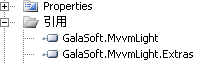
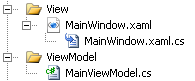

 浙公网安备 33010602011771号
浙公网安备 33010602011771号