微信小程序使用echarts规范做法
近来在开发微信小程序时,需要用到echarts图表,于是在网上搜索了一番,发现虽然能在微信页面上展示出来,但代码比较混乱,破坏了微信小程序的代码结构,于是经过不断摸索,总结出了一套比较规范的做法,记录下来供自己以后使用参照,也供大家参考。
所需材料:
1.下载echarts的微信小程序版本:echarts-for-weixin ,已经有大侠做好了,地址在:https://github.com/ecomfe/echarts-for-weixin,下载后解压,只需要其中的ec-canvas文件夹。将其复制到微信小程序的根目录(本文做法,复制到其他目录也可以,只是需要修改相应的调用路径)。项目的结构如下:
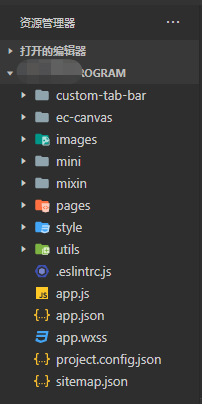
2.在需要引用echarts的页面json文件中,添加echarts引用(注意echarts的相对路径):
{ "usingComponents": { "ec-canvas": "../../ec-canvas/ec-canvas" }, "navigationBarTitleText": "详情" }
3.在需要引用echarts的js文件中,引入echars.js:
import * as echarts from '../../ec-canvas/echarts';
实现步骤:
步骤一:严格按照微信小程序页面的代码结构,定义setOption方法:也就是vue的方法定义的规范做法。
步骤二:在data区域声明echarts懒加载(稍后在ajax回调中加载)。并声明echarts的html作业区域组件。
步骤三:在ajax的回调方法中调用echarts的初始化方法,并填充数据,展示图表。
代码实例一(在页面的js文件中的page区域内,添加setOption方法):
setOption:function (chart, d1, d2,d3) { var seriesLabel = { normal : { show : true, //textBorderColor : '#333', //textBorderWidth : 1 } } var option = { title : { subtext : '万元', x : 'right' }, tooltip : { trigger : 'axis', axisPointer : { type : 'shadow' } }, legend : { data : [ '金额', '单价', '总价' ], bottom : 0 }, grid : { top : '3%', left : '3%', bottom:'15%', containLabel : true }, xAxis : { type : 'value', name : '', axisLabel : { formatter : '{value}' }, axisLine: {show:true} }, yAxis : { type : 'category', data : [ '详情' ], inverse : false }, series : [ { name : '金额', type : 'bar', data : [d1], label : seriesLabel, }, { name : '单价', type : 'bar', label : seriesLabel, data : [d2] }, { name : '总价', type : 'bar', label : seriesLabel, data : [d3] } ] }; chart.setOption(option); }
代码示例二:
data: { ec: { lazyLoad: true }, },
代码示例三:
onLoad: function (options) { this.oneComponent = this.selectComponent('#mychart-dom-bar'); this.getDetail(); },
ajax回调部分代码:
success: (res) => { if (res.data.flag == true) { this.oneComponent.init((canvas, width, height) => { const chart = echarts.init(canvas, null, { width: width, height: height }); this.setOption(chart, this.data.Price, this.data.unitPrice, this.data.totalPrice); //this.chart = chart; //return chart; }); } else { wx.showModal({ title: '提示', content: '获取详情失败' }) } }
而view页面定义为:
<view class="box"> <ec-canvas id="mychart-dom-bar" canvas-id="mychart-bar" ec="{{ ec }}"></ec-canvas> </view>
css为:
.box { width:98%; height:200px; }
效果如下:
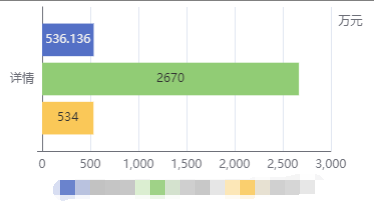



 浙公网安备 33010602011771号
浙公网安备 33010602011771号