使用NHunspell实现拼写检查
First, you need to add "NHunspell" from "NuGet" and import it. The specific operation is as follows:
Right click the Reference and select "Manage NuGet Packages...",
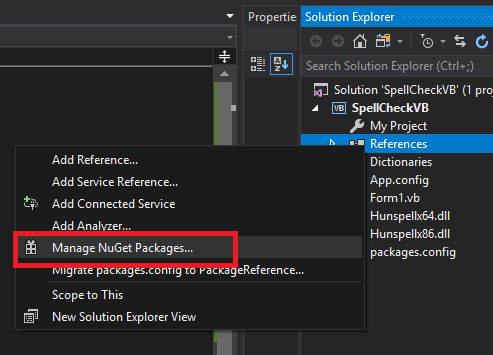
then type "NHunspell " in the search bar and install it:
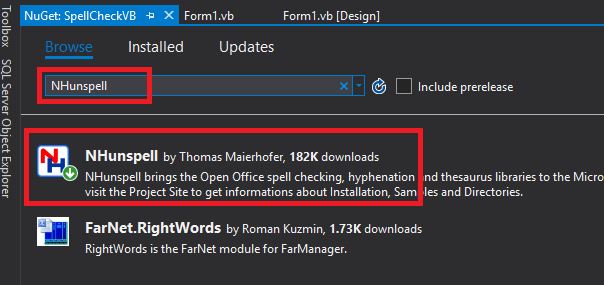
Second step, you need to create a folder to store ".aff" and ".dic" like this.
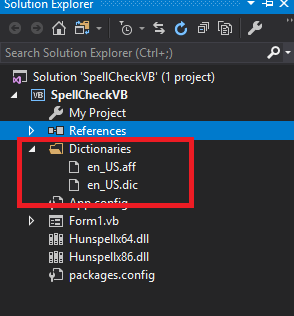
Download the "zip" containing the corresponding file, you can access
http://download.services.openoffice.org/contrib/dictionaries/
The last step, you can refer to the following code:
Private Sub btCheck_Click(sender As Object, e As EventArgs) Handles btCheck.Click
Dim affFile As String = AppDomain.CurrentDomain.BaseDirectory & "../../Dictionaries/en_us.aff"
Dim dicFile As String = AppDomain.CurrentDomain.BaseDirectory & "../../Dictionaries/en_us.dic"
lbSuggestion.Items.Clear()
lbmorph.Items.Clear()
lbStem.Items.Clear()
Using hunspell As New Hunspell(affFile, dicFile)
Dim correct As Boolean = hunspell.Spell(TextBox1.Text)
checklabel.Text = TextBox1.Text + " is spelled " & (If(correct, "correct", "not correct"))
Dim suggestions As List(Of String) = hunspell.Suggest(TextBox1.Text)
countlabel.Text = "There are " & suggestions.Count.ToString() & " suggestions"
For Each suggestion As String In suggestions
lbSuggestion.Items.Add("Suggestion is: " & suggestion)
Next
Dim morphs As List(Of String) = hunspell.Analyze(TextBox1.Text)
For Each morph As String In morphs
lbmorph.Items.Add("Morph is: " & morph)
Next
Dim stems As List(Of String) = hunspell.Stem(TextBox1.Text)
For Each stem As String In stems
lbStem.Items.Add("Word Stem is: " & stem)
Next
End Using
End Sub
Result:
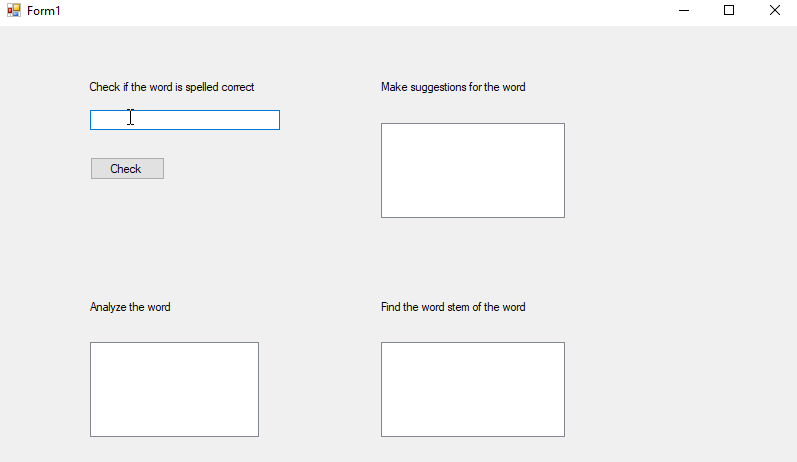
Refer to: https://www.codeproject.com/Articles/43495/Spell-Check-Hyphenation-and-Thesaurus-for-NET-with
Besides, the control "TextBox" and "RichTextBox" in WPF can also implements spell checking via displaying wavy lines. For more details, you can refer to Winform中调用WPF控件.


 浙公网安备 33010602011771号
浙公网安备 33010602011771号