悬浮图片之上效果实现
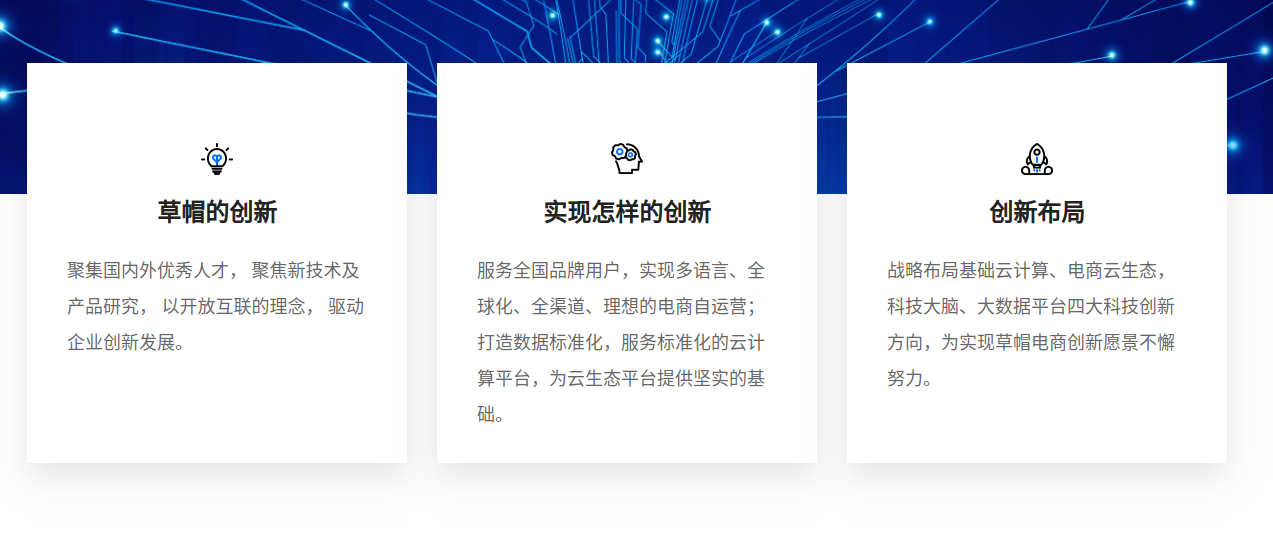
其实很简单,就是一个margin-top的问题,但是需要relative的定位方式才能悬在上面。
html部分
<!-- 简介 -->
<div class="intro">
<!-- 避免margin-top无效 -->
<div class="intro-container">
<div class="intro-item">
<div class="intro-item-icon">
<img src="/Index/Index/image/innovate/chuangxin.png" alt="">
</div>
<div class="intro-item-title">
草帽的创新
</div>
<div class="intro-item-content">
聚集国内外优秀人才, 聚焦新技术及产品研究, 以开放互联的理念, 驱动企业创新发展。
</div>
</div>
<div class="intro-item">
<div class="intro-item-icon">
<img src="/Index/Index/image/innovate/shixianchuangxin.png" alt="">
</div>
<div class="intro-item-title">
实现怎样的创新
</div>
<div class="intro-item-content">
服务全国品牌用户,实现多语言、全球化、全渠道、理想的电商自运营;打造数据标准化,服务标准化的云计算平台,为云生态平台提供坚实的基础。
</div>
</div>
<div class="intro-item">
<div class="intro-item-icon">
<img src="/Index/Index/image/innovate/chuangxinbuju.png" alt="">
</div>
<div class="intro-item-title">
创新布局
</div>
<div class="intro-item-content">
战略布局基础云计算、电商云生态,科技大脑、大数据平台四大科技创新方向,为实现草帽电商创新愿景不懈努力。
</div>
</div>
</div>
</div>
css
.intro {
height: 430px;
background-color: #FFFFFF;
.intro-container {
position: relative; /* 可以让内容悬浮在图片之上 static是position的默认属性,元素会按正常的文档流进行排序,不会受到top,bottom,left,right的影响。 */
margin:0 auto;
margin-top:-150px;
width: 1200px;
height: 400px;
//border: 1px solid red;
display: flex;
justify-content: space-between; /* 横向中间自动空间 */
.intro-item {
width: 380px;
height: 400px;
background-color: #FFFFFF;
box-shadow:0px 13px 32px 0px rgba(0, 0, 0, 0.1);
.intro-item-icon {
margin:0 auto;
margin-top:80px;
width: 32px;
height: 32px;
//background-color: red;
}
.intro-item-title {
font-size: 24px;
font-weight: bold;
color:#222222;
text-align: center;
margin-top:24px;
}
.intro-item-content {
width: 300px;
margin: 0 auto;
margin-top:26px;
font-size: 18px;
line-height: 36px;
color: #666666;
}
}
}
}



 浙公网安备 33010602011771号
浙公网安备 33010602011771号