在Sharepoint2007里面,无论是发discussion还是blog,如果你想发一个视频,是不行的!【至少我这里是不可以的,不知还是另有设置】
下面让SharePoint自带的编辑器发视频,只需要拷贝别人写的JS既可以,简单吧! 感兴趣的朋友可以研究一下他的JS。
JS源码:

 展开源码// Extended RTE 1.2 for SharePoint
// Created By Boris Gomiunik
// Please visit my Blog to find more tricks for SharePoint: http://boris.gomiunik.net
// More info about ERTE on http://boris.gomiunik.net/erte
// Project posted on CodePlex -- http://www.codeplex.com/erte
///Settings:
//imagePath - enter the RTE Toolbar button icon if location is different than the one below
var imagePath = "/_catalogs/masterpage/erte.gif"
//Localization arrays. To localize, copy the line below and change the LCID.
var erte1033 = new Array("Please input details", "Alt Text", "This will be displayed in RSS feeds", "Embed Code", "Paste your Embed code here", "Insert", "Close"); //english
var erte1060 = new Array("Vnesite parametre", "Besedilo", "Besedilo bo izpisano v RSS-viru", "Embed koda", "Prilepite Embed kodo v polje", "Vstavi", "Zapri"); //english
var erte1036 = new Array("Parametres de configuration", "Texte de remplacement", "Ce texte sera affiche dans le flux RSS a la place de l'objet insere.", "Code Embed", "Coller le code HTML de l'object ici.", "Inserer", "Fermer"); //French - thanks to Slash71
/*-------------No need to edit below this line------------------*/
//set the language. If there is no localization array available, use english as default
if (window['erte' + L_Menu_LCID]) {
erte_lang = window['erte' + L_Menu_LCID];
}
else {
erte_lang = window['erte1033']
}
//this is the function that generates the "Insert Flash" dialog.
function embedFlash(gb_whichElement) {
while (gb_whichElement.id.indexOf('_toolbar') == -1) {
gb_whichElement = gb_whichElement.parentNode;
}
fieldID = gb_whichElement.id;
fieldID = fieldID.substring(0, fieldID.indexOf('_toolbar'));
RTE_SaveSelection(fieldID);
var generator = window.open('', 'question', 'height=300,width=300,scrollbar=no,menu=no,toolbar=no,status=no,location=no');
generator.document.write('<html><head><title>' + erte_lang[0] + '</title>' +
'<script type="text/javascript">function insertFlash() { \n' +
'var finalString = "<span class=erte_embed id=" \n' +
'var embedCode = document.getElementById("embed").innerText; \n' +
'if(embedCode.indexOf("<object") != -1) { \n' +
' embedCode = embedCode.substring(embedCode.indexOf("<embed")); \n' +
' embedCode = embedCode.substring(0, embedCode.indexOf("</embed>")+8); \n' +
'} \n' +
'finalString += escape(embedCode) \n' +
'finalString += ">" \n' +
'finalString += document.getElementById("alt").value\n' +
'finalString += "</span>"\n' +
'window.opener.document.getElementById("' + fieldID + '_iframe").focus();' +
'window.opener.RTE_GetSelection(document.getElementById("field").value).pasteHTML(finalString)\n' +
'window.close()\n;' +
'}' + "<\/script>" +
'</head><body style="margin:10px; font-family: verdana; font-size: 10px;">' +
'<strong>' + erte_lang[1] + ':</strong> <input id="alt" type="text" style="border: 1px black solid; width: 200px; font-family: verdana; font-size: 10px;"/><br/><span style="color: gray">(' + erte_lang[2] + ')</span>' +
'<br/> <br/><strong>' + erte_lang[3] + ':</strong><br/>' +
'<textarea id="embed" style="width: 250px; height: 100px; border: 1px black solid; font-family: verdana; font-size: 10px;"></textarea>' +
'<br/><span style="color: gray">(' + erte_lang[4] + ')</span><br/>' +
'<input type="hidden" id="field" value="' + fieldID + '"' +
'<br/> <br/><button style="font-family: verdana; font-size: 10px;" onclick="insertFlash()">' + erte_lang[5] + '</button>' +
' <button style="font-family: verdana; font-size: 10px;" onclick="window.close()">' + erte_lang[6] + '</button>' +
'</body></html>');
generator.document.close();
}
function embedVideos() {
/* --- This part here adds the button --- */
objekty = document.getElementsByTagName('table');
for (i = 0; i < objekty.length; i++) {
if (objekty[i].className == 'ms-rtetoolbarmenu ms-long' && objekty[i].childNodes[0].childNodes.length == 2) {
var newCell = objekty[i].childNodes[0].childNodes[0].childNodes[0].childNodes[0].childNodes[0].childNodes[0].insertCell();
newCell.setAttribute('unselectable', 'on');
newCell.setAttribute('class', 'ms-rtetoolbarmenu');
newCell.innerHTML = '<a href="javascript:" unselectable="on" onclick="embedFlash(this); return false"><img unselectable="on" border="0" src="' + imagePath + '"/></a>'
}
}
/* --- This part will render the display --- */
objekty2 = document.getElementsByTagName('span');
for (i = 0; i < objekty2.length; i++) {
if (objekty2[i].className == 'erte_embed') {
objekty2[i].innerHTML = unescape(objekty2[i].id)
}
}
}
if (window['_spBodyOnLoadFunctionNames']) {
_spBodyOnLoadFunctionNames.push("embedVideos");
}
else { embedVideos() }
展开源码// Extended RTE 1.2 for SharePoint
// Created By Boris Gomiunik
// Please visit my Blog to find more tricks for SharePoint: http://boris.gomiunik.net
// More info about ERTE on http://boris.gomiunik.net/erte
// Project posted on CodePlex -- http://www.codeplex.com/erte
///Settings:
//imagePath - enter the RTE Toolbar button icon if location is different than the one below
var imagePath = "/_catalogs/masterpage/erte.gif"
//Localization arrays. To localize, copy the line below and change the LCID.
var erte1033 = new Array("Please input details", "Alt Text", "This will be displayed in RSS feeds", "Embed Code", "Paste your Embed code here", "Insert", "Close"); //english
var erte1060 = new Array("Vnesite parametre", "Besedilo", "Besedilo bo izpisano v RSS-viru", "Embed koda", "Prilepite Embed kodo v polje", "Vstavi", "Zapri"); //english
var erte1036 = new Array("Parametres de configuration", "Texte de remplacement", "Ce texte sera affiche dans le flux RSS a la place de l'objet insere.", "Code Embed", "Coller le code HTML de l'object ici.", "Inserer", "Fermer"); //French - thanks to Slash71
/*-------------No need to edit below this line------------------*/
//set the language. If there is no localization array available, use english as default
if (window['erte' + L_Menu_LCID]) {
erte_lang = window['erte' + L_Menu_LCID];
}
else {
erte_lang = window['erte1033']
}
//this is the function that generates the "Insert Flash" dialog.
function embedFlash(gb_whichElement) {
while (gb_whichElement.id.indexOf('_toolbar') == -1) {
gb_whichElement = gb_whichElement.parentNode;
}
fieldID = gb_whichElement.id;
fieldID = fieldID.substring(0, fieldID.indexOf('_toolbar'));
RTE_SaveSelection(fieldID);
var generator = window.open('', 'question', 'height=300,width=300,scrollbar=no,menu=no,toolbar=no,status=no,location=no');
generator.document.write('<html><head><title>' + erte_lang[0] + '</title>' +
'<script type="text/javascript">function insertFlash() { \n' +
'var finalString = "<span class=erte_embed id=" \n' +
'var embedCode = document.getElementById("embed").innerText; \n' +
'if(embedCode.indexOf("<object") != -1) { \n' +
' embedCode = embedCode.substring(embedCode.indexOf("<embed")); \n' +
' embedCode = embedCode.substring(0, embedCode.indexOf("</embed>")+8); \n' +
'} \n' +
'finalString += escape(embedCode) \n' +
'finalString += ">" \n' +
'finalString += document.getElementById("alt").value\n' +
'finalString += "</span>"\n' +
'window.opener.document.getElementById("' + fieldID + '_iframe").focus();' +
'window.opener.RTE_GetSelection(document.getElementById("field").value).pasteHTML(finalString)\n' +
'window.close()\n;' +
'}' + "<\/script>" +
'</head><body style="margin:10px; font-family: verdana; font-size: 10px;">' +
'<strong>' + erte_lang[1] + ':</strong> <input id="alt" type="text" style="border: 1px black solid; width: 200px; font-family: verdana; font-size: 10px;"/><br/><span style="color: gray">(' + erte_lang[2] + ')</span>' +
'<br/> <br/><strong>' + erte_lang[3] + ':</strong><br/>' +
'<textarea id="embed" style="width: 250px; height: 100px; border: 1px black solid; font-family: verdana; font-size: 10px;"></textarea>' +
'<br/><span style="color: gray">(' + erte_lang[4] + ')</span><br/>' +
'<input type="hidden" id="field" value="' + fieldID + '"' +
'<br/> <br/><button style="font-family: verdana; font-size: 10px;" onclick="insertFlash()">' + erte_lang[5] + '</button>' +
' <button style="font-family: verdana; font-size: 10px;" onclick="window.close()">' + erte_lang[6] + '</button>' +
'</body></html>');
generator.document.close();
}
function embedVideos() {
/* --- This part here adds the button --- */
objekty = document.getElementsByTagName('table');
for (i = 0; i < objekty.length; i++) {
if (objekty[i].className == 'ms-rtetoolbarmenu ms-long' && objekty[i].childNodes[0].childNodes.length == 2) {
var newCell = objekty[i].childNodes[0].childNodes[0].childNodes[0].childNodes[0].childNodes[0].childNodes[0].insertCell();
newCell.setAttribute('unselectable', 'on');
newCell.setAttribute('class', 'ms-rtetoolbarmenu');
newCell.innerHTML = '<a href="javascript:" unselectable="on" onclick="embedFlash(this); return false"><img unselectable="on" border="0" src="' + imagePath + '"/></a>'
}
}
/* --- This part will render the display --- */
objekty2 = document.getElementsByTagName('span');
for (i = 0; i < objekty2.length; i++) {
if (objekty2[i].className == 'erte_embed') {
objekty2[i].innerHTML = unescape(objekty2[i].id)
}
}
}
if (window['_spBodyOnLoadFunctionNames']) {
_spBodyOnLoadFunctionNames.push("embedVideos");
}
else { embedVideos() }
使用方法:
To install this script:
1. upload both of the files (.js and .gif) to your masterpage folder on your root site. (http://yoursite.com/_catalogs/masterpage). use SPD open .
2. Edit the master page of your site add the following line just below the </body> tag.
<script type="text/javascript" src="/_catalogs/masterpage/erte.js"></script>
That should do it.
If this saved you from lots of problems or you earned a lot of money with this open source project, please visit my blog (http://boris.gomiunik.net/erte) and donate couple of bucks to support the future of this project.
效果图:
使用前: 你也许会用HTML的形式添加视频 , 但是点击OK后,发现并没有视频
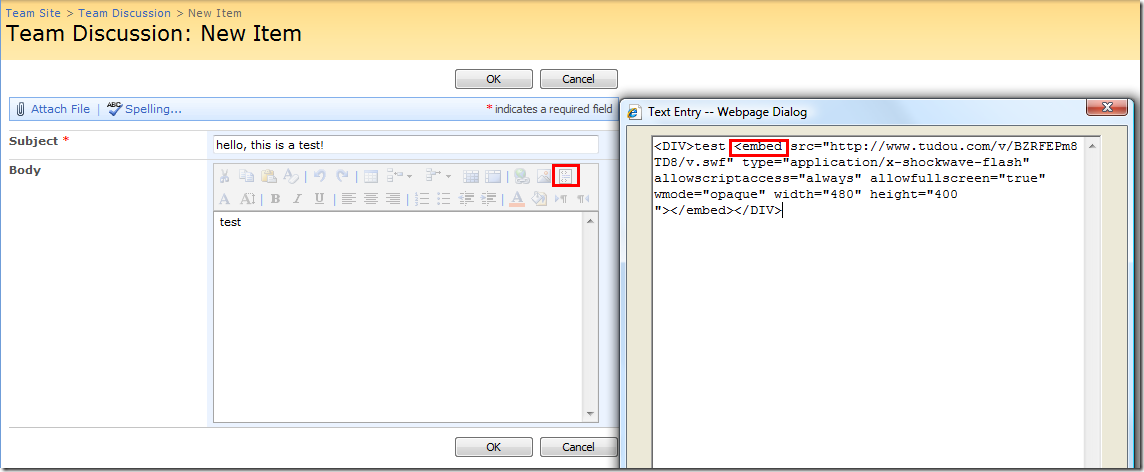
使用后,发现多了个 按钮
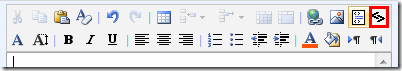
点击红色按钮, 把你的视频HTML代码copy进去吧!
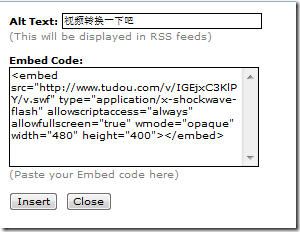
现在,就可以看到视频了!

使用后的源文件:
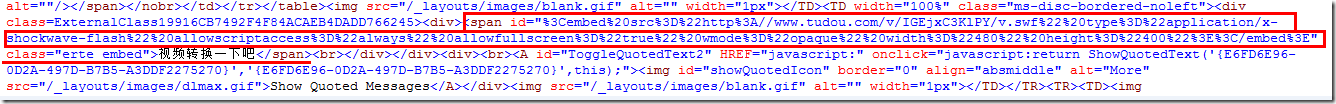
当自定义sharepoint开发的时候,你需要用JS替换为如上格式的标记就可以了!
使用前的源文件: 注意对比一下上面的源文件
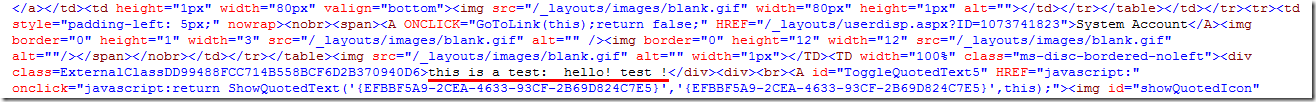
文件下载
更多:http://erte.codeplex.com/
相关文章:使用sharepoint自带的文本编辑器
展开源码




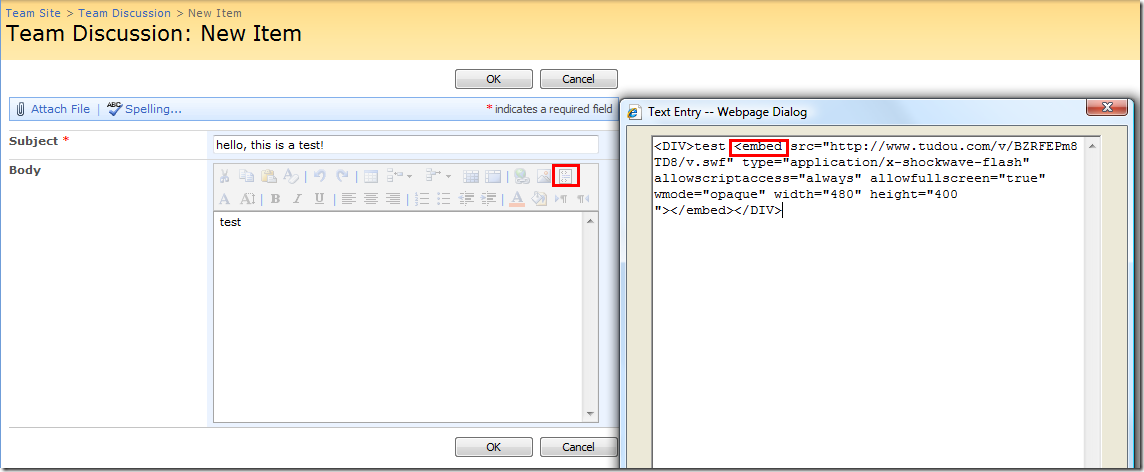
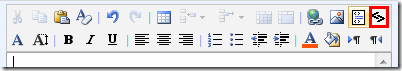
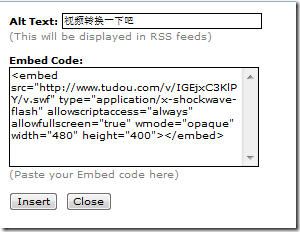

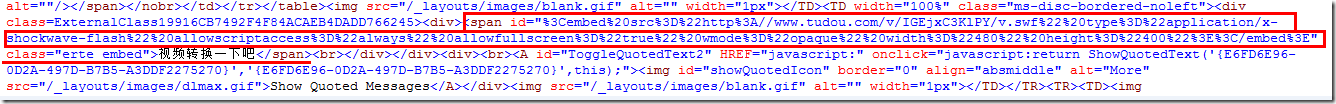
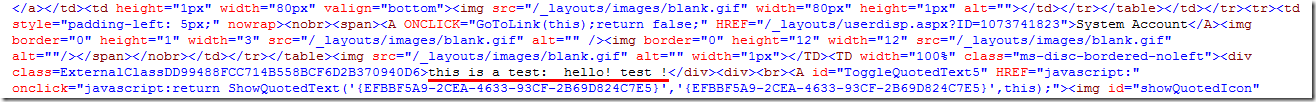


 浙公网安备 33010602011771号
浙公网安备 33010602011771号