React之redux学习日志(redux/react-redux/redux-saga)
redux官方中文文档:https://www.redux.org.cn/docs/introduction/CoreConcepts.html
react-redux Dome:https://codesandbox.io/s/react-redux-e1el3(需FQ才能访问)
1. Redux工作流程图:
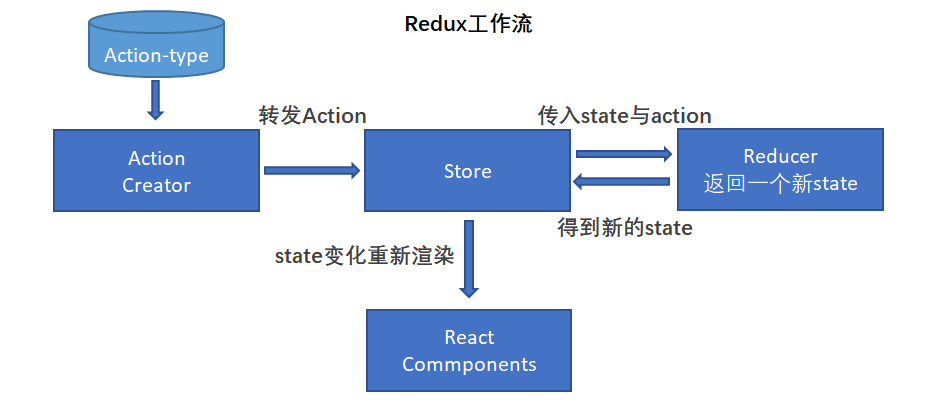
2. redux三大原则:
1. 单一数据源:在Redux中有且只能有一个 state 仓库
2. State是只读的: state仓库的数据只能读取,不能进行修改
3. 使用纯函数执行修改:reducer中,应该返回一个纯函数,函数接受先前的 state和action, 然后返回一个新的 state
3. Redux 搭配 React 使用
安装:
npm install --save react-redux
3.1. react-redux在React中的使用方式
· 在react入口文件中注入Redux
import React from 'react'
import ReactDOM from 'react-dom'
import RouterConfig from '@/Router'
import { Provider } from 'react-redux'
import store from '@/store'
const App = () => (
<div>
<!-- Provider 让所有容器组件都可以访问 store -->
<Provider store={store}>
<RouterConfig/>
</Provider>
</div>
)
const domContainer = document.querySelector('#app')
ReactDOM.render(<App />, domContainer)
· 根目录中新建store目录,并且添加:index.js、 reducer.js、create-action、action-type
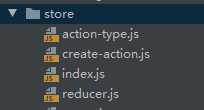
index.js文件
import 'babel-polyfill' // es6解析
import {
createStore,
compose,
applyMiddleware
} from 'redux'
import reducer from './reducer'
// redux-dev-tools工具配置
const composeEnhancers = window.__REDUX_DEVTOOLS_EXTENSION_COMPOSE__ || compose
const store = createStore(
reducer,
composeEnhancers(
applyMiddleware(
// 这里可以放一些中间件,如 redux-saga 等
)
)
)
export default store
create-action.js / action-type.js
// action-type: 一般统一在这个文件中定义 action 的类型,方便管理
export const GET_USERINFO_ACTION = 'GET_USERINFO_ACTION'
// create-action:每个action都返回一个纯对象,type是约定必须
import { GET_USERINFO_ACTION } from './action-type'
export const getUserInfoAction = (value) => ({
type: GET_USERINFO_ACTION,
value
})
reducer.js
import { GET_USERINFO_ACTION } from './action-type'
// 创建一个默认的仓库,一般提出来会更加清晰
const defaultState = { userInfo: {} }
// reducer必须是一个纯函数 const reducer = (state=defaultState, action) => { const { type } = action
// 深拷贝,一定不能直接对state进行修改 const newState = JSON.parse(JSON.stringify(state)) if (type === GET_USERINFO_ACTION){ newState.userInfo = action.value } return newState }
至此,仓库已经搭建完毕,接下来是在react中进行使用。
上面已经在react中入口文件中注入了react,接下创建一个组件来对redux进行简单的使用
新建 ReduxTest 组件
import React, { Component, Fragment } from "react";
import stroe from "./stroe";
import { getUserInfoAction} from "./stroe/action-creators";
class TestRedux extends Component {
constructor(props) {
super(props)
this.handleUpdateUserInfoClick = this.handleUpdateUserInfoClick.bind(this)
}
handleUpdateUserInfoClick() {
// 创建一个action,然后reducer会进行对于的处理,然后返回一个新的 state
const action = getUserInfoAction({name: 'del lee'})
stroe.dispatch(action)
}
render() {
return (
<Fragment>
<button onClick={this.handleUpdateUserInfoClick}>跳转</button>
</Fragment>
)
}
}
export default TestRedux
4. react-redux 在react中的使用
结合上面的内容,我们修改一下ReduxTest组件
import React, { Component, Fragment } from "react";
import stroe from "./stroe";
import { getUserInfoAction} from "./stroe/action-creators";
// 引入 connect
import { connect } from "react-redux";
class TestRedux extends Component {
constructor(props) {
super(props)
// this.handleUpdateUserInfoClick = this.handleUpdateUserInfoClick.bind(this)
}
// handleUpdateUserInfoClick() {
// 创建一个action,然后reducer会进行对于的处理,然后返回一个新的 state
// const action = getUserInfoAction({name: 'del lee'})
// stroe.dispatch(action)
//}
render() {
return (
<Fragment>
<!-- <button onClick={this.handleUpdateUserInfoClick}>跳转</button> -->
<button onClick={this.props.handleUpdateUserInfoClick}>跳转</button>
</Fragment>
)
}
}
const mapStateToProps = state => ({
userInfo: state.userInfo
})
const mapDispatchToProps = (dispatch) => ({
handleUpdateUserInfoClick: ()=> {
const action = getUserInfoAction({name: 'del lee'})
dispatch(action) // 执行action
}
})
// export default TestRedux
// 修改为,connect会将 mapStateToProps 与 mapDispatchToProps中的内容链接到 TestRedux 组件的props中
// mapStateToProps 会接受到 state 仓库中所有的值
// mapDispatchToProps: 会接受到 dispatch 方法
export default connect(mapStateToProps, mapDispatchToProps)(TestRedux )
备注:为了确保redux中的state不能够直接修改其中的值和统一数据格式,一般建议结合 immutable.js 使用
具体需查阅官方文档:https://immutable-js.github.io/immutable-js/docs/#/
示例: 修改 reducer.js 文件
import { GET_USERINFO_ACTION } from './action-type'
import { fromJS } from "immutable";
// 创建一个默认的仓库,一般提出来会更加清晰
//const defaultState = {
// userInfo: {}
//}
// 转换为 immutable 数据格式
const defaultState = fromJS({
userInfo: {}
})
// reducer必须是一个纯函数
const reducer = (state=defaultState, action) => {
const { type } = action
// 深拷贝,一定不能直接对state进行修改
// const newState = JSON.parse(JSON.stringify(state)) immutable数据格式不需要进行深拷贝
if (type === GET_USERINFO_ACTION){
// newState.userInfo = action.value 不能直接修改值
// 使用set方法对值进行修改,会返回一个新的immutable对象
state.set('userInfo', action.value)
}
return state // 若不匹配直接返回原来的state即可
// return newState
}
还需要修改 ReduxTest 中 mapStateToProps 的获取方式
......
const mapStateToProps = state => ({
// userInfo: state.userInfo 会抛出异常
// 使用get或者getIn获取state中的值
userInfo: state.get('userInfo')
// or
// userInfo: state.getIn(['userInfo'])
})
......
5. Redux-Saga中间件
redux-saga中文文档地址:https://redux-saga-in-chinese.js.org/docs/basics/DeclarativeEffects.html
当我们需要执行一些异步操作时,由于action中只能返回一个对象,从而需要借助一些中间件来达到目的,redux-thunk 和 redux-saga是常见的两种中间件。
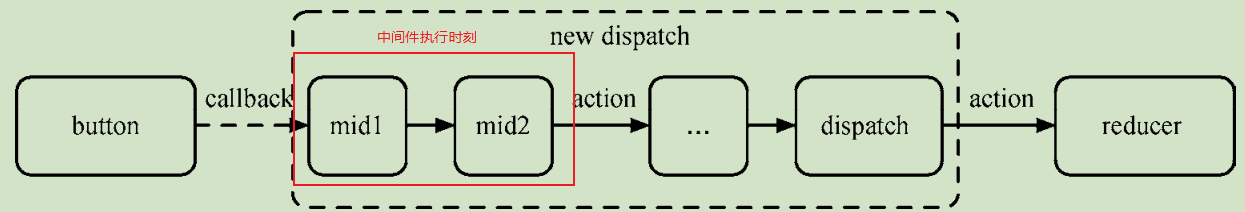
redux-thunk 主要是使action能够返回一个函数而达到目的,这样导致了action函数变得复杂
redux-saga 可以将异步操作单独分离出来封装到某些模块,这样保证action函数更加干净
redux-saga的引入:
修改 store/index.js 文件
import 'babel-polyfill' // es6解析
import {
createStore,
compose,
applyMiddleware
} from 'redux'
import reducer from './reducer'
// 需要在 store 目录中创建 sagas.js 文件
import testSaga from "./sagas";
import createSagaMiddleware from "redux-saga";
// 创建 redux-saga 中间件
const sagaMiddleware = createSagaMiddleware();
// redux-dev-tools工具配置
const composeEnhancers = window.__REDUX_DEVTOOLS_EXTENSION_COMPOSE__ || compose
const store = createStore(
reducer,
composeEnhancers(
applyMiddleware(
sagaMiddleware // 引入saga中间件
)
)
)
// 运行saga
sagaMiddleware.run(testSaga)
export default store
在 store 中新增 sagas.js 文件
import { call, put, takeEvery } from "redux-saga/effects"
// 你可以写一个异步的接口或者一个异步的函数
import { getUserInfoApi } from './api'
// 可以在create-action.js中新增一个 action: updateUserInfoAction
import { updateUserInfoAction } from 'create-action'
/** 在create-action.js新增一个action(当然在reducer.js中也要对state就行对应的操作)
* export const updateUserInfoAction = (value) => ({
* type: 'UPDATE_USERINFO_ACTION',
* value
*})
*/
// saga 函数接受 action
function* getUserInfoSaga(action) {
// 声明 effects 函数 call:发起一次请求 call([api, [args]]),args是请求的参数
const res = yield call(getUserInfoApi, action.userId)
// 声明 effects 函数 put: 相当于 store中的dispatch
put(updateUserInfoAction(res))
}
function* testSaga() {
// 当action-type被准备dispatch时,执行 getUserInfo
// 声明 effects 函数:takeEvery 监听一个action
yield takeEvery('GET_USERINFO_ACTION', getUserInfoSaga)
}
export default testSaga
这样就完成了一个简单的redux-saga的配置和使用,在component中dispatch getUserInfoAction这个action,就会执行 getUserInfoSaga 函数,这样就完成了异步的拓展。
redux-saga中有很多 声明 effects 函数(比如:call、put、takeEvery、all、fock等等),具体请查阅redux-saga文档。
备注:redux-saga函数必须是一个Generator函数
拓展:还可以通过以下代码来将saga进行模块化:
import { all, fork } from 'redux-saga/effects'
// 以下saga是我个人项目中使用到的
import headNavigationBarSagas from '@/commponents/HeadNavigationBar/store/sagas'
import viewsHomeSagas from '@/views/Home/store/sagas'
import viewsDetailSagas from '@/views/Detail/store/sagas'
import viewsLoginSagas from '@/views/Login/store/sagas'
import backstageArticleManage from '@/views/backstage/ArticleManage/store/sagas'
// 整合多个模块的saga
export default function * rootSaga () {
yield all([
fork(headNavigationBarSagas),
fork(viewsHomeSagas),
fork(viewsDetailSagas),
fork(viewsLoginSagas),
fork(backstageArticleManage)
])
}
大致介绍了redux、react-redux的基本用法和redux-saga中间件的使用,若有错误请各路大佬指出加以改正和学习



 浙公网安备 33010602011771号
浙公网安备 33010602011771号