JDBC-2(CRUD)
3.PreparedStatement实现CRUD
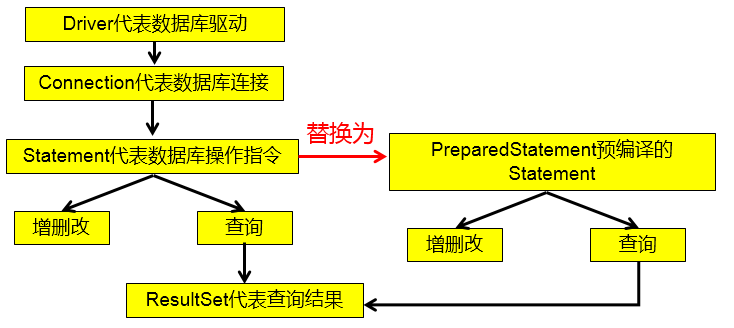
3.1 操作和访问数据库
-
数据库连接被用于向数据库服务器发送命令和SQL语句,接受数据库服务器返回的结果。(一个数据库连接就是也给Socket连接)
-
在 java.sql 包中有 3 个接口分别定义了对数据库的调用的不同方式:
- Statement:用于执行静态 SQL 语句并返回它所生成结果的对象。
- PrepatedStatement:SQL 语句被预编译并存储在此对象中,可以使用此对象多次高效!地执行该语句。
- CallableStatement:用于执行 SQL 存储过程

3.2 Statement操作数据表的弊端
- 存在拼串操作,繁琐
- 存在SQL注入问题
SELECT user, password FROM user_table WHERE user='a' OR 1 = ' AND password = ' OR '1' = '1'- SQL注入是利用某些系统没有对用户输入的数据进行充分检查,而在用户输入数据中注入非法的SQL语句段或命令,从而利用系统的SQL引擎完成恶意行为的做法。
3.3 PreparedStatement的使用
3.3.1 PreparedStatement介绍
-
可以通过调用 Connection 对象的 preparedStatement(String sql) 方法获取 PreparedStatement 对象
-
PreparedStatement 接口是 Statement 的子接口,它表示一条预编译过的 SQL 语句
-
PreparedStatement 对象所代表的 SQL 语句中的参数用问号(?)来表示,调用 PreparedStatement 对象的 setXxx() 方法来设置这些参数. setXxx() 方法有两个参数,第一个参数是要设置的 SQL 语句中的参数的索引(从 1 开始),第二个是设置的 SQL 语句中的参数的值
3.3.2 PreparedStatement vs Statement
-
代码的可读性和可维护性。
-
PreparedStatement 能最大可能提高性能:
- DBServer会对预编译语句提供性能优化。因为预编译语句有可能被重复调用,所以语句在被DBServer的编译器编译后的执行代码被缓存下来,那么下次调用时只要是相同的预编译语句就不需要编译,只要将参数直接传入编译过的语句执行代码中就会得到执行。
- 在statement语句中,即使是相同操作但因为数据内容不一样,所以整个语句本身不能匹配,没有缓存语句的意义.事实是没有数据库会对普通语句编译后的执行代码缓存。这样每执行一次都要对传入的语句编译一次。
- (语法检查,语义检查,翻译成二进制命令,缓存)
-
PreparedStatement 可以防止 SQL 注入
3.3.3 Java与SQL对应数据类型转换表
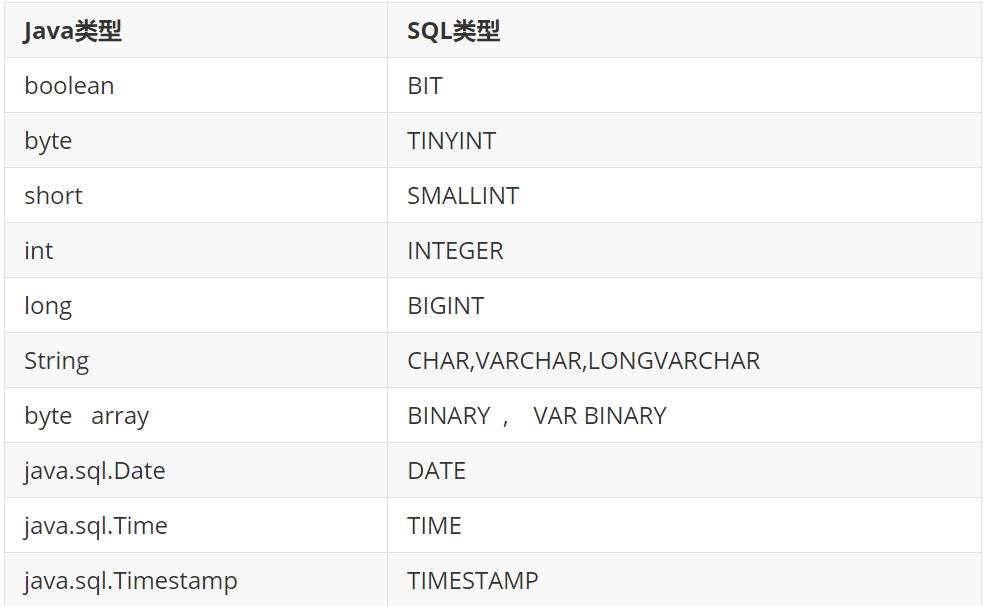
使用步骤:
- 建立数据库连接
- 预编译sql语句,返回PreparedStatement实例
- 填充占位符(注意: 与数据库交互的API起始值为1)
- 执行sql操作
- 关闭资源(connection preparedStatement)
3.3.4 增删改
点击查看代码
@Test //向t_account中添加一条记录
public void Update1() throws Exception{
//1.获取配置文件基本信息
InputStream inputStream = ConnectionTest.class.getClassLoader().getResourceAsStream("jdbc.properties");
Properties prop = new Properties();
prop.load(inputStream);
String url = prop.getProperty("url");
String driverClass = prop.getProperty("driverClass");
String user = prop.getProperty("user");
String password = prop.getProperty("password");
//2.加载驱动
Class.forName(driverClass);
//3,获取连接
Connection connection = DriverManager.getConnection(url, user, password);
//4.update,预编译sql语句,返回PreparedStatement实例
String sql = "insert into t_account(username, money) values(?,?)";//?为占位符
PreparedStatement preparedStatement = connection.prepareStatement(sql);
//5.填充占位符(与数据库交互的API起始值为1)
preparedStatement.setString(1, "Mike");
preparedStatement.setInt(2, 1000000);
//6.执行sql操作
preparedStatement.execute();
//7.资源关闭(连接和preparedStatement都要关)
preparedStatement.close();
connection.close();
}
进阶:封装connection与close的实现
点击查看封装类JDBCUtils
public class JDBCUtils {
public static Connection getConnection() throws Exception{
//1.获取配置文件基本信息
InputStream inputStream = ConnectionTest.class.getClassLoader().getResourceAsStream("jdbc.properties");
Properties prop = new Properties();
prop.load(inputStream);
String url = prop.getProperty("url");
String driverClass = prop.getProperty("driverClass");
String user = prop.getProperty("user");
String password = prop.getProperty("password");
//2.加载驱动
Class.forName(driverClass);
//3,获取连接
Connection connection = DriverManager.getConnection(url, user, password);
return connection;
}
public static void closeResource(Connection connection, PreparedStatement preparedStatement){
try{
if(connection != null) connection.close();
if(preparedStatement != null) preparedStatement.close();
} catch (SQLException e){
e.printStackTrace();
}
}
}
点击查看实现类
@Test
public void Update2() throws Exception {
Connection connection = null;
PreparedStatement preparedStatement = null;
try {
//1.获取连接
connection = JDBCUtils.getConnection();
//2.预编译sql语句,返回preparedStatement实例
String sql = "UPDATE t_account\n" +
"SET money = ?\n" +
"WHERE username = ?;";
preparedStatement = connection.prepareStatement(sql);
//可选 填充占位符
preparedStatement.setInt(1, 200000000);
preparedStatement.setString(2, "Jingd");
//3执行sql操作
preparedStatement.execute();
} catch (Exception e){
e.printStackTrace();
} finally {
//4.资源关闭
JDBCUtils.closeResource(connection, preparedStatement);
}
}
进阶:通用增删改操作(函数传参为sql语句与占位符)
点击查看代码
public void allUpdate(String sql, Object ...args){
Connection connection = null;
PreparedStatement preparedStatement = null;
try {
//1.建立连接
connection = JDBCUtils.getConnection();
//2.预编译sql语句,返回preparedStatement实例
preparedStatement = connection.prepareStatement(sql);
//3.(可选) 填充占位符
for (int i = 0; i << args.length; i++) {
//注意! 易错!
preparedStatement.setObject(i + 1, args[i]);
}
//4.执行
preparedStatement.execute();
} catch (Exception e){
e.printStackTrace();
} finally {
//5.关闭资源
JDBCUtils.closeResource(connection, preparedStatement);
}
}
注:若表中有关键词名与sql语句名重名,可用着重号``表示独特性。
3.3.5 查
1-ResultSet概述
-
查询需要调用PreparedStatement 的 executeQuery() 方法,查询结果是一个ResultSet 对象
-
ResultSet 对象以逻辑表格的形式封装了执行数据库操作的结果集,ResultSet 接口由数据库厂商提供实现
-
ResultSet 返回的实际上就是一张数据表。有一个指针指向数据表的第一条记录的前面。
-
ResultSet 对象维护了一个指向当前数据行的游标,初始的时候,游标在第一行之前,可以通过 ResultSet 对象的 next() 方法移动到下一行。调用 next()方法检测下一行是否有效。若有效,该方法返回 true,且指针下移。相当于Iterator对象的 hasNext() 和 next() 方法的结合体。
-
当指针指向一行时, 可以通过调用 getXxx(int index) 或 getXxx(int columnName) 获取每一列的值。
- 例如: getInt(1), getString("name")
- 注意:Java与数据库交互涉及到的相关Java API中的索引都从1开始。
-
ResultSet 接口的常用方法:
-
boolean next()
-
getString()
-
…
-
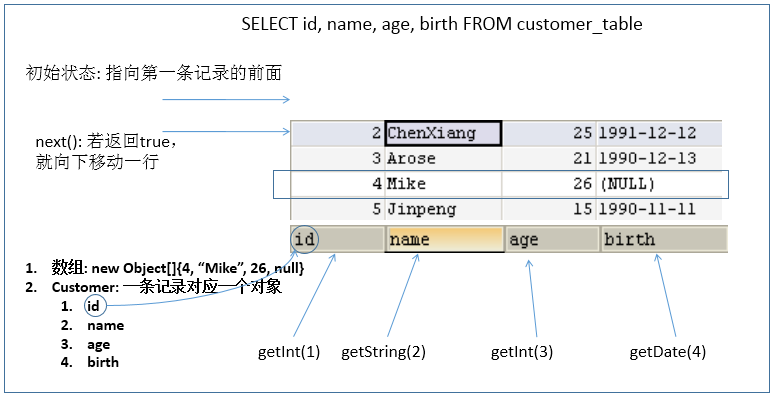
2-ResultSetMetData
-
可用于获取关于 ResultSet 对象中列的类型和属性信息的对象
-
ResultSetMetaData meta = rs.getMetaData();
-
getColumnName(int column):获取指定列的名称
-
getColumnLabel(int column):获取指定列的别名
-
getColumnCount():返回当前 ResultSet 对象中的列数。
-
getColumnTypeName(int column):检索指定列的数据库特定的类型名称。
-
getColumnDisplaySize(int column):指示指定列的最大标准宽度,以字符为单位。
-
isNullable(int column):指示指定列中的值是否可以为 null。
-
isAutoIncrement(int column):指示是否自动为指定列进行编号,这样这些列仍然是只读的。
-
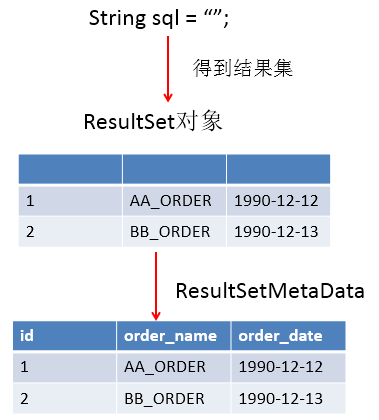
查询操作
- R与CUD的主要区别在于执行与处理结果,查询结果用FormatClass类
点击查看代码
@Test
public void selectTest1(){
Connection connection = null;
PreparedStatement preparedStatement = null;
ResultSet resultSet = null;
try {
//1.建立数据库连接
connection = JDBCUtils.getConnection();
//2.预编译sql语句,返回preparedStatement实例
String sql = "SELECT *\n" +
"FROM t_account\n" +
"WHERE id IN(?,?);";
preparedStatement = connection.prepareStatement(sql);
//3.填充占位符
preparedStatement.setObject(1, 1);
preparedStatement.setObject(2, 2);
//4.执行(区别于CRD的主要),并返回结果集
resultSet = preparedStatement.executeQuery();
//5.处理结果集****
//next方法:判断结果集下一条是否有数据,若有返回true且指针下移;否则返回false
while(resultSet.next()){
//获取当前数据的各个字段值
int id = resultSet.getInt(1);
String name = resultSet.getString(2);
int money = resultSet.getInt(3);
Date date = resultSet.getDate(4);
//1.sout 2.Object[]
//3.将数据封装为一个对象(推荐)
FormatClass formatClass = new FormatClass(id, name, money, date);
System.out.println(formatClass);
}
} catch (Exception e){
e.printStackTrace();
} finally {
JDBCUtils.closeResource(connection, preparedStatement, resultSet);
}
}
点击查看ORM类
package Jing.bean;
import java.sql.Date;
//ORM编程思想(object relational mapping)
//一个数据对应一个java类
//表中的一条记录对应java类的一个对象
//表中的一个字段对应java类的一个属性
public class FormatClass {
private int id;
private String name;
private int money;
private Date birth;
public FormatClass(int id, String name, int money, Date birth) {
this.id = id;
this.name = name;
this.money = money;
this.birth = birth;
}
public int getId() {
return id;
}
public void setId(int id) {
this.id = id;
}
public String getName() {
return name;
}
public void setName(String name) {
this.name = name;
}
public int getMoney() {
return money;
}
public void setMoney(int money) {
this.money = money;
}
public Date getBirth() {
return birth;
}
public void setBirth(Date birth) {
this.birth = birth;
}
@Override
public String toString() {
return "FormatClass{" +
"id=" + id +
", name='" + name + '\'' +
", money=" + money +
", birth=" + birth +
'}';
}
}
进阶-通用查找操作(反射实现)
点击查看代码
//针对查询的通用操作
public List<FormatClass> selectAll(String sql, Object ...args){
Connection connection = null;
PreparedStatement preparedStatement = null;
ResultSet resultSet = null;
try {
//1.获取数据库链接
connection = JDBCUtils.getConnection();
//2.预编译sql语句,返回preparedStatement实例
preparedStatement = connection.prepareStatement(sql);
//3.填充占位符
for(int i = 0; i < args.length; i++){ //>
preparedStatement.setObject(i + 1, args[i]);
}
//4.执行-返回结果集
resultSet = preparedStatement.executeQuery();
//获取结果集的元数据(修饰现有数据的数据)
ResultSetMetaData resultSetMetaData = resultSet.getMetaData();
int colCount = resultSetMetaData.getColumnCount(); //获取结果集的列数
//5.处理结果集
List<FormatClass> list = new ArrayList<>();
while(resultSet.next()){
FormatClass formatClass = new FormatClass();
//处理一行结果集中数据的每一列
for(int i = 1; i <= colCount; i++){ //>
//列值
Object colVal = resultSet.getObject(i);
//列名
//String colName = resultSetMetaData.getColumnName(i);
String colName = resultSetMetaData.getColumnLabel(i);
//给format对象指定的colName属性赋值为colValue - 反射
Field field = FormatClass.class.getDeclaredField(colName);//获取指定属性名
field.setAccessible(true);//设置为可访问
field.set(formatClass, colVal);
}
// int id = resultSet.getInt(1);
// String username = resultSet.getString(2);
// int money = resultSet.getInt(3);
// Date date = resultSet.getDate(4);
list.add(formatClass);
}
return list;
} catch (Exception e){
e.printStackTrace();
} finally {
JDBCUtils.closeResource(connection, preparedStatement, resultSet);
}
return null;
}
- ResultSetMetaData获取结果集元数据 -> 获取数据库结果集列名与结果集列数
- 结果集ResultSet对应数据
- 结果集元数据ResultSetMetaData对应修饰(列名、列数)
- getColumnName() 获取结果集列名 (不推荐使用,缺乏普适性)
- getColumnLabel() 获取列的别名 (没有起别名时就是类的列名)
- 针对表的字段名与类的属性名不相同情况时,需使用类的属性名来命名字段别名
- 使用反射获取指定属性、将私有属性设置为可访问并填充值
- 获取属性
- 设置属性为可访问true
- 填充属性列值set
查询操作总结:
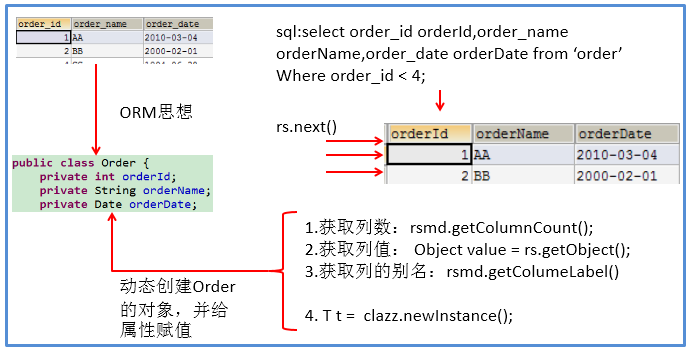
进阶-针对不同表的通用查询操作
点击查看代码
//泛型方法,clazz为对应返回类
public <T> List<T> getInstance(Class<T> clazz, String sql, Object ...args){
Connection connection = null;
PreparedStatement preparedStatement = null;
ResultSet resultSet = null;
try {
//1.建立连接
connection = JDBCUtils.getConnection();
//2.预编译sql语句获取preparedStatement对象
preparedStatement = connection.prepareStatement(sql);
//3.填充占位符
for(int i = 0; i < args.length; i++){
preparedStatement.setObject(i + 1, args[i]);
}
//4.获取结果集与结果集元数据
resultSet = preparedStatement.executeQuery();
ResultSetMetaData resultSetMetaData = resultSet.getMetaData();
int countVal = resultSetMetaData.getColumnCount();
//5.数据处理
List<T> list = new ArrayList<>();
while(resultSet.next()){
T t = clazz.newInstance();
for(int i = 0; i < countVal; i++){
//获取查询结果
Object Val = resultSet.getObject(i + 1);
//获取列名
String valName = resultSetMetaData.getColumnLabel(i + 1);
//反射注入
Field field = t.getClass().getDeclaredField(valName);
field.setAccessible(true); //设置私有属性可访问
field.set(t, Val);
}
list.add(t);
}
return list;
} catch (Exception e){
e.printStackTrace();
} finally {
JDBCUtils.closeResource(connection, preparedStatement, resultSet);
}
return null;
}
- 使用泛型方法处理泛型类并返回对应泛型集合(传参时将类的类型传入
xxx.class)
3.3.6 Blob类型操作
- PreParedStatement可操作Blob数据实现其CRUD,且可实现更高效的批量操作
- MySQL中,BLOB是一个二进制大型对象,是一个可以存储大量数据的容器,它能容纳不同大小的数据。
- 插入BLOB类型的数据必须使用PreparedStatement,因为BLOB类型的数据无法使用字符串拼接写的。
- 实际使用中根据需要存入的数据大小定义不同的BLOB类型。
- 需要注意的是:如果存储的文件过大,数据库的性能会下降。
- 如果在指定了相关的Blob类型以后,还报错:xxx too large,那么在mysql的安装目录下,找my.ini文件加上如下的配置参数: max_allowed_packet=16M。同时注意:修改了my.ini文件之后,需要重新启动mysql服务。
MySQL的四种BLOB类型(除了在存储的最大信息量上不同外,他们是等同的)

操作方法
- 使用输入流传入Blob类型参数,输出流保存Blob数据于本地
- preparedStatement.setBlob()方式添加Blob型数据
- getBlob()方式获取Blob参数,且需将其转为流形式保存本地
1-添加
点击查看添加Blob数据示例
@Test
public void addBlob() {
Connection connection = null;
PreparedStatement preparedStatement = null;
try {
String sql = "insert into t_book(userid, username, ustatus, photo) values(?,?,?,?);";
connection = JDBCUtils.getConnection();
preparedStatement = connection.prepareStatement(sql);
FileInputStream f = new FileInputStream(new File("timg.jpg"));
preparedStatement.setObject(1, 22);
preparedStatement.setObject(2, "hahaha");
preparedStatement.setObject(3, "ddd");
preparedStatement.setBlob(4, f);
preparedStatement.execute();
} catch (Exception e){
e.printStackTrace();
} finally {
JDBCUtils.closeResource(connection, preparedStatement);
}
}
2-查看(保存本地)
点击查看代码
public void selectBlob() throws Exception{
Connection connection = JDBCUtils.getConnection();
String sql = "SELECT photo FROM t_book WHERE userid = ?";
PreparedStatement preparedStatement = connection.prepareStatement(sql);
preparedStatement.setInt(1, 22);
ResultSet resultSet = preparedStatement.executeQuery();
if(resultSet.next()){
//将blob以文件形式保存本地
Blob blob = resultSet.getBlob(1);
InputStream inputStream = blob.getBinaryStream();
FileOutputStream fileOutputStream = new FileOutputStream("Kobe.jpg");
byte[] buffer = new byte[1024];
int len;
while((len = inputStream.read(buffer)) != -1){
fileOutputStream.write(buffer, 0, len);
}
inputStream.close();
}
JDBCUtils.closeResource(connection, preparedStatement);
}
3.3.7 批量插入
1-批量插入
JDBC的批量处理语句包括下面三个方法:
- addBatch(String):添加需要批量处理的SQL语句或是参数;
- executeBatch():执行批量处理语句;
- clearBatch():清空缓存的数据
- mysql服务器默认是关闭批处理的,我们需要通过一个参数,让mysql开启批处理的支持。
- ?rewriteBatchedStatements=true 写在配置文件的url后面
2-自动提交
设置关闭MySQL自动提交connection.setAutoCommit(false);;数据批量插入完成之后再提交connection.commit();
3-实现代码
点击查看代码
@Test
public void batch1(){
Connection connection = null;
PreparedStatement preparedStatement = null;
try{
connection = JDBCUtils.getConnection();
//设置不允许自动提交数据
connection.setAutoCommit(false);
String sql = "insert into goods(name) values(?)";
preparedStatement = connection.prepareStatement(sql);
for(int i = 1; i <= 100; i++){
preparedStatement.setObject(1, "name" + i);
// preparedStatement.execute();
//1.攒sql
preparedStatement.addBatch();
//2.执行batch(以50次为界)
if(i % 50 == 0){
//执行batch
preparedStatement.executeBatch();
//清空batch
preparedStatement.clearBatch();
}
//提交数据
connection.commit();
}
} catch (Exception e){
} finally {
JDBCUtils.closeResource(connection, preparedStatement);
}
}
3.3.8 资源释放
- 释放ResultSet, Statement,Connection。
- 数据库连接(Connection)是非常稀有的资源,用完后必须马上释放,如果Connection不能及时正确的关闭将导致系统宕机。Connection的使用原则是尽量晚创建,尽量早的释放。
- 可以在finally中关闭,保证及时其他代码出现异常,资源也一定能被关闭。



 浙公网安备 33010602011771号
浙公网安备 33010602011771号