eclipse(xmlbuddy插件)为xml文件自动提示(同MyEclipse编辑XML的提示功能),以spring配置文件为例
Posted on 2012-03-15 14:54 季枫 阅读(7424) 评论(1) 收藏 举报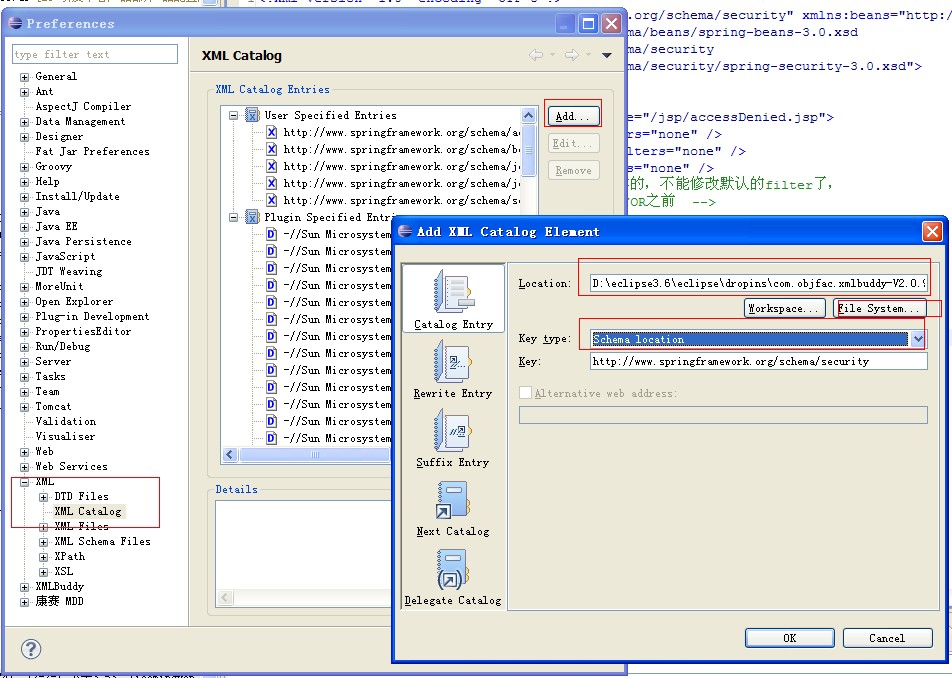
先上一张图,
window -> Preference... -> XML ->XML Catalog
选择:选中“User Specified Entries”,点击“Add...”按钮
点“File System”按钮,选择“spring-beans-3.0.xsd”文件
key type:选择Schema Location
按OK
eclipse将这些配置保存在文件:
eclipse工作空间workspace\.metadata\.plugins\org.eclipse.wst.xml.core\user_catalog.xml文件中:
<?xml version="1.0" encoding="UTF-8" standalone="no"?>
<catalog xmlns="urn:oasis:names:tc:entity:xmlns:xml:catalog">
<system systemId="http://www.springframework.org/schema/beans" uri="file:///D:/eclipse3.6/eclipse/dropins/com.objfac.xmlbuddy-V2.0.9/spring/spring-beans-3.0.xsd"/>
<system systemId="http://www.springframework.org/schema/aop" uri="file:///D:/eclipse3.6/eclipse/dropins/com.objfac.xmlbuddy-V2.0.9/spring/spring-aop-3.0.xsd"/>
<system systemId="http://www.springframework.org/schema/jee" uri="file:///D:/eclipse3.6/eclipse/dropins/com.objfac.xmlbuddy-V2.0.9/spring/spring-jee-2.5.xsd"/>
<system systemId="http://www.springframework.org/schema/security" uri="file:///D:/eclipse3.6/eclipse/dropins/com.objfac.xmlbuddy-V2.0.9/spring/spring-security-3.0.xsd"/>
<system systemId="http://www.springframework.org/schema/jdbc" uri="file:///D:/eclipse3.6/eclipse/dropins/com.objfac.xmlbuddy-V2.0.9/spring/spring-jdbc-3.0.xsd"/>
</catalog>
<catalog xmlns="urn:oasis:names:tc:entity:xmlns:xml:catalog">
<system systemId="http://www.springframework.org/schema/beans" uri="file:///D:/eclipse3.6/eclipse/dropins/com.objfac.xmlbuddy-V2.0.9/spring/spring-beans-3.0.xsd"/>
<system systemId="http://www.springframework.org/schema/aop" uri="file:///D:/eclipse3.6/eclipse/dropins/com.objfac.xmlbuddy-V2.0.9/spring/spring-aop-3.0.xsd"/>
<system systemId="http://www.springframework.org/schema/jee" uri="file:///D:/eclipse3.6/eclipse/dropins/com.objfac.xmlbuddy-V2.0.9/spring/spring-jee-2.5.xsd"/>
<system systemId="http://www.springframework.org/schema/security" uri="file:///D:/eclipse3.6/eclipse/dropins/com.objfac.xmlbuddy-V2.0.9/spring/spring-security-3.0.xsd"/>
<system systemId="http://www.springframework.org/schema/jdbc" uri="file:///D:/eclipse3.6/eclipse/dropins/com.objfac.xmlbuddy-V2.0.9/spring/spring-jdbc-3.0.xsd"/>
</catalog>



 浙公网安备 33010602011771号
浙公网安备 33010602011771号