vue引入element-ui 及 ant-design-vue
1、安装相关的库
安装:
1)安装element-ui
cnpm i element-ui -S
2)安装ant-design-vue
cnpm i --save ant-design-vue
2、引入相关的组件js及css
1)element-ui
import ElementUI from 'element-ui'; import 'element-ui/lib/theme-chalk/index.css'; Vue.use(ElementUI);
2)ant-design-vue
import Antd from 'ant-design-vue'; import 'element-ui/lib/theme-chalk/index.css'; Vue.use(Antd);
3、使用
1)element-ui
<template>
<el-table
:data="tableData"
style="width: 100%">
<el-table-column
prop="date"
label="日期"
width="180">
</el-table-column>
<el-table-column
prop="name"
label="姓名"
width="180">
</el-table-column>
<el-table-column
prop="address"
label="地址">
</el-table-column>
</el-table>
</template>
<script>
export default {
data() {
return {
tableData: [{
date: '2016-05-02',
name: '王小虎',
address: '上海市普陀区金沙江路 1518 弄'
}, {
date: '2016-05-04',
name: '王小虎',
address: '上海市普陀区金沙江路 1517 弄'
}, {
date: '2016-05-01',
name: '王小虎',
address: '上海市普陀区金沙江路 1519 弄'
}, {
date: '2016-05-03',
name: '王小虎',
address: '上海市普陀区金沙江路 1516 弄'
}]
}
}
}
</script>

2)ant-design-vue
<template> <a-table :columns="columns" :data-source="data"> <a slot="name" slot-scope="text">{{ text }}</a> <span slot="customTitle"><a-icon type="smile-o" /> Name</span> <span slot="tags" slot-scope="tags"> <a-tag v-for="tag in tags" :key="tag" :color="tag === 'loser' ? 'volcano' : tag.length > 5 ? 'geekblue' : 'green'" > {{ tag.toUpperCase() }} </a-tag> </span> <span slot="action" slot-scope="text, record"> <a>Invite 一 {{ record.name }}</a> <a-divider type="vertical" /> <a>Delete</a> <a-divider type="vertical" /> <a class="ant-dropdown-link"> More actions <a-icon type="down" /> </a> </span> </a-table> </template> <script> const columns = [ { dataIndex: 'name', key: 'name', slots: { title: 'customTitle' }, scopedSlots: { customRender: 'name' }, }, { title: 'Age', dataIndex: 'age', key: 'age', }, { title: 'Address', dataIndex: 'address', key: 'address', }, { title: 'Tags', key: 'tags', dataIndex: 'tags', scopedSlots: { customRender: 'tags' }, }, { title: 'Action', key: 'action', scopedSlots: { customRender: 'action' }, }, ]; const data = [ { key: '1', name: 'John Brown', age: 32, address: 'New York No. 1 Lake Park', tags: ['nice', 'developer'], }, { key: '2', name: 'Jim Green', age: 42, address: 'London No. 1 Lake Park', tags: ['loser'], }, { key: '3', name: 'Joe Black', age: 32, address: 'Sidney No. 1 Lake Park', tags: ['cool', 'teacher'], }, ]; export default { data() { return { data, columns, }; }, }; </script>
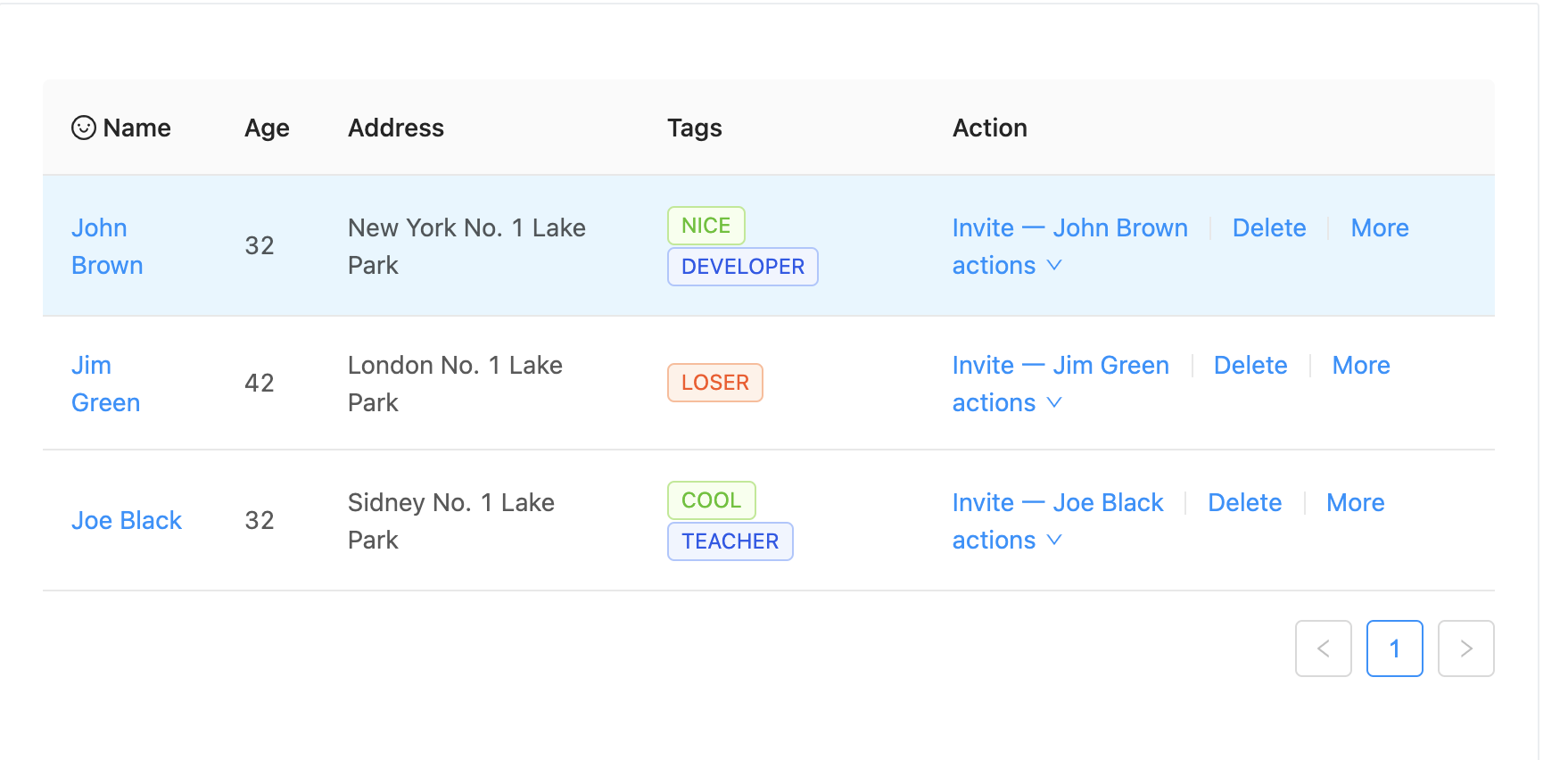
4、官方接入网址
element-ui
https://element.eleme.cn/#/zh-CN/component/installation
ant-design-vue
https://www.antdv.com/docs/vue/getting-started-cn/
二款都非常优秀。
道法自然



 浙公网安备 33010602011771号
浙公网安备 33010602011771号