在action中进行文件下载,下载时运行不报错,可是也不下载
一:在写前端下载页面时,使用ajax方式调用action中的方法,然后就将下载内容返回js中了,所以没有下载,之后改为使用Windows.location进行下载,就没有问题了。
action中代码:

if(decode = null ll decode. length = 0){
log.warn("****无下载内容**)
throw new Exception();
}
String filename =contractNo+".pdf";
/设置文件名的编码
if(request.getHeader("user-agent "). toLowerCase().contains("msie")){
filename URLEncoder. encode(filename,"utf-8");//将不安全的文件名改为UTF-8格式
}else{
filename new String(filename. getBytes("utf-8"),"iso-8859-1");/火狐浏览器
}
//告知浏览器要下载文件
response. setHeader("content-disposition","attachment; filename="+filename); response.setHeader("content-type,"application/pdf");
response setCharacterEncoding("utf-8)告知服务器使用什么编码
//创建一个文件输出流
out response getOutputStream():
out.write(decode);
}catch(Exception e){
log.warn("****下载合同结束异******");
throw e;
finally {
if (out != null){
try {
out.close();
catch(Exception e){
throw e;
}
js中代码:
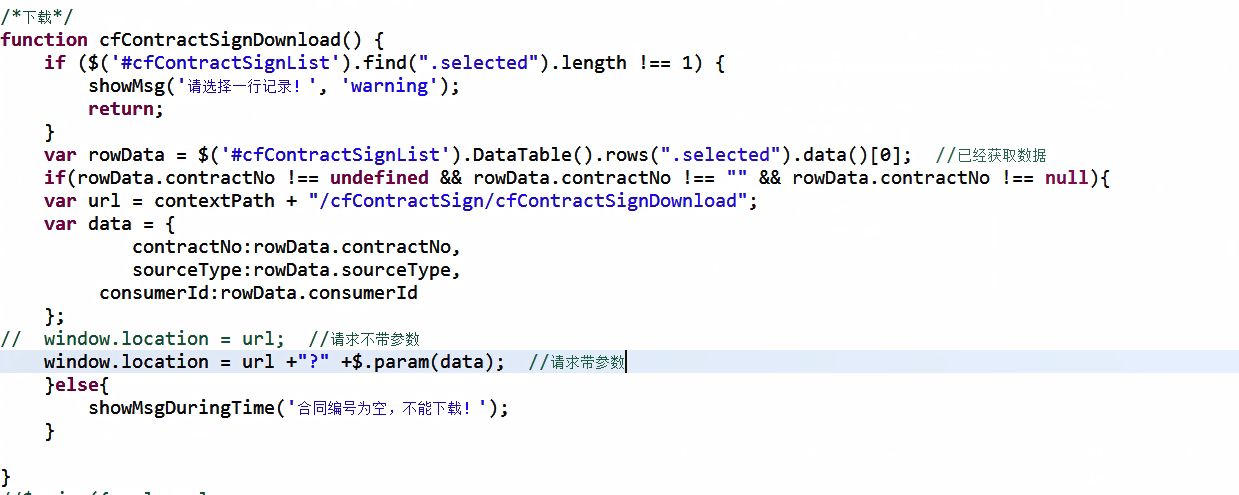
/*下载*/
function cfContractsignDownload(){
if($('#cfContractsignList')find".selected").length!== 1){
showMsg('请选择一行记录','warning');
return;
}
var rowData=$('#cfContractsignList').DataTable().rows(". selected").data()[0];//已经获取数据
if(rowData. contractNo != undefined & rowData. contractNo !=="&& rowData. contractNo !== null){ var url= contextPath +"/cfContractsign/cfContractsignDownload",
var data={
contractNo:rowData.contractNo,
sourceType: rowData. sourceType,
consumerId: rowData. consumerId
}
//window.location=ur1;//请求不带参数
window.location=url+"?"+$.pram(data);//请求带参数
Else{
);
showMsgDuringTime(合同编号为空,不能下载!)
}
文件下载资料:https://blog.csdn.net/feng2147685/article/details/80515371
二:js中使用xhr.open("get",url,true)
action中:
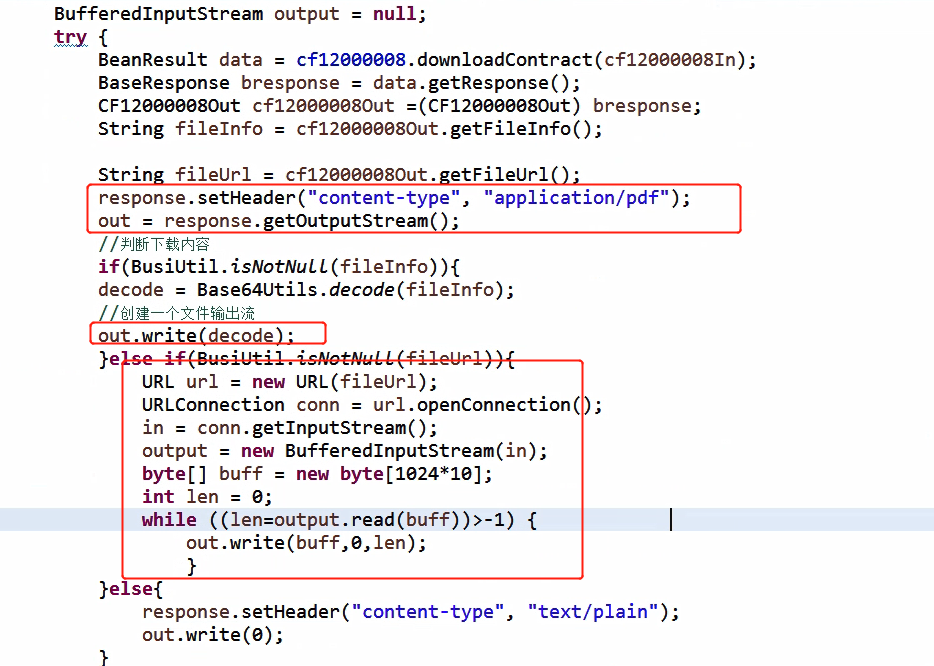
BufferedInputStream output = null;
try {
BeanResult data = cf12000008.downloadContract(cf12000008In);
BaseResponse bresponse = data.getResponse();
CF12000008Out cf12000008Out =(CF12000008Out) bresponse;
String fileInfo = cf12000008Out.getFileInfo();
String fileUrl = cf12000008Out.getFileUrl();
response.setHeader("content-type", "application/pdf");
out = response.getOutputStream();
//判断下载内容
if(BusiUtil.isNotNull(fileInfo)){
decode = Base64Utils.decode(fileInfo);
//创建一个文件输出流
out.write(decode);
}else if(BusiUtil.isNotNull(fileUrl)){
URL url = new URL(fileUrl);
URLConnection conn = url.openConnection();
in = conn.getInputStream();
output = new BufferedInputStream(in);
byte[] buff = new byte[1024*10];
int len = 0;
while ((len=output.read(buff))>-1) {
out.write(buff,0,len);
}
}else{
response.setHeader("content-type", "text/plain");
out.write(0);
}
js中代码:

if($("#contractNo").val() !== "" && $("#contractNo").val() !== null && $("#contractNo").val() !== undefined){
var url = contextPath + "/cfContractSign/cfContractSignDownload";
var xhr = new XMLHttpRequest();
xhr.open("get", url +"?" +$.param(data), true);
xhr.responseType = "blob";
xhr.onload = function() {
if (this.status == 200) {
var blob = this.response;
if(blob.type == "text/xml"){
parent.showMsgDuringTime("下载失败,请检查合同编号");
return false
}else if(blob.type == "text/plain"){
parent.showMsgDuringTime("下载失败,后台返回为空");
return false
}
var fileName = $("#contractNo").val()+".pdf";
if(window.navigator.msSaveOrOpenBlob){
// IE浏览器下
navigator.msSaveBlob(blob, fileName);
} else {
var link = document.createElement("a");
link.href = window.URL.createObjectURL(blob);
link.download = fileName;
link.click();
window.URL.revokeObjectURL(link.href);
parent.showMsgDuringTime("下载成功");
contractAddCancel();
}
}else{
showMsg('请求错误', 'warning');
}
}
xhr.onloadend = function(res){
}
xhr.send();
}





 浙公网安备 33010602011771号
浙公网安备 33010602011771号