Python3入门(十三)——连接数据库
以Mysql为例:
要操作关系数据库,首先需要连接到数据库,一个数据库连接称为Connection;
连接到数据库后,需要打开游标,称之为Cursor,通过Cursor执行SQL语句,然后,获得执行结果。
1。安装驱动
$ pip install mysql-connector-python --allow-external mysql-connector-python
或者尝试:
$ pip install mysql-connector
安装过程如下:
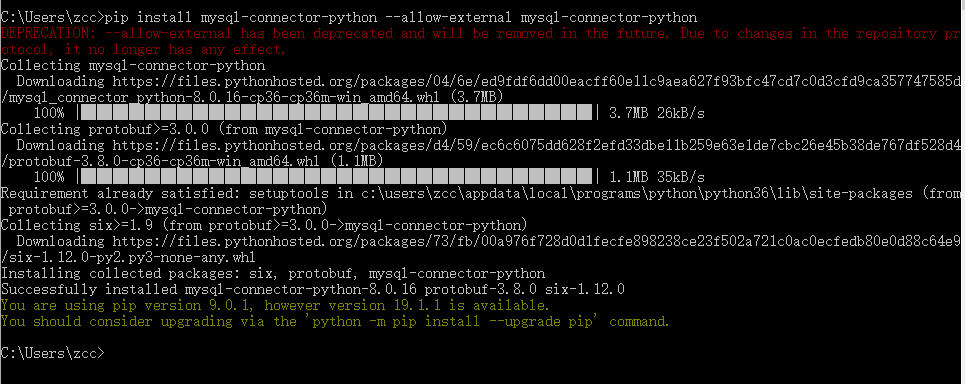
2.使用代码连接
# 导入驱动 import mysql.connector # 连接信息 conn = mysql.connector.connect(user="root", password="root", database="sakila") # 获取游标 cursor = conn.cursor() # 运行查询 cursor.execute("SELECT * FROM actor WHERE first_name = %s", ("NICK",)) # 获取结果 values = cursor.fetchall() print(values) # 关闭连接 cursor.close() conn.close()
注意占位符的使用
Python3的PyMySQL参考:https://www.w3cschool.cn/python3/python3-mysql.html
3.实战
py连接Mysql导出表结构:
注意使用豆瓣的镜像快一点:(不然可能会超时失败)
pip install PyMySQL -i http://pypi.douban.com/simple --trusted-host pypi.douban.com
# coding=utf-8 import pymysql import xlwt import configparser # 获取数据库连接 def conn(sql, hostname, username, password, database): # 打开数据库连接 db = pymysql.connect(hostname, username, password, database, charset='utf8') # 使用 cursor() 方法创建一个游标对象 cursor cursor = db.cursor() # 使用 execute() 方法执行 SQL 查询 cursor.execute(sql) # 使用 fetchall() 方法获取所有数据. results = cursor.fetchall() # 关闭数据库连接 db.close() return results def write_excel(f, data, row): # 创建excel对象 book = xlwt.Workbook() # 添加一个表 sheet = book.add_sheet('表结构清单') # 行计数 c = 0 # 取出data中的每一个元组存到表格的每一行 for d in data: # 将每一个元组中的每一个单元存到每一列 for index in range(len(d)): # 写表头 if c == 0: sheet.write(c, index, row[index]) continue sheet.write(c, index, d[index]) c += 1 # 保存excel book.save(f) if __name__ == "__main__": config = configparser.ConfigParser() config.read("config.ini") host = config.get("mysql", "host") user = config.get("mysql", "user") pwd = config.get("mysql", "password") db = config.get("mysql", "database") file = config.get("file", "file_name") s = """ SELECT a.Table_name AS "表名", a.Table_comment AS "表注释", b.Ordinal_position AS "序号", b.Column_name AS "列名", b.Data_type AS "列类型", b.Column_comment AS "列注释" FROM information_schema.TABLES a JOIN information_schema.COLUMNS b ON a.Table_name = b.Table_name WHERE a.TABLE_SCHEMA = '{}' AND a.Table_type = 'BASE TABLE' """.format(db) row_name = ("表名", "表注释", "序号", "列名", "列类型", "列注释") # 获取表结构数据 table_schema = conn(s, host, user, pwd, db) write_excel(file, table_schema, row_name) print("success!")
以下是配置文件:
[mysql] host = localhost user = root password = root database = badblog [file] file_name = schema.xls
使用Pymysql:
#!/usr/bin/python3 import pymysql # 打开数据库连接 db = pymysql.connect("localhost","testuser","test123","TESTDB" ) # 使用cursor()方法获取操作游标 cursor = db.cursor() # SQL 插入语句 sql = "INSERT INTO EMPLOYEE(FIRST_NAME, \ LAST_NAME, AGE, SEX, INCOME) \ VALUES ('%s', '%s', %s, '%s', %s)" % \ ('Mac', 'Mohan', 20, 'M', 2000) try: # 执行sql语句 cursor.execute(sql) # 执行sql语句 db.commit() except: # 发生错误时回滚 db.rollback() # 关闭数据库连接 db.close()
通过dict导入数据:
https://blog.csdn.net/u011361138/article/details/84994618


 浙公网安备 33010602011771号
浙公网安备 33010602011771号