谷歌浏览器不能播放audio 报错Uncaught (in promise) DOMException
在2018年4月份发布的Chrome 66正式关掉了声音自动播放,也就是说<audio autopaly></audio> <video autoplay></video>在桌面版浏览器也失效。
页面在用户没有操作的情况下播放声音会出现报错:
图片示例: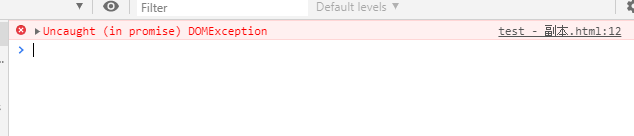
代码示例:
<!DOCTYPE html>
<html lang="en">
<head>
<meta charset="UTF-8">
<meta name="viewport" content="width=device-width, initial-scale=1.0">
<meta http-equiv="X-UA-Compatible" content="ie=edge">
<title>Document</title>
</head>
<body>
<audio id="testAudio" src="./chat.mp3"></audio>
<script>
document.querySelector('#testAudio').play();
</script>
</body>
</html>
解决方案1(把浏览器声音设置为允许):
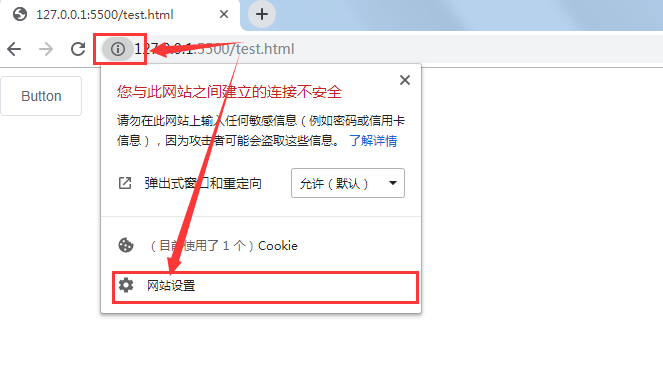
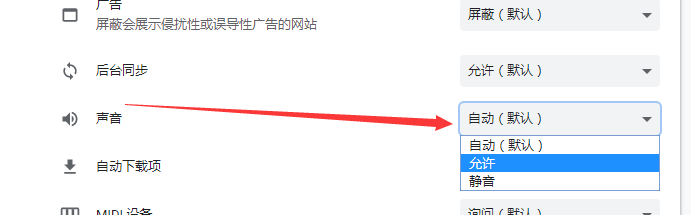
解决方案2(判断到浏览器不能自动播放,给一个弹框让用户点击后再播放):
图片示例: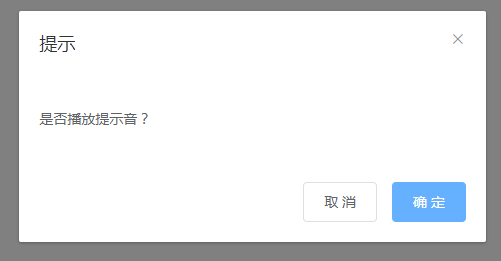
代码示例:
<!DOCTYPE html>
<html>
<head>
<meta charset="UTF-8">
<link rel="stylesheet" href="https://unpkg.com/element-ui/lib/theme-chalk/index.css">
</head>
<body>
<div id="app">
<el-dialog :visible.sync="visible" title="提示" :before-close="handleClose">
<p>是否播放提示音?</p>
<span slot="footer" class="dialog-footer">
<el-button @click="handleClose">取 消</el-button>
<el-button type="primary" @click="handleClose">确 定</el-button>
</span>
</el-dialog>
</div>
</body>
<audio id="chat" src="./chat.mp3"></audio>
<script src="https://unpkg.com/vue/dist/vue.js"></script>
<script src="https://unpkg.com/element-ui/lib/index.js"></script>
<script>
new Vue({
el: '#app',
data: function () {
return {
visible: false
}
},
created() {
this.playPay();
},
methods: {
playPay() {
const audioPlay = document.querySelector('#chat').play();
audioPlay.then(() => {
console.log('可以自动播放');
}).catch((err) => {
console.log('不允许自动播放');
this.visible = true;
});
},
handleClose() {
this.visible = false;
//音频元素只在用户交互后调用.play(),
document.querySelector('#chat').play();
}
},
})
</script>
</html>
我暂时找到这两个解决方案,如果大家有更好的方案可以提出来。






 浙公网安备 33010602011771号
浙公网安备 33010602011771号