X11
在 Linux 上运行一些图形化软件:https://x.org,类似的还有 Wayland:https://wayland.freedesktop.org
一、安装
CentOS 环境安装(X11-forwarding)
# IDEA sudo yum install -y xorg-x11-xauth sudo yum install -y libXtst.x86_64 libXrender.x86_64 # 查看 sudo yum group list # 安装 sudo yum group install -y "X Window System" sudo yum install -y xterm
Debain 环境安装(X11-forwarding)
sudo apt-get install xorg export DISPLAY=:0.0
设置
sudo vim /etc/ssh/sshd_config #AllowAgentForwarding yes #AllowTcpForwarding yes #GatewayPorts no X11Forwarding yes #X11DisplayOffset 10 X11UseLocalhost no sudo systemctl restart sshd.service
安装字体:https://www.jetbrains.com/zh-cn/lp/mono,mono 字体没有中文
# 安装工具 sudo yum install -y fontconfig mkfontscale sudo apt install -y fontconfig xfonts-utils # 查看已安装字体 fc-list # 查看已安装中文字体 fc-list :lang=zh # 手动安装字体,注意字体文件权限和所有者 # 把 C:\Windows\Fonts 下的 msyh.ttf(或 msyh.ttc,微软雅黑) 复制到 Linux 的 /usr/share/fonts/ 目录下,或复制到 ~/.fonts/ 或 ~/.local/share/fonts/ 目录 sudo cp /mnt/c/Windows/Fonts/msyh.ttc /usr/share/fonts/ # apt 安装字体 sudo apt install -y language-pack-zh-hans sudo apt install -y fonts-wqy-microhei fonts-wqy-zenhei fonts-noto-cjk sudo apt install -y fonts-wqy-microhei fonts-wqy-zenhei fonts-arphic-ukai fonts-arphic-uming sudo dpkg-reconfigure locales # 刷新字体缓存 cd /usr/share/fonts/ mkfontscale mkfontdir fc-cache -vf
IDEA 中无法打开 MarkDown,提示 Could not initialize class org.intellij.plugins.markdown.ui.preview.jcef.MarkdownJCEFHtmlPanel
yum install -y libXss*
IDEA 提示 libfontmanager.so: libfreetype.so.6: cannot open shared object file: No such file or directory
sudo apt install -y fontconfig
IDEA 提示 libawt_xawt.so: libXrender.so.1: cannot open shared object file: No such file or directory 或 java.lang.NoClassDefFoundError: Could not initialize class java.awt.Toolkit
sudo apt install -y libxext6 libxrender1 libxtst6 libxi6
WSL 添加桌面图标:"C:\Program Files\WSL\wslg.exe" -d Ubuntu-22.04 /home/my/clion/bin/clion.sh
二、使用
打开 Xmanager,新建会话

执行命令选择第二个
/usr/bin/xterm -ls -display $DISPLAY

直接打开的命令行不好用。右键使用 SSH 打开(用的是 Xshell)
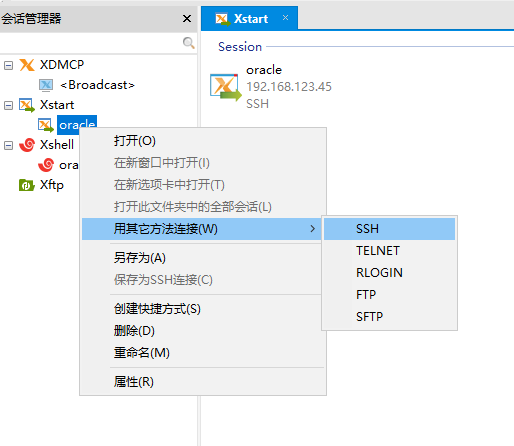
安装一个时钟,测试一下效果
# 安装 yum install -y xclock # 运行 xclock
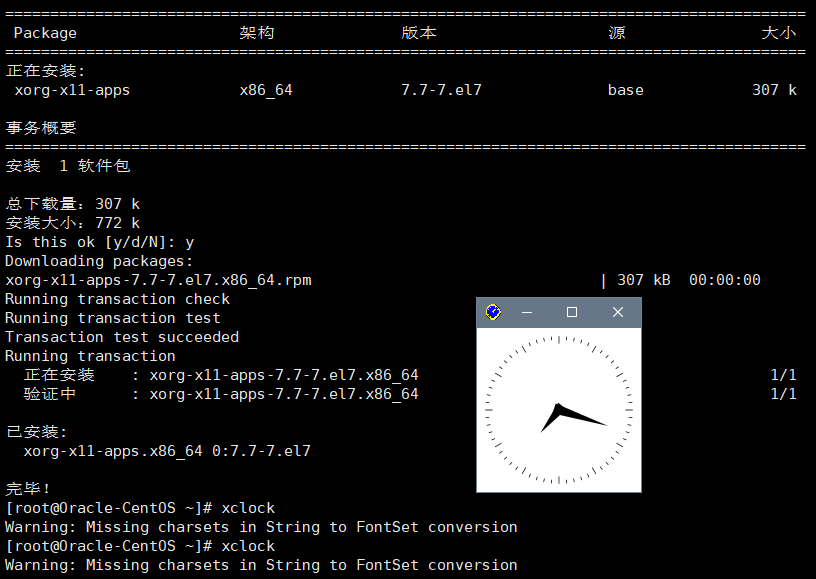
另外 Xming 也能达到同样的效果
https://sourceforge.net/projects/xming
https://einverne.github.io/post/2015/10/install-fonts-under-linux.html



 浙公网安备 33010602011771号
浙公网安备 33010602011771号