WPF MVVM模式开发简明实现教程 5 使用MultiValueConverter进行多参数事件绑定
WPF MVVM模式开发实现简明教程 2 初识 INotifyPropertyChanged
WPF MVVM模式开发实现简明教程 3-1 BaseCommand
WPF MVVM模式开发实现简明教程 4 ViewModelBase
WPF MVVM模式开发简明实现教程 5 使用MultiValueConverter进行多参数事件绑定
WPF MVVM模式开发简明实现教程 7 DevExpress MVVM
一个事件有多个参数时,前面的方法就不能用了
虽然多个参数情况不多,还可以避免,但有必要知道下怎么做
View增加个button,只为了做参数传递
<Button Content="Binding 2" Height="40" VerticalAlignment="Bottom" x:Name="button2"></Button>
Model目录下增加ButtonModel.cs类
namespace WpfApp6.Model
{
using System.Windows.Controls;
public class ButtonModel
{
public Button btn1 { get; set; }
public Button btn2 { get; set; }
}
}
这个model是你要传递的多个参数,多个就继续增加就行,这里只演示2个
Converter目录下增加个类ButtonMultiValueConverter.cs
namespace WpfApp6.Converter { using System; using System.Globalization; using System.Windows.Controls; using System.Windows.Data; using WpfApp6.Model; public class ButtonMultiValueConverter : IMultiValueConverter { public object Convert(object[] values, Type targetType, object parameter, CultureInfo culture) { Button btn1 = values[0] as Button; Button btn2 = values[1] as Button; ButtonModel b = new ButtonModel(); b.btn1 = btn1; b.btn2 = btn2; return b; } public object[] ConvertBack(object value, Type[] targetTypes, object parameter, CultureInfo culture) { throw new NotImplementedException(); } } }
这个实现了IMultiValueConverter接口,values包含你传的参数,还是多个就处理多个
Style目录下增加资源字典文件MultiValueConverterResource.xaml
资源文件也区分开来,方便管理
<ResourceDictionary xmlns="http://schemas.microsoft.com/winfx/2006/xaml/presentation"
xmlns:x="http://schemas.microsoft.com/winfx/2006/xaml"
xmlns:multiValueConverter="clr-namespace:WpfApp6.Converter"
xmlns:local="clr-namespace:WpfApp6.Style">
<multiValueConverter:ButtonMultiValueConverter x:Key="buttonMultiValueConverter" />
</ResourceDictionary>
View里引用刚刚加的资源字典,放在DataContext下面
<UserControl.Resources>
<ResourceDictionary >
<ResourceDictionary.MergedDictionaries>
<ResourceDictionary Source="..\Style\MultiValueConverterResource.xaml"/>
</ResourceDictionary.MergedDictionaries>
</ResourceDictionary>
</UserControl.Resources>
View事件改为
<b:Interaction.Triggers>
<b:EventTrigger EventName="Click" >
<b:InvokeCommandAction Command="{Binding Button_Click3}" >
<b:InvokeCommandAction.CommandParameter >
<MultiBinding Converter="{StaticResource buttonMultiValueConverter}">
<Binding ElementName="button1" />
<Binding ElementName="button2" />
</MultiBinding>
</b:InvokeCommandAction.CommandParameter>
</b:InvokeCommandAction>
</b:EventTrigger>
</b:Interaction.Triggers>
多个参数就增加多个
<Binding ElementName="button1" />
ViewModel代码,可以看到param是前面你自定义的ButtonModel
private ICommand button_Click3;
public ICommand Button_Click3
{
get
{
if (button_Click3 == null)
{
button_Click3 = new BaseCommand((param) =>
{
ButtonModel buttons = param as ButtonModel;
MessageBox.Show("button:" + buttons.btn1.Content.ToString() + " button2:" + buttons.btn2.Content.ToString());
//....
});
}
return button_Click3;
}
}
运行效果
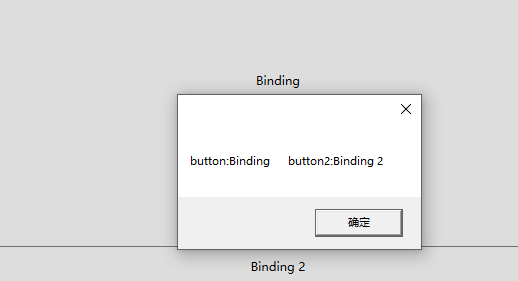


 浙公网安备 33010602011771号
浙公网安备 33010602011771号