Nginx 简单配置方法
1、Nginx 作用
- 支持数以百万级别的TCP连接
- 跨平台服务器
- 负载均衡,通过反向代理服务器来优化网站的负载
2、Nginx 下载地址
http://nginx.org/en/download.html
3、Nginx 简单配置
将压缩包解压在没有中文名称的目录下(含中文名称的目录会使Nginx运行失败)
点击打开conf文件夹

打开nginx.conf 文件 修改内容,如已下内容,对于Nginx 的一些简单配置就完成了。

#gzip on; upstream server_qd{ server 127.0.0.1:8072 weight=2 max_conns=800 max_fails=1 fail_timeout=20; server 127.0.0.1:8096 weight=4; } server { listen 80; server_name localhost; #charset koi8-r; #access_log logs/host.access.log main; location / { root html; index index.html index.htm; proxy_pass http://server_qd; proxy_cookie_path /project /proxy_path; }
nginx 的启动、关闭与重启
打开cmd(不需要管理员),进入对应的目录
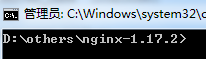

启动: start nginx 重载: nginx.exe -s reload 停止: nginx.exe -s stop
service 中 listen 是端口





 浙公网安备 33010602011771号
浙公网安备 33010602011771号