报错截图如下
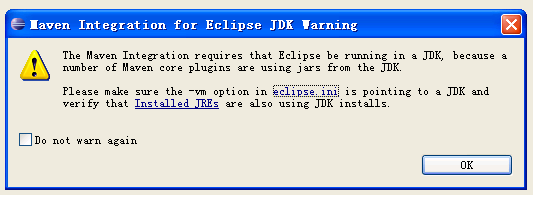
1.eclipse 添加 jre
Window -> Preferences -> Java -> Installed JREs
If you can’t find any JDK on the list -> click ‘Add’ -> ‘Standard VM’ -> set all paths and click ‘Finish’.
After that – check this JDK on the list of installed JREs and click ‘OK’.
2.eclipse根目录下修改eclipse.ini文件
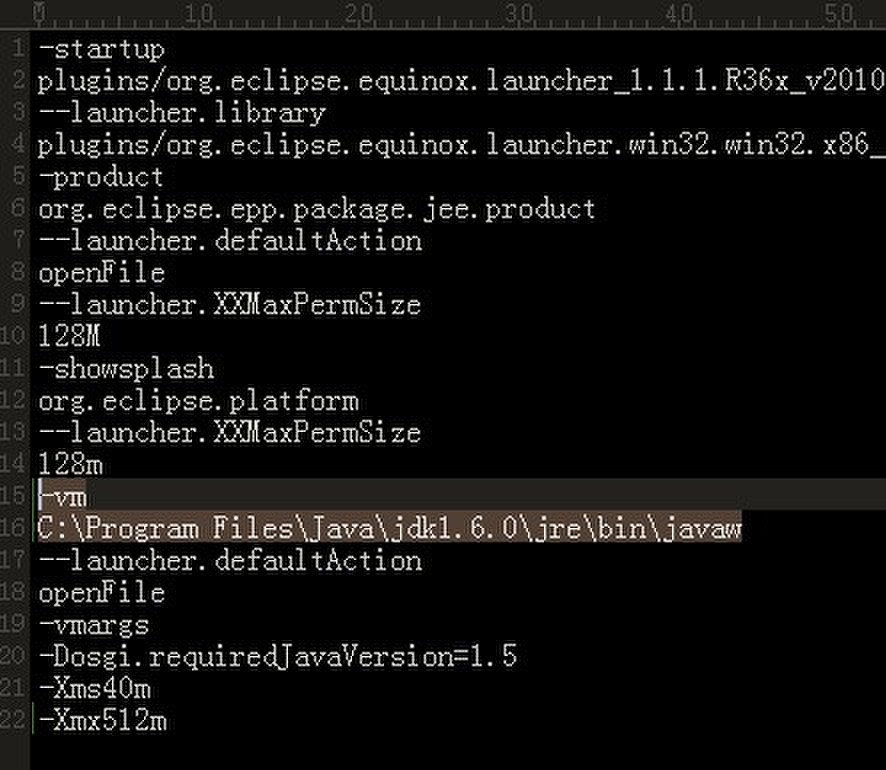
图片中加量部分是添加的位置和内容,路径是本机jdk安装路径
修改ok后,重启eclipse后一切恢复正常





 浙公网安备 33010602011771号
浙公网安备 33010602011771号