Cookie和Session
1.Cookie入门
(1)代码展示
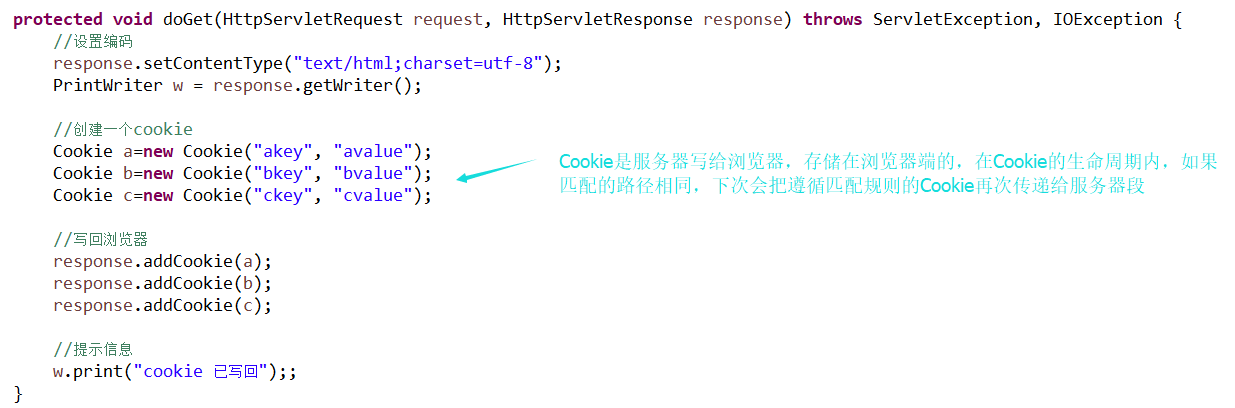
(2)分析1

(3)分析2
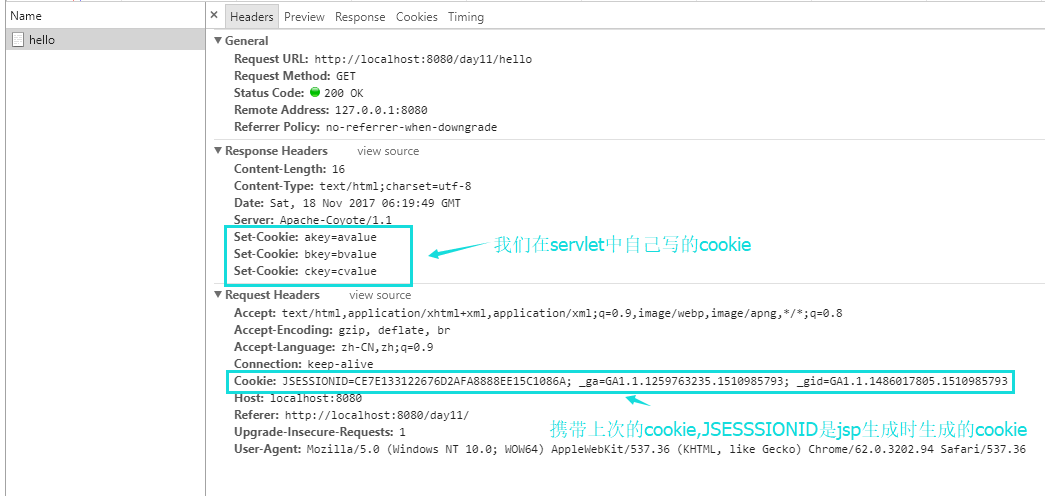
(4)分析4
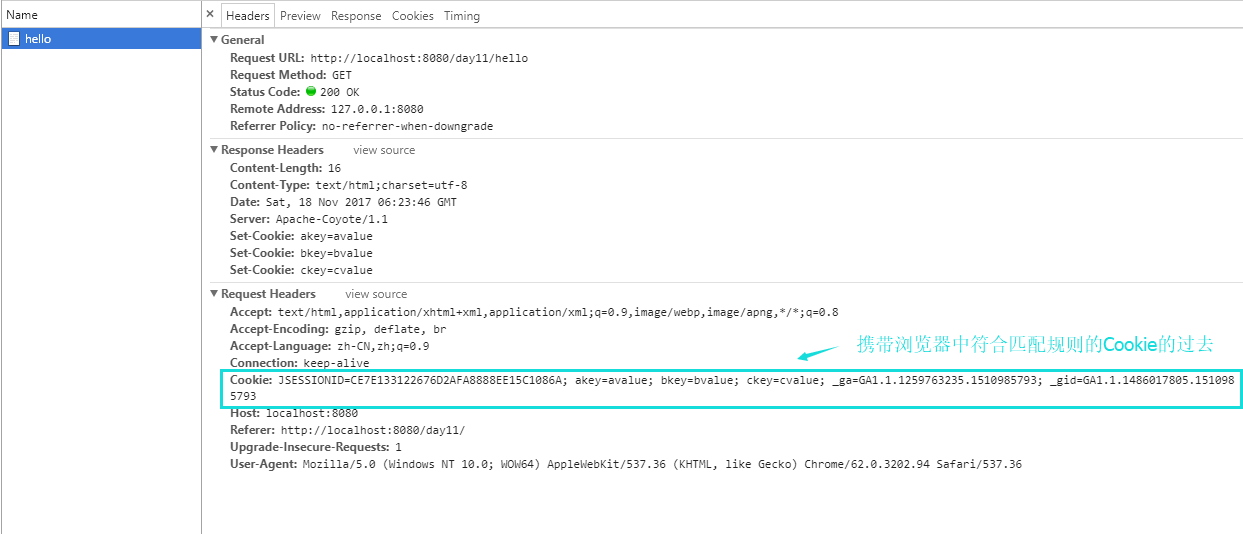
(5).关闭浏览器,如果没有写入有效时长的Cookie就会失效,Cookie的生命周期也算是结束
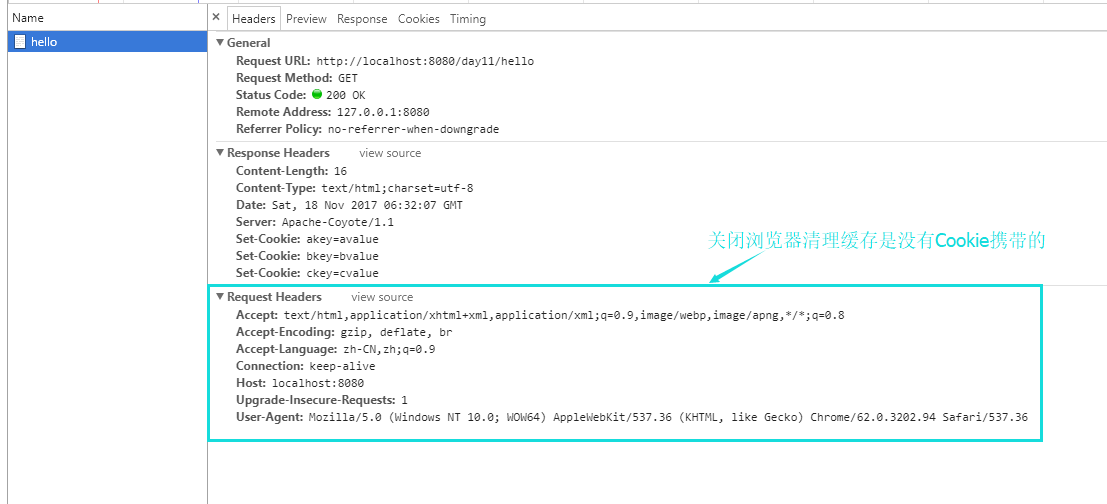
2.JSP介绍
(1)定义,执行流程,语法
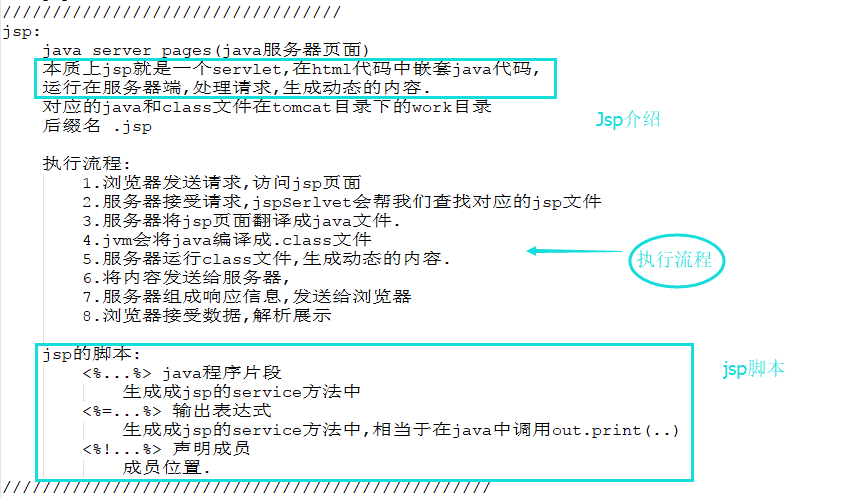
3.获取上次登录时间的Demo
(1)利用Cookie技术

(2).效果图(没有持久化Cookie的情况)
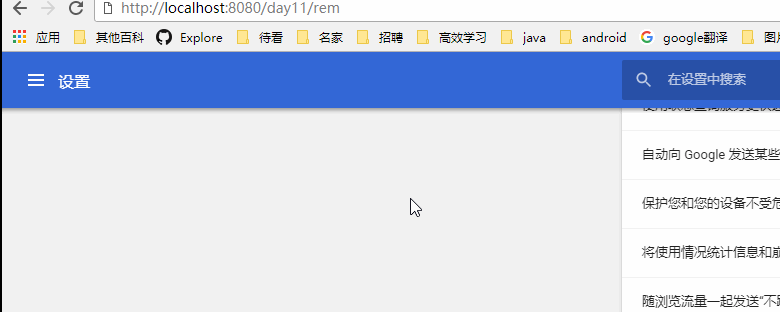
(3).效果图(持久化Cookie的情况)

4.客户端会话技术之Cookie
(1)概叙
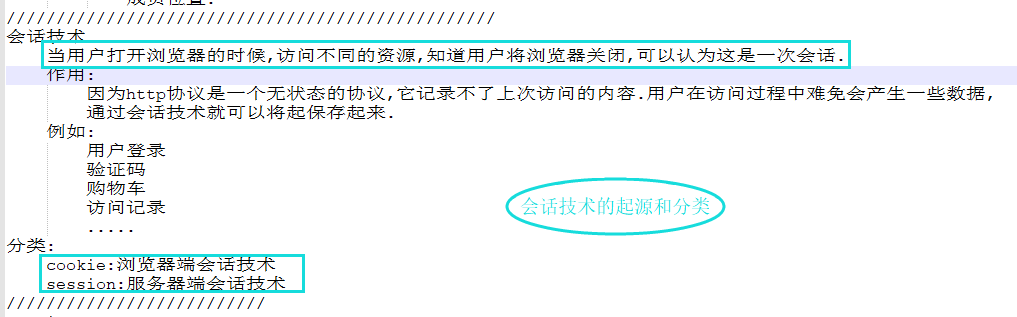
(2)Cookie
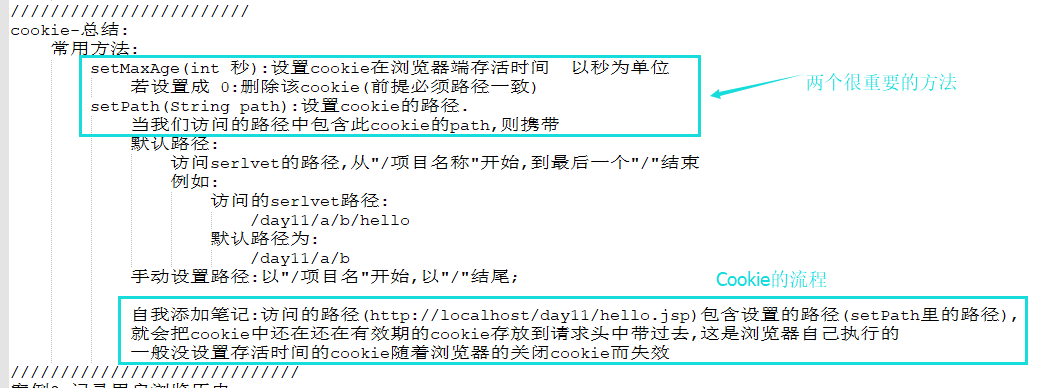
(3)Cookie踩过的坑
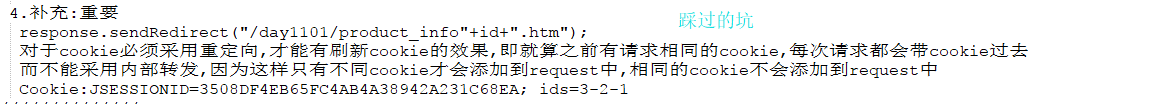
(4)还有两个注意的地方

5.服务器会话技术之session
(1)概叙
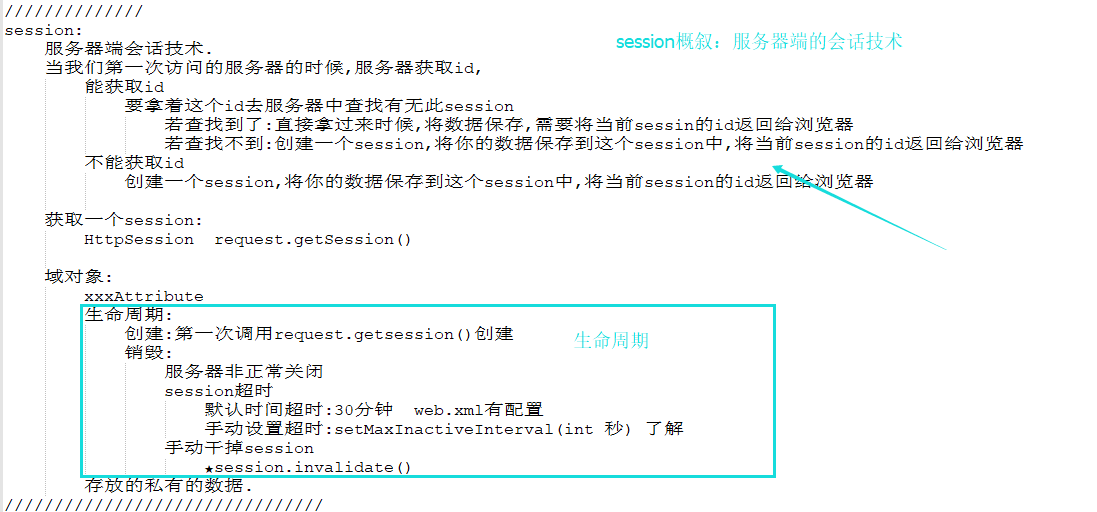
6.利用session存放私有数据(案例把购物车当成个session)
(1)分析步骤
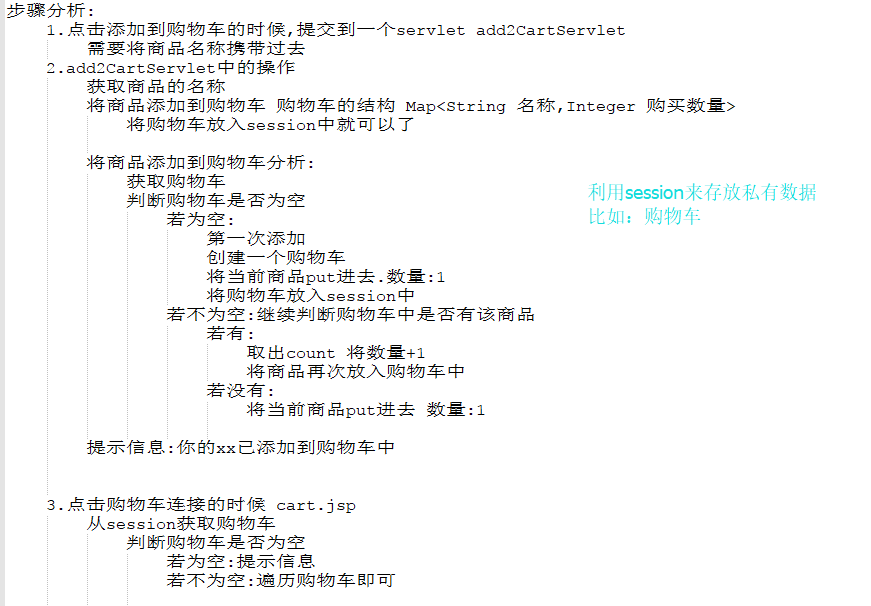
(2)加入购物车servlet,点击加入购物车时(/day1101/add2Cart?name=衣服)
protected void doGet(HttpServletRequest request, HttpServletResponse response) throws ServletException, IOException {
//0.设置编码
response.setContentType("text/html;charset=utf-8");
PrintWriter w = response.getWriter();
//1.获取商品的名称
String name=request.getParameter("name");
name=new String(name.getBytes("iso8859-1"),"utf-8");
//2.将商品添加到购物车
//2.1 从session中获取购物车
Map<String,Integer> map=(Map<String, Integer>) request.getSession().getAttribute("cart");
Integer count=null;
//2.2判断购物车是否为空
if(map==null){
//第一次购物 创建购物车
map=new HashMap<>();
//将购物车放入session中g
request.getSession().setAttribute("cart", map);
count=1;
}else{
//购物车不为空 继续判断购物车中是否有该商品
count = map.get(name);
if(count==null){
//购物车中没有该商品
count=1;
}else{
//购物车中有该商品
count++;
}
}
//将商品放入购物车中
map.put(name, count);
//3.提示信息
w.print("已经将<b>"+name+"</b>添加到购物车中<hr>");
w.print("<a href='"+request.getContextPath()+"/product_list.jsp'>继续购物</a> ");
w.print("<a href='"+request.getContextPath()+"/cart.jsp'>查看购物车</a> ");
}
(3).利用jsp动态展示
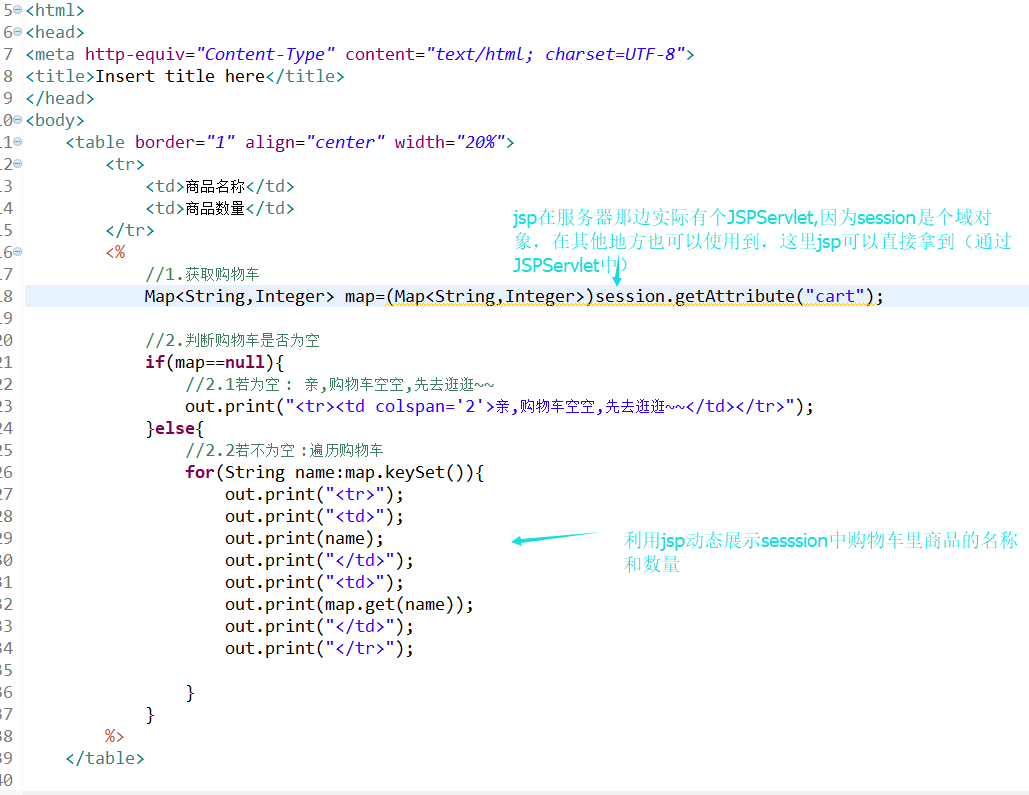
(4)清空购物车
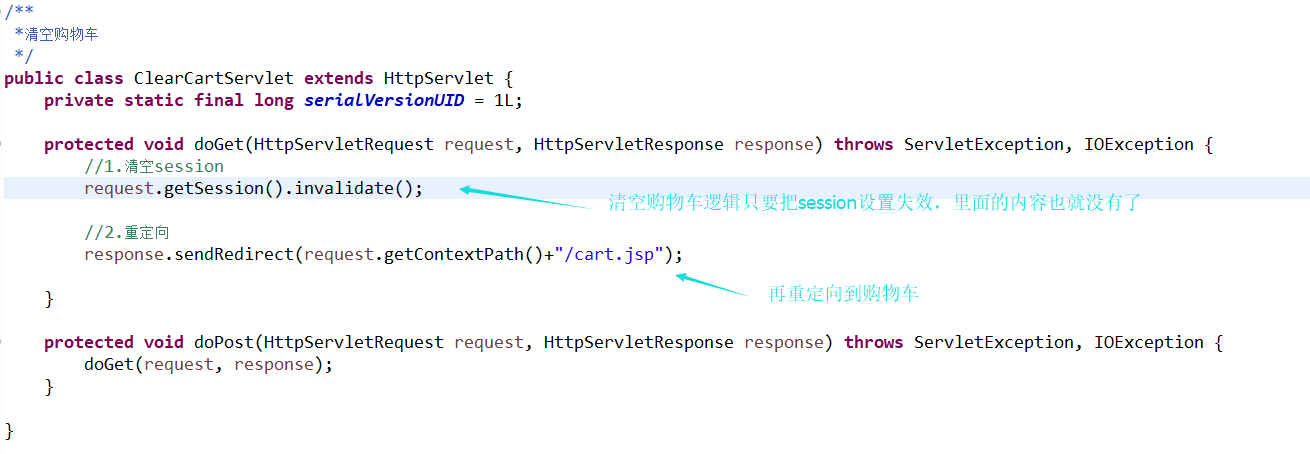




 浙公网安备 33010602011771号
浙公网安备 33010602011771号