读取properties配置文件的方法
一般在.properties文件中配置数据库连接的相关信息,我们需要从中读取信息,以便建立与数据库的连接。
文件目录:
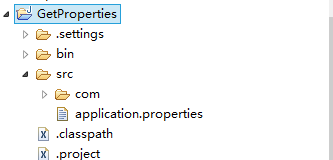
application.properties配置信息:
url=jdbc:oracle:thin:@localhost:orl driverName=oracle.jdbc.driver.OracleDriver username=scott password=tiger
我们需要在java文件中读取application.properties中的配置信息:
1.getResourceAsStream获取资源文件,使用load方法加载资源文件,得到Properties类。
package com.xuhui; import java.io.IOException; import java.io.InputStream; import java.util.Properties; public class MainApp { public static void main(String[] args){ Properties properties = new Properties(); InputStream in = MainApp.class.getResourceAsStream("/application.properties");//加载 application.properties资源文件,如果该文件在包内则加包名 try { properties.load(in); in.close(); } catch (IOException e) { // TODO Auto-generated catch block e.printStackTrace(); } System.out.print(properties.getProperty("driverName"));//获取application.properties中的driverName信息 } }
2.ResourceBundle中getBundle获取资源文件。
package com.xuhui; import java.util.ResourceBundle; public class MainApp { public static void main(String[] args){ ResourceBundle bundle = ResourceBundle.getBundle("application");//读取application.properties文件,不加.properties后缀,不加路径名 System.out.print(bundle.getString("driverName"));//获取资源文件信息 } }




 浙公网安备 33010602011771号
浙公网安备 33010602011771号