(17)ElasticSearch java项目连接ElasticSearch示例
1、添加elasticsearch客户端依赖
<dependency> <groupId>org.elasticsearch.client</groupId> <artifactId>transport</artifactId> <version>6.2.4</version> </dependency>
完整pom.xml

<project xmlns="http://maven.apache.org/POM/4.0.0" xmlns:xsi="http://www.w3.org/2001/XMLSchema-instance" xsi:schemaLocation="http://maven.apache.org/POM/4.0.0 http://maven.apache.org/xsd/maven-4.0.0.xsd"> <modelVersion>4.0.0</modelVersion> <groupId>com.edu</groupId> <artifactId>elasticSearch</artifactId> <version>0.0.1-SNAPSHOT</version> <packaging>jar</packaging> <name>elasticSearch</name> <url>http://maven.apache.org</url> <properties> <project.build.sourceEncoding>UTF-8</project.build.sourceEncoding> <maven.compiler.source>1.8</maven.compiler.source> <maven.compiler.target>1.8</maven.compiler.target> </properties> <dependencies> <dependency> <groupId>org.elasticsearch.client</groupId> <artifactId>transport</artifactId> <version>6.2.4</version> </dependency> <dependency> <groupId>junit</groupId> <artifactId>junit</artifactId> <version>4.2</version> <scope>test</scope> </dependency> </dependencies> </project>
2、添加log4j2.xml文件,elasticsearch客户端使用log4j2日志,不添加会运行会报错
log4j2.xml

<?xml version="1.0" encoding="UTF-8" ?>
<configuration>
<appenders>
<Console name="CONSOLE" target="system_out" follow="true">
<PatternLayout pattern="%d{yyyy-MM-dd HH:mm:ss.SSS} |-%-5level[%thread] %c [%L] -| %msg%n" />
</Console>
</appenders>
<loggers>
<root level="info">
<appenderref ref="CONSOLE" />
</root>
</loggers>
</configuration>
3、写测试类ESTest.java

package com.edu.elasticSearch; import java.net.InetAddress; import java.net.UnknownHostException; import org.elasticsearch.action.get.GetResponse; import org.elasticsearch.client.transport.TransportClient; import org.elasticsearch.common.settings.Settings; import org.elasticsearch.common.transport.TransportAddress; import org.elasticsearch.transport.client.PreBuiltTransportClient; import org.junit.Test; public class ESTest { @Test public void test1() throws UnknownHostException { //指定es集群 Settings settings = Settings.builder().put("cluster.name","my-application").build(); //创建访问es服务器的客户端 TransportClient client = new PreBuiltTransportClient(settings) .addTransportAddress(new TransportAddress(InetAddress.getByName("192.168.43.151"),9300)); //查询索引是lib3,类型是user,id是1的数据 GetResponse response = client.prepareGet("lib3","user","1").execute().actionGet(); //得到查询出的数据 System.out.println(response.getSourceAsString()); client.close();//关闭客户端 } }
4、启动es服务和页面客户端kibana,添加测试数据

put /lib3/user/1 { "name":"zhaoliu", "address":"hei long jiang sheng tie ling shi", "age":50, "birthday":"1970-12-12", "interests":"xi huang hejiu,duanlian,lvyou" }
5、测试,结果如下:
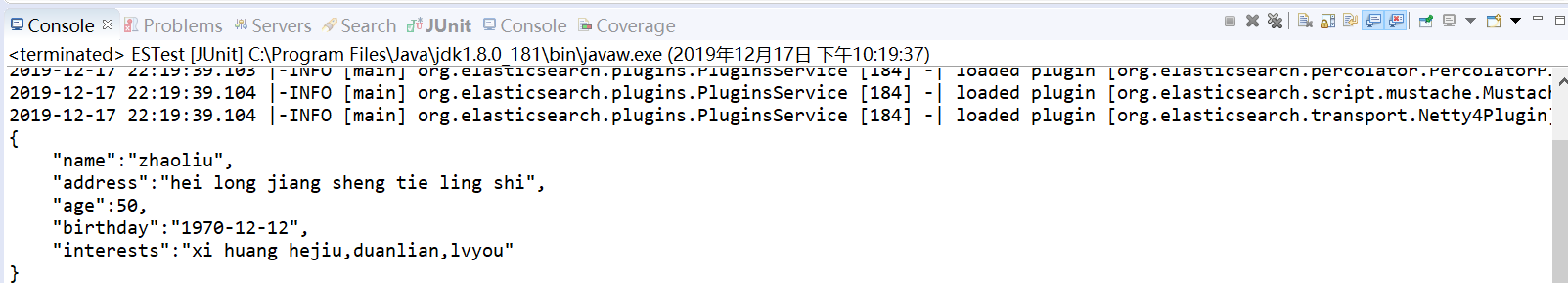
以下几点需要注意:
(1)指定es集群,也适用于单机,配置文件elasticsearch.yml中cluster.name要取消注释,如下:

(2)java中指定的端口是9300,与elasticsearch.yml中的不一致,如下:
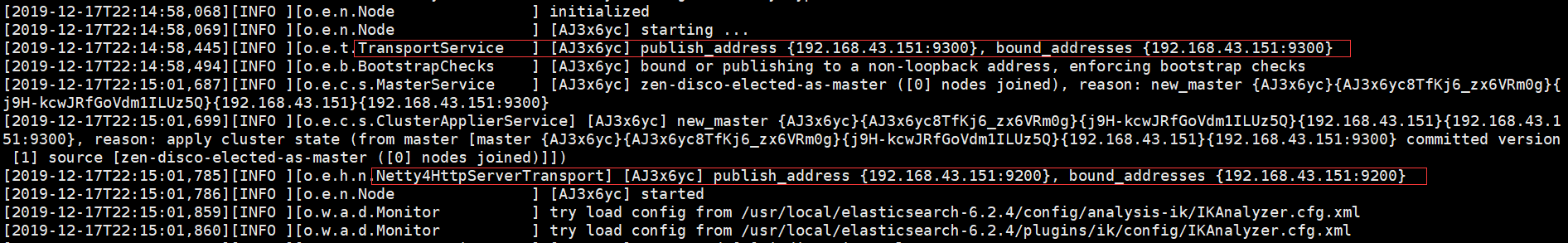




 浙公网安备 33010602011771号
浙公网安备 33010602011771号