element ui 登录验证,路由守卫
<template>
<!--
el-form
:label-position="labelPosition" 设置label的位置
:model 用来给表单设置数据模型(对象)
:rules 用来设置表单验证规则的
ref 用来引用当前的表单组件
el-form-item
prop 它是modle对象中的一个属性,当使用表单验证,或者表单重置的时候,必须使用该属性
-->
<div id="bbgg">
<el-row type="flex" class="row-bg" justify="center" align="middle">
<el-col id="bgc" :xs="12" :sm="10" :md="8" :lg="6" :xl="4" >
<el-form :label-position="labelPosition" :model="loginForm" :rules="rules" ref="loginForm" class="demo-loginForm" >
<el-form-item label="用户名:" prop="username">
<el-input v-model="loginForm.username"></el-input>
</el-form-item>
<el-form-item label="密 码:" prop="password">
<el-input v-model="loginForm.password" type="password"></el-input>
</el-form-item>
<el-form-item>
<el-button type="primary" @click="submitForm">登录</el-button>
<el-button @click="resetForm">重置</el-button>
</el-form-item>
</el-form>
<div class="grid-content bg-purple"></div></el-col>
</el-row>
</div>
</template>
<script>
import axios from 'axios'
export default {
data() {
return {
labelPosition: 'right',
loginForm: {
username:"",
password:""
},
rules: {
username: [
// required 是否为必填项, trigger:表单验证的触发时机,失去焦点进行验证
{ required: true, message: '请输入用户名', trigger: 'blur' },
{ min: 3, max: 6, message: '用户名长度在 3 到 6 个字符', trigger: 'blur' }
],
password: [
{ required: true, message: '请输密码', trigger: 'blur' },
{ min: 3, max: 6, message: '密码长度在 3 到 6 个字符', trigger: 'blur' }
],
}
};
},
methods: {
login(){//登陆功能
//使用axios发送请求
// 接口地址 http://localhost:8888/api/private/v1/Login
axios.post('http://localhost:8888/api/private/v1/Login',this.loginForm)
.then(res=>{
// const data = res.data.data
// const meta = res.data.meta
//下面是ES6中结构语法,和上边的两句话一个意思;意思是从res.data中取出data和meta
const {data,meta}=res.data
console.log(data)
if(meta.status===200){
// console.log("登录成功")
//01如果登录成功,将登录成功的标识(token)储存到localStorage中,并且跳转到主页
localStorage.setItem('token',data.token)
this.$router.push('/home')
}else{
console.log('登录失败',meta.msg)
this.$message({
message: '用户名或密码错误',
type: 'error',
duration:'1000'
});
}
})
},
submitForm() {
// ref 用在组件中,就表示当前组件 通过 $refs.xxx可以拿到所有ref的集合
// this.$refs.loginForm //当前的表单对象
this.$refs.loginForm.validate((valid) => {
if (valid) { //valid成功为ture,失败为false
//发送请求 ,调用登录接口
this.login()
} else {
console.log('校验失败');
return false;
}
});
},
resetForm(formName) {//表单重置
this.$refs.loginForm.resetFields();
}
}
}
</script>
<style >
#app{
height: 100%;
}
#bbgg {
height: 100%;
background-color: #2d434c;
}
.row-bg.el-row.is-justify-center.is-align-middle.el-row--flex{
height: 80%;
}
#nav{
padding: 0;
}
#bgc{
background-color: #fff;
padding: 20px 30px;
border-radius: 10px;
min-width: 160px;
}
</style>
router.js中 设置路由守卫
import Vue from 'vue' import Router from 'vue-router' import Login from './components/login/Login.vue' import Home from './components/home/home.vue' Vue.use(Router) const router=new Router({ routes: [ { path:'/Login' , component:Login}, { path:'/Home' , component:Home} ] }) //全局路由守卫 //所有的路由都会先走守卫 //添加导航守卫之后,不管是访问哪个路由,都会执行这个回调函数中的代码 //因为所有的路由,都会经过该导航守卫,所以就可以在这个导航守卫的回调函数中,判断有没有登录 router.beforeEach((to, from, next) => {//to去哪里 from从哪来 next放行 if(to.path==='/login'){//如果访问的是login页面直接方行, 不管有没有登录都可以访问login页面 next()//调用next表示:访问什么页面就展示什么页面的内容 }else{ //如果访问的不是login页面,先判断有没有登录,如果已经登录直接调用next()方法,如果没有跳转login页面 // 通过登录成功时候保存的token,来作为判断 有没有登录成功的条件 const token = localStorage.getItem('token') if(token){ //有,登录成功 next() }else{ // 没有,登录失败 next('/login') } } }) export default router
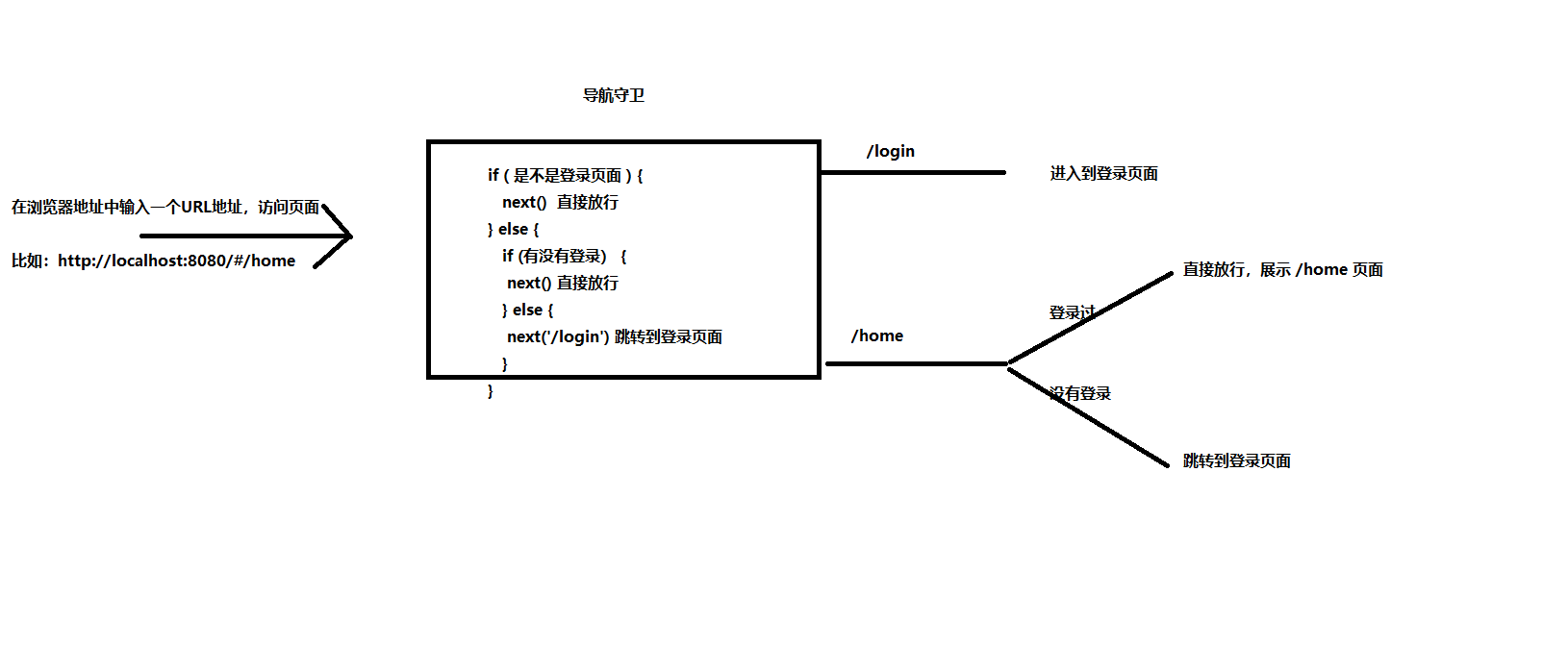



 浙公网安备 33010602011771号
浙公网安备 33010602011771号