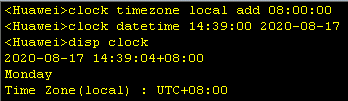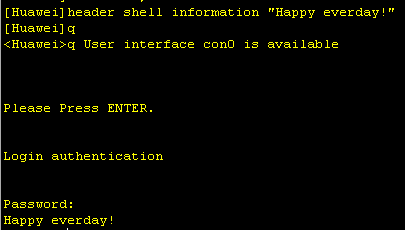华为RS初始化1:console密码和远程登录
用户视图修改系统时钟
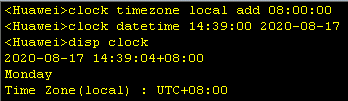
配置登录欢迎信息
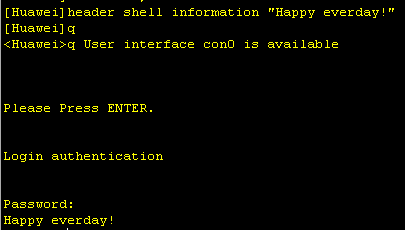
配置console端口登录密码
<Huawei>sys //登录系统视图
[Huawei]User-interface console 0 //登录console 0端口
[Huawei-ui-console0]Authentication-mode password //设置认证模式为密码模式
[Huawei-ui-console0]Set authentication password cipher xxx //设置认证密码为xxx
[Huawei-ui-console0]idle-time out 20 0 //空闲超时 20 0端口(20是最大空闲时间)
配置console端口AAA验证登录
[Huawei-ui-console0]authentication-mode aaa //设置认证模式为AAA模式
[Huawei]AAA //进入AAA视图
[Huawei-aaa]local-user WPC password cipher 12138 //设置用户名:WPC,密码:12138
[Huawei-aaa]local-user WPC service-type terminal //设置WPC的使用类型为console类型
配置远程登录
[Huawei]user-interface vty 0 4 //进入VTY用户界面视图
[Huawei-ui-vty0-4]authentication-mode ? //设置认证模式:(none=不认证,password=密码认证,AAA=账号认证)
[Huawei-ui-vty0-4]set authentication password { cipher | simple } 12138 //设置认证密码模式:cipher=加密,simple=简单加密;密码是12138
配置AAA认证
[Huawei-ui-vty0-4]authentication-mode aaa //设置认证模式为AAA模式
[Huawei]AAA //进入AAA视图
[Huawei-aaa]local-user WPC password cipher 12138 //设置用户名:WPC,密码:12138
[Huawei-aaa]local-user WPC service-type telnet //设置WPC的使用类型为telnet类型
[Huawei-aaa]local-user WPC service-type ssh //设置WPC的使用类型为ssh类型
[Huawei]rsa local-key-pair create //产生本地RSA密钥对,进行SSH时配置
[Huawei]ssh user user-name authentication-type { password | rsa | password-rsa | all } //ssh用户认证类型指定,4选1
开启远程协议
[Huawei]telnet server enable //Telnet服务开启
[Huawei-ui-vty0-4]protocol inbound ssh
查看
display rsa local-key-pair public //查看本地密钥对中的公钥部分
display users //查看当前用户界面的使用信息
display tcp status //查看TCP连接状态
display telnet server status //查看Telnet服务器的状态和配置信息
display ssh user-information username //查看SSH用户信息
display ssh server status //查看SSH服务器的全局配置信息
display ssh server session //查看与SSH客户端连接的会话信息
设置低级别用户切换到高级别用户的密码
[Huawei]super password level user-level cipher 12138 //设置用户级别切换密码:12138
配置完后telnet登录,权限级别是最低的,使用super切换到高级别
<Huawei>super user-level //用户级别切换
取消当前设置
[Huawei]undo super password //取消当前设置密码