rancher2.2.2搭建pipeline
1、通过docker容器安装gitlab代码库
docker run --detach \
--hostname 192.168.102.62 \ --env GITLAB_OMNIBUS_CONFIG="external_url 'http://192.168.102.62/'; gitlab_rails['lfs_enabled'] = true;" \ --publish 2443:443 --publish 280:80 --publish 222:22 \ --name gitlab \ --restart always \ --volume /srv/gitlab/config:/etc/gitlab \ --volume /srv/gitlab/logs:/var/log/gitlab \ --volume /srv/gitlab/data:/var/opt/gitlab \ gitlab/gitlab-ce:latest
启动需要加载N多插件,需要等待,可以根据docker logs -f gitlab查看容器日志,根据主机的端口使用情况修改。
注意:--detach参数是-d的全称,表示后台运行容器
2、拉取dev的代码库(来自rancher官方)
https://github.com/rancher/pipeline-example-maven
创建gitlab的project:
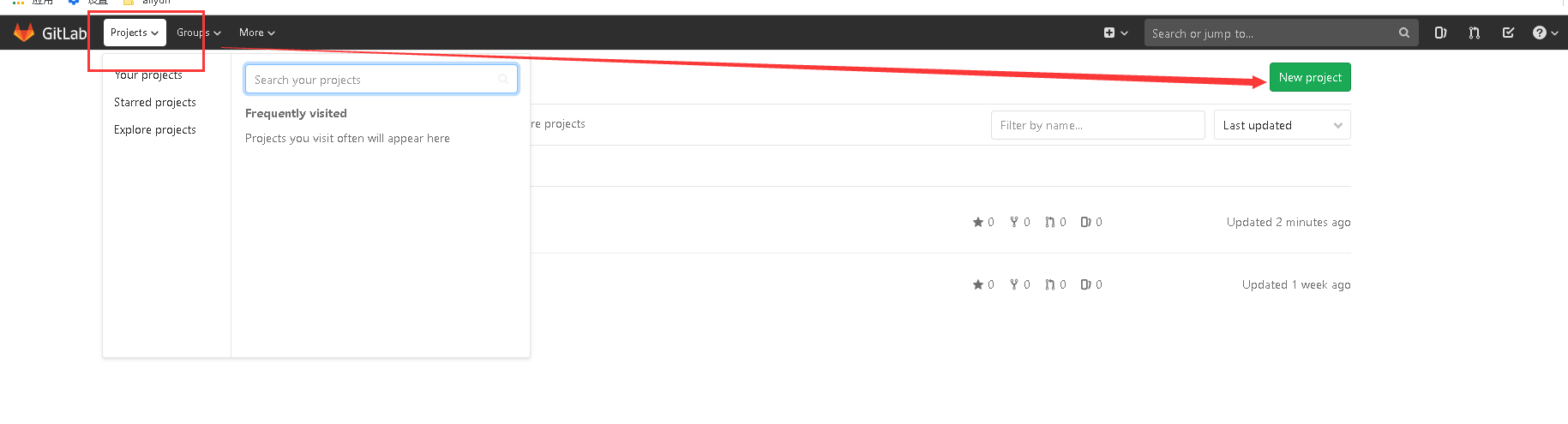
然后将rancher的测试代码拉取:
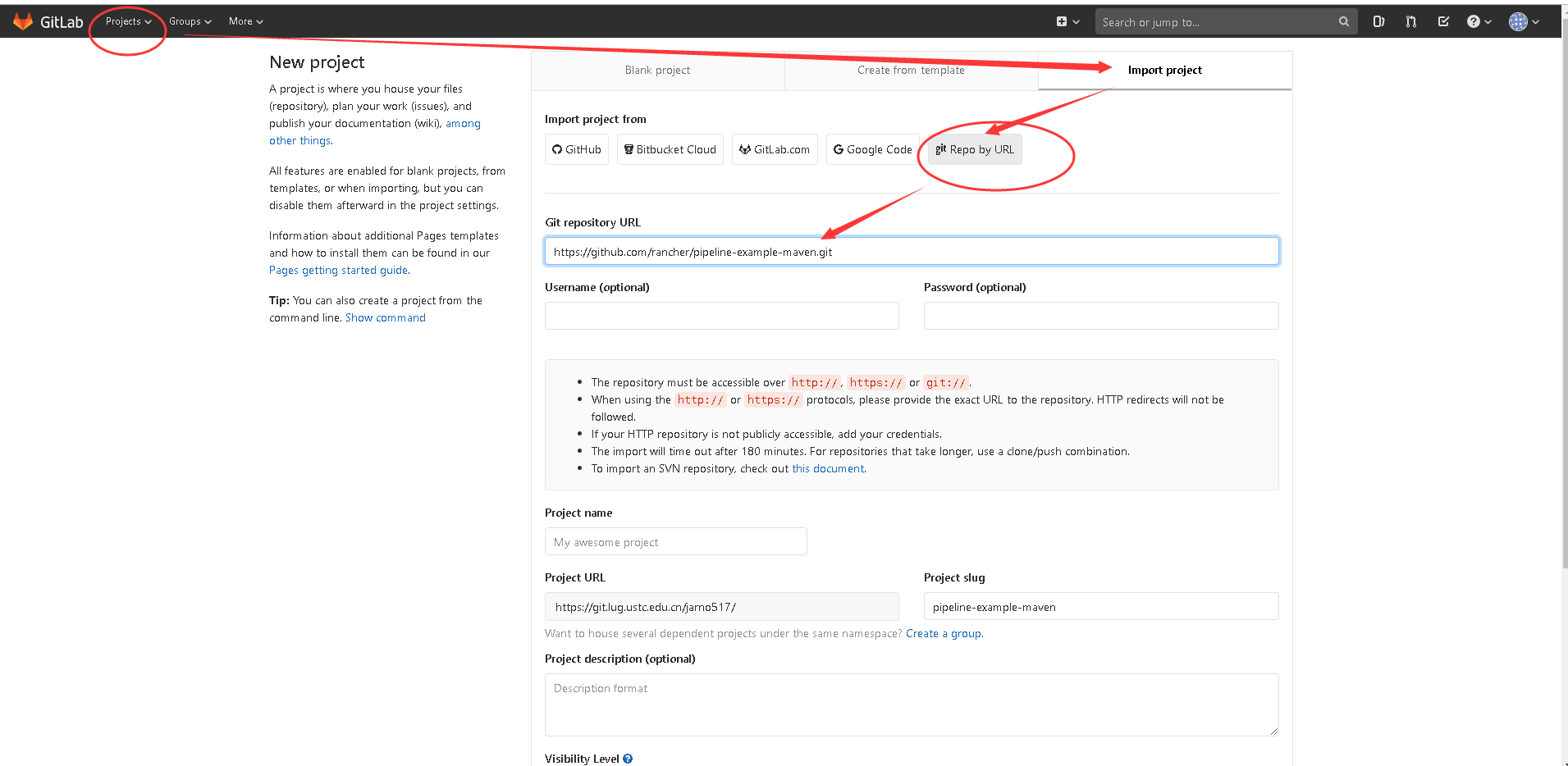
最后,配置rancherUI上的repo:

设置gitlab,直接点击保存:
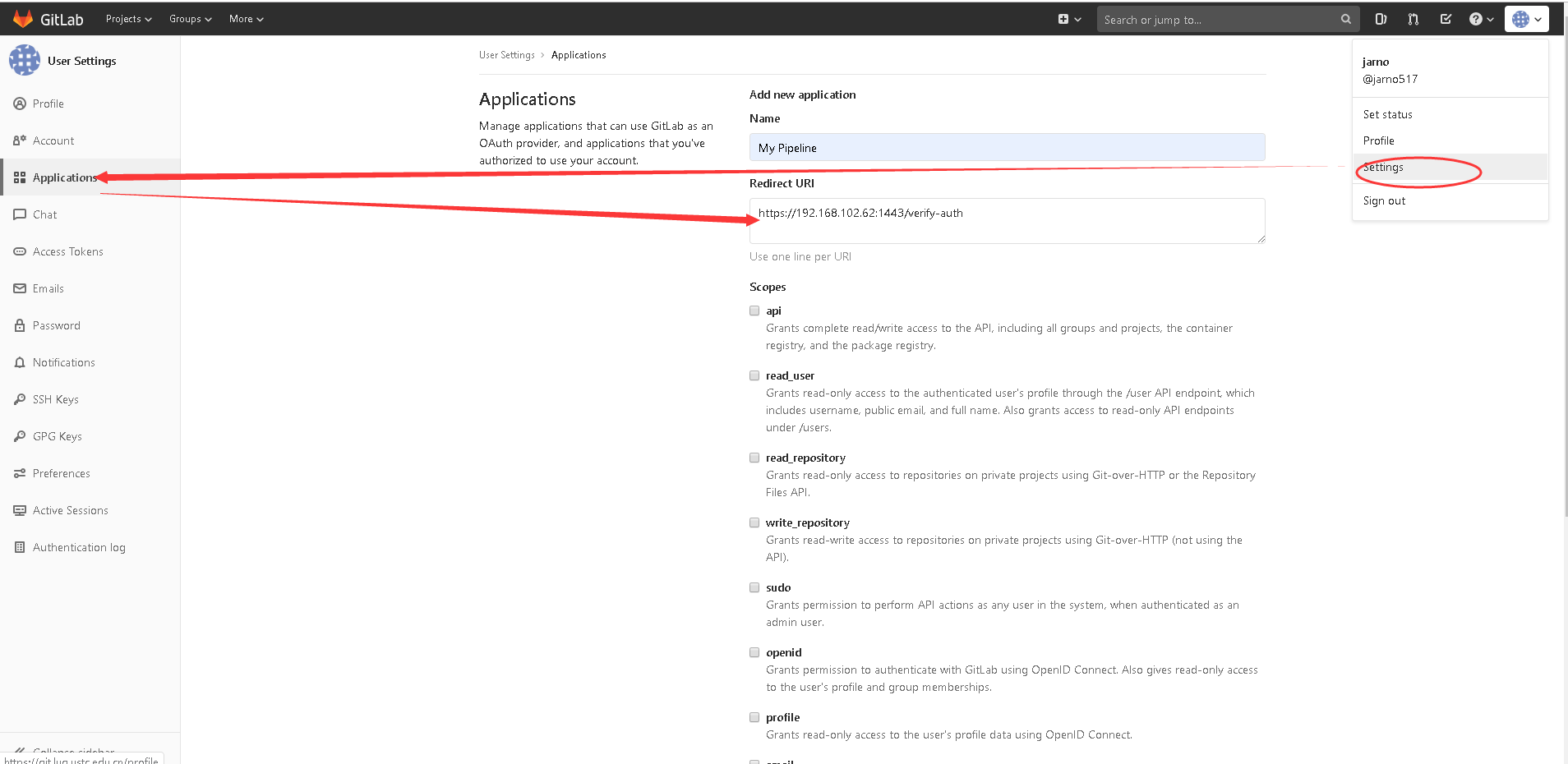
最后把生成的信息填入rancherUI中完成验证:
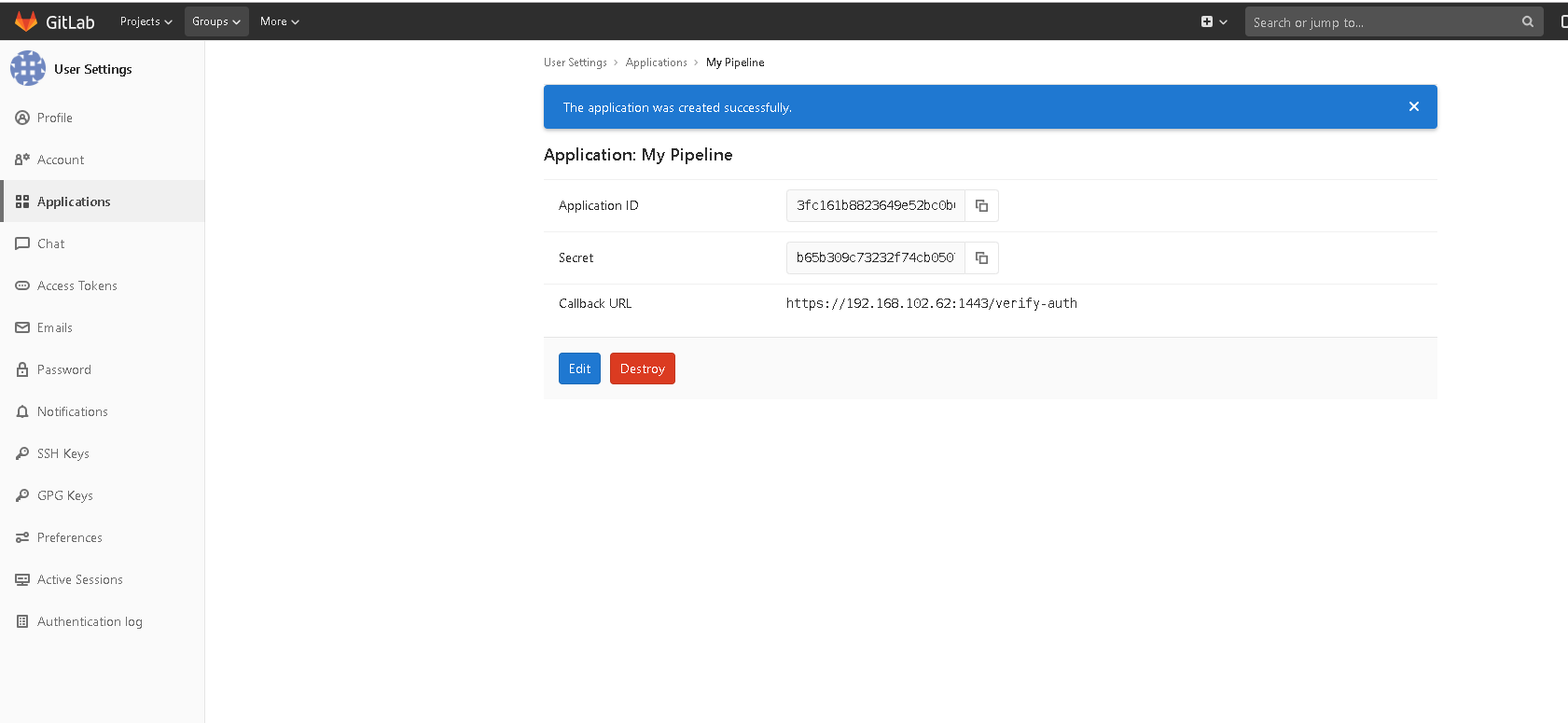
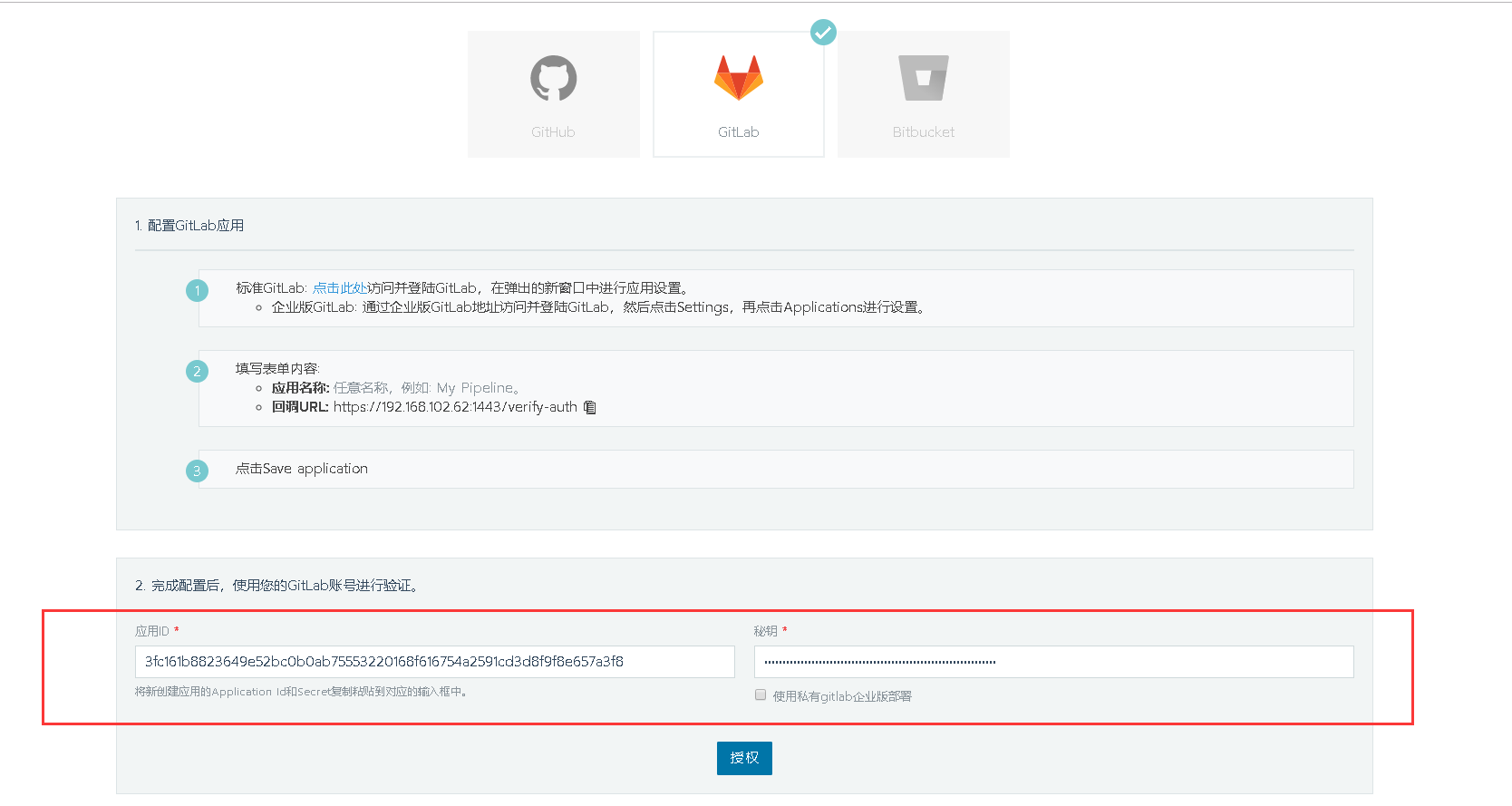


 浙公网安备 33010602011771号
浙公网安备 33010602011771号