Android移动开发—属性动画
Android移动开发—属性动画
——木梓婕
1、题目要求:
使用属性动画,分别实现以下效果:
(1)使图片先顺时针旋转再逆时针旋转
(2)使图片围绕X轴旋转
(3)使图片可以横向放大2倍再还原
(4)使文字可以飞入
2、效果图:
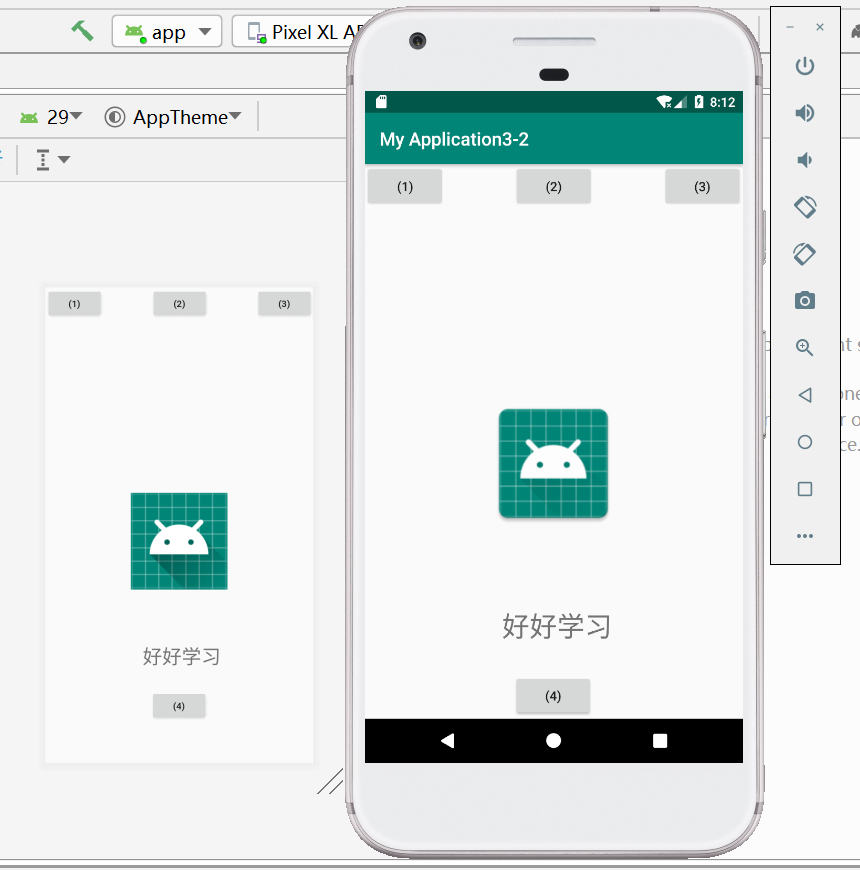
3、XML代码:
<?xml version="1.0" encoding="utf-8"?> <androidx.constraintlayout.widget.ConstraintLayout xmlns:android="http://schemas.android.com/apk/res/android" xmlns:app="http://schemas.android.com/apk/res-auto" xmlns:tools="http://schemas.android.com/tools" android:layout_width="match_parent" android:layout_height="match_parent" tools:context=".MainActivity"> <ImageView android:id="@+id/imageView" android:layout_width="167dp" android:layout_height="149dp" app:layout_constraintBottom_toBottomOf="parent" app:layout_constraintEnd_toEndOf="parent" app:layout_constraintHorizontal_bias="0.498" app:layout_constraintStart_toStartOf="parent" app:layout_constraintTop_toBottomOf="@+id/button2" app:srcCompat="@mipmap/ic_launcher" /> <Button android:id="@+id/button1" android:layout_width="wrap_content" android:layout_height="wrap_content" android:onClick="c1" android:text="(1)" app:layout_constraintStart_toStartOf="parent" app:layout_constraintTop_toTopOf="parent" /> <Button android:id="@+id/button2" android:layout_width="wrap_content" android:layout_height="wrap_content" android:onClick="c2" android:text="(2)" app:layout_constraintEnd_toStartOf="@+id/button3" app:layout_constraintStart_toEndOf="@+id/button1" app:layout_constraintTop_toTopOf="parent" /> <Button android:id="@+id/button3" android:layout_width="wrap_content" android:layout_height="wrap_content" android:onClick="c3" android:text="(3)" app:layout_constraintEnd_toEndOf="parent" app:layout_constraintTop_toTopOf="parent" /> <TextView android:id="@+id/textView" android:layout_width="wrap_content" android:layout_height="wrap_content" android:layout_marginTop="82dp" android:textSize="30dp" android:text=" 好好学习" app:layout_constraintEnd_toEndOf="parent" app:layout_constraintStart_toStartOf="parent" app:layout_constraintTop_toBottomOf="@+id/imageView" /> <Button android:id="@+id/button4" android:layout_width="wrap_content" android:layout_height="wrap_content" android:layout_marginTop="32dp" android:onClick="c4" android:text="(4)" app:layout_constraintEnd_toEndOf="parent" app:layout_constraintHorizontal_bias="0.498" app:layout_constraintStart_toStartOf="parent" app:layout_constraintTop_toBottomOf="@+id/textView" /> </androidx.constraintlayout.widget.ConstraintLayout>
4、Java代码:
package com.example.myapplication3_2; import androidx.appcompat.app.AppCompatActivity; import android.animation.AnimatorSet; import android.animation.ObjectAnimator; import android.os.Bundle; import android.view.View; import android.widget.Button; import android.widget.ImageView; import android.widget.TextView; public class MainActivity extends AppCompatActivity { ImageView img; TextView tv; Button b1,b2,b3,b4; @Override protected void onCreate(Bundle savedInstanceState) { super.onCreate(savedInstanceState); setContentView(R.layout.activity_main); img=findViewById(R.id.imageView); tv=findViewById(R.id.textView); b1=findViewById(R.id.button1); b2=findViewById(R.id.button2); b3=findViewById(R.id.button3); b4=findViewById(R.id.button4); } public void c1(View v) { ObjectAnimator animator=ObjectAnimator.ofFloat(img,"rotation",0.0F,360.0F,0.0F,-360.0F); animator.setDuration(3000); animator.start(); } public void c2(View v) { ObjectAnimator animator=ObjectAnimator.ofFloat(img,"rotationX",0.0F,180.0F,00.0F); animator.setDuration(3000); animator.start(); } public void c3(View v) { ObjectAnimator animator=ObjectAnimator.ofFloat(img,"ScaleX",1.0F,2.0F,1.0F); animator.setDuration(3000); animator.start(); } public void c4(View v) { ObjectAnimator animator1=ObjectAnimator.ofFloat(tv,"translationX",300,0); ObjectAnimator animator2=ObjectAnimator.ofFloat(tv,"translationY",200,0); ObjectAnimator animator3=ObjectAnimator.ofFloat(tv,"alpha",0.0F,1.0F); animator1.setDuration(3000); animator2.setDuration(3000); animator3.setDuration(4000); AnimatorSet animatorSet=new AnimatorSet(); animatorSet.playTogether(animator1,animator2,animator3); animatorSet.start(); } }







 浙公网安备 33010602011771号
浙公网安备 33010602011771号