使用C#关闭 windows defender服务
1.直接操作注册表
路径:
计算机\HKEY_LOCAL_MACHINE\SYSTEM\CurrentControlSet\Services\SecurityHealthService
修改start属性的值 REG_DWORD 为4
2.使用C#编码实现
using Microsoft.Win32;
using System;
using System.Collections.Generic;
using System.Linq;
using System.Text;
using System.Threading.Tasks;
namespace ConsoleApp1
{
class Program
{
static void Main(string[] args)
{
//Console.WriteLine("i love my mother");
//
var localmachine = Registry.LocalMachine;
//var windefer = localmachine.GetValue(@"SYSTEM/CurrentControlSet/Services/SecurityHealthService/start");
var windefer = localmachine.OpenSubKey("SYSTEM").OpenSubKey("CurrentControlSet").OpenSubKey("Services")
.OpenSubKey("SecurityHealthService",true);
//
//Console.WriteLine("{0}", windefer.GetValue("start").ToString());
//
//Console.WriteLine("{0}", "开始写注册表");
Console.WriteLine("{0}", "启动关闭Windows Defender");
try
{
windefer.SetValue("start", 4);
}catch(Exception e)
{
Console.WriteLine("{0},{1}","需要权限支持",e.Message);
}
//Console.WriteLine("{0}", "结束写注册表");
Console.WriteLine("{0}", "结束关闭Windows Defender");
//
Console.ReadKey();
}
}
}
3.运行上述程序生成的程序(需要管理员权限)
修改后的注册表结果
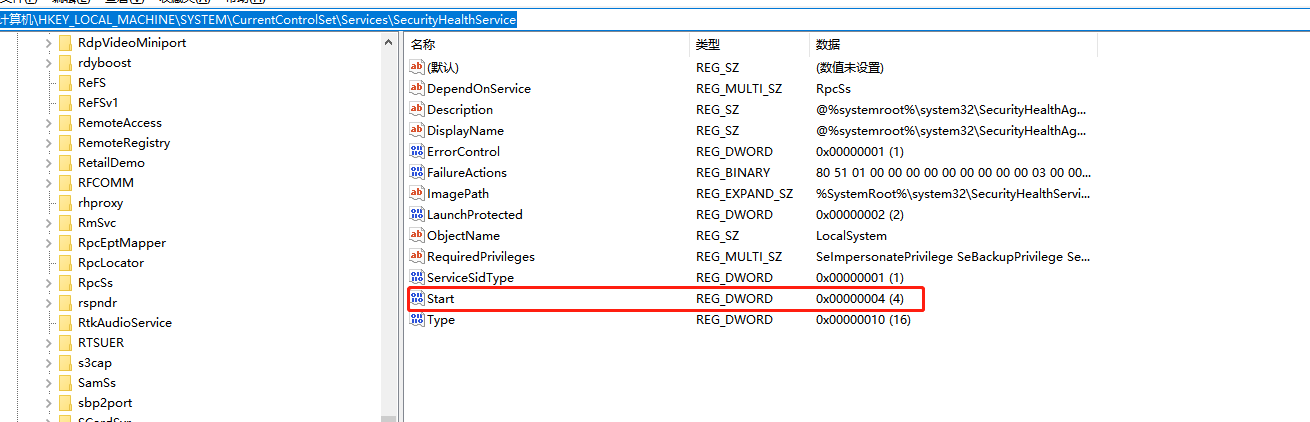
//
应用程序下载
https://kdocs.cn/l/sr76fATZ9fY4
[金山文档] WinDefenderClose.exe



 浙公网安备 33010602011771号
浙公网安备 33010602011771号