centos7 编写c++ helloworld程序并运行
安装perl支持
yum -y groupinstall perl*
#安装gcc
yum -y install gcc
#安装g++
yum -y install gcc-c++
yum -y install libstdc++-devel
#yum -y install cmake3
#安装其它所需的包
安装一个老包ncurses,VIM会用到
yum -y install ncurses-devel
或者 sudo apt install libncurses5-dev
安装m4
wget http://mirrors.kernel.org/gnu/m4/m4-1.4.13.tar.gz
tar -xzvf m4-1.4.13.tar.gz && cd m4-1.4.13 && ./configure -prefix=/usr/local && make && make install
安装autoconf
wget http://mirrors.kernel.org/gnu/autoconf/autoconf-2.65.tar.gz
tar -xzvf autoconf-2.65.tar.gz && cd autoconf-2.65 && ./configure -prefix=/usr/local && make && make install
安装automake
wget http://mirrors.kernel.org/gnu/automake/automake-1.11.tar.gz
tar xzvf automake-1.11.tar.gz && cd automake-1.11 && ./configure -prefix=/usr/local && make && make install
安装libtool
wget http://mirrors.kernel.org/gnu/libtool/libtool-2.2.6b.tar.gz
tar xzvf libtool-2.2.6b.tar.gz && cd libtool-2.2.6b && ./configure -prefix=/usr/local && make && make install
安装Python2 开发包
yum install -y python-devel
wget https://www.python.org/ftp/python/3.6.0/Python-3.6.0a1.tar.xz
tar xvf Python-3.6.0a1.tar.xz && cd Python-3.6.0a1 && ./configure -prefix=/usr/local && make && make install
安装git
sudo yum -y install git安装svnyum install -y subversion
#如果有需要安装python3,(VIM的YCM需要python支持,需要版本python2.6+ 或者 3,选择一个)
wget https://www.python.org/ftp/python/3.6.2/Python-3.6.2.tar.xz
tar -xvJf Python-3.6.2.tar.xz
cd Python-3.6.2
./configure prefix=/usr/local/python3
make && make install
安装VIM8.0
安装python3.6.5:
前戏:yum -y install zlib-devel bzip2-devel openssl-devel ncurses-devel sqlite-devel readline-devel tk-devel gdbm-devel db4-devel libpcap-devel xz-devel make cmake gcc gcc-c++
我是用root直接操作的:
cd /usr/local/src
wget https://www.python.org/ftp/python/3.6.5/Python-3.6.5.tgz
tar zxvf Python-3.6.5.tgz
cd Python-3.6.5.tgz
./configure --prefix=/usr/local/Python3.6.5 && make && make install
echo "export PATH=$PATH:/usr/local/Python3.6.5/bin" >> /etc/profile
source /etc/profile
python3 -V查看版本是否安装成功
更新vim
安装依赖包:
yum install -y ruby ruby-devel lua lua-devel luajit \
luajit-devel ctags git python-devel \
python36-devel tcl-devel \
perl perl-devel perl-ExtUtils-ParseXS \
perl-ExtUtils-XSpp perl-ExtUtils-CBuilder \
perl-ExtUtils-Embed libX11-devel
删除旧版本的vim:yum -y remove vim
git下载vim8.0(首先要安装git就不用说了吧):git clone https://github.com/vim/vim.git
进入vim的目录进行编译安装:
./configure --with-features=huge \
--enable-multibyte \
--enable-rubyinterp=yes \
--enable-python3interp=yes \
--with-python3-config-dir=/usr/local/Python3.6.5/lib/python3.6/config-3.6m-i386-linux-gnu \
--enable-perlinterp=yes \
--enable-luainterp=yes \
--enable-gui=gtk2 \
--enable-cscope \
--prefix=/usr/local/Vim8.0 && make VIMRUNTIMEDIR=/usr/local/Vim8.0/share/vim/vim81 && make install
设置vim的环境:
echo "export PATH=$PATH:/usr/local/Vim8.0/bin" >> /etc/bashrc
source /etc/bashrc
查看vim版本信息:
vim --version
安装成功后:
--------------------------------------------------------------------------------------------
新建一个hello.cpp 文件
命令行:vim hello.cpp
按insert键 开始写 代码
#include<iostream>
using namespace std;
int main(){
cout<<"Hello World" <<endl;
return 0;
}
按: 键 进入 vim 的命令行,输入 wq 保存退出
用 g++ hello.cpp -o hello 命令进行编译
用 ./hello 运行,屏幕出现 HelloWorld
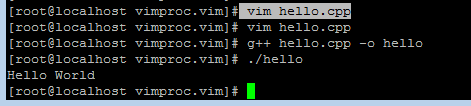



 浙公网安备 33010602011771号
浙公网安备 33010602011771号