jvm编译环境搭建 win Vc篇
/**************************************************************技术博客http://www.cnblogs.com/itdef/技术交流群群号码:324164944欢迎c c++ windows驱动爱好者 服务器程序员沟通交流**************************************************************/
win7英文(推荐)
下载JDK7
http://download.java.net/openjdk/jdk6
http://download.java.net/openjdk/jdk7(推荐)
http://download.java.net/openjdk/jdk8
下载visualstudio
社区版本 2015(建议使用2010版本)
下载cygwin
cygwin.com
微软下载SDK7.1
Microsoft windows sdk for windows7 and .net framework
ecilipse IDE java developer 版本 eclipse-java-kepler-SR2-win32
所有安装路径不要带空格带中文
C:\Program Files\Microsoft Visual Studio 12.0
这样的默认路径要修改
操作系统使用win7 32位版本
首先安装vs2010
然后安装JDK7 进行路径设置(JAVA_HOME CLASSPATH)
安装 sdk7.1
安装cygwin
安装的时候 将以下库勾选
| Binary Name | Category | Package | Description |
| ar.exe | Devel | binutils | The GNU assembler, linker and binary utilities |
| make.exe | Devel | make | The GNU version of the 'make' utility built for CYGWIN. NOTE: See the GNU make section |
| m4.exe | Interpreters | m4 | GNU implementation of the traditional Unix macro processor |
| cpio.exe | Utils | cpio | A program to manage archives of files |
| gawk.exe | Utils | awk | Pattern-directed scanning and processing language |
| file.exe | Utils | file | Determines file type using 'magic' numbers |
| zip.exe | Archive | zip | Package and compress (archive) files |
| unzip.exe | Archive | unzip | Extract compressed files in a ZIP archive |
| free.exe | System | procps | Display amount of free and used memory in the system |
配置CYGWIN BIN 路径 C:\OpenJDKBuild\cygwin\bin
配置VC BIN 路径 C:\OpenJDKBuild\VS2010\VC\bin
命令行执行cl.exe时候
提示缺少mspdb100.dll
经过搜索 发现该文件在目录 C:\OpenJDKBuild\VS2010\Common7\IDE
将这个路径也配置到 path环境变量中
我的PATH变量设置如下
Microsoft Windows [Version 6.1.7600]
Copyright (c) 2009 Microsoft Corporation. All rights reserved.
C:\Users\xxx>path
PATH=C:\Windows\system32;C:\Windows;C:\Windows\System32\Wbem;C:\Windows\System32
\WindowsPowerShell\v1.0\;C:\OpenJDKBuild\jdk1.7.0_80\bin;C:\OpenJDKBuild\jdk1.7.
0_80\jre\bin;C:\Program Files\Microsoft Windows Performance Toolkit\;C:\OpenJDKB
uild\cygwin\bin;C:\OpenJDKBuild\VS2010\VC\bin;C:\OpenJDKBuild\VS2010\Common7\IDE
《深入理解Java虚拟机 JVM高级特性与最佳实践》一书还特别提到 需要将vs2010的BIN路径放到CYGWIN的BIN路径前面。不过我没这么做 也成功了.
环境配置完成 着手编译
开启命令行
进入openjdk\hotspot\make\windows 目录下
执行 VC TOOL 目录下的vsvars32.bat
Microsoft Windows [Version 6.1.7600]
Copyright (c) 2009 Microsoft Corporation. All rights reserved.
C:\Users\xxx>cd C:\Users\xxx\Desktop\jdkdependacy\openjdk\hotspot\make\windows
C:\Users\xxx\Desktop\jdkdependacy\openjdk\hotspot\make\windows>C:\OpenJDKBuild\V
S2010\Common7\Tools\vsvars32.bat
Setting environment for using Microsoft Visual Studio 2010 x86 tools.
接着 执行命令 create(jdk目录)
C:\Users\xxx\Desktop\jdkdependacy\openjdk\hotspot\make\windows>create C:\OpenJDK
Build\jdk1.7.0_80
**************************************************************
Will generate VC10 {Visual Studio 2010}
C:\Users\xxx\Desktop\jdkdependacy\openjdk\hotspot\build\vs-i486\jvm.vcxproj
**************************************************************
NOTE: Using the following settings:
HotSpotWorkSpace=C:\Users\xxx\Desktop\jdkdependacy\openjdk\hotspot\
HotSpotBuildSpace=C:\Users\xxx\Desktop\jdkdependacy\openjdk\hotspot\build\vs-i
486
HotSpotJDKDist=C:\OpenJDKBuild\jdk1.7.0_80
-- compiler1 --
-- compiler2 --
-- tiered --
然后VC的SLN文件便生成 就可以在VC中编译了
但是该VC工程可能生成的预编译配置 过了“号 需要去掉
如图
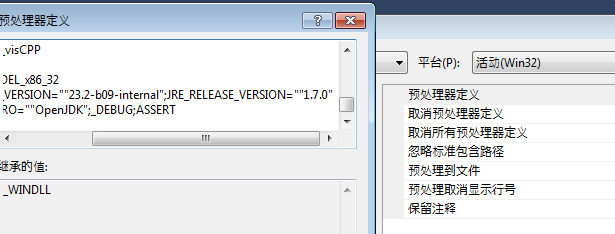
最后编译成功
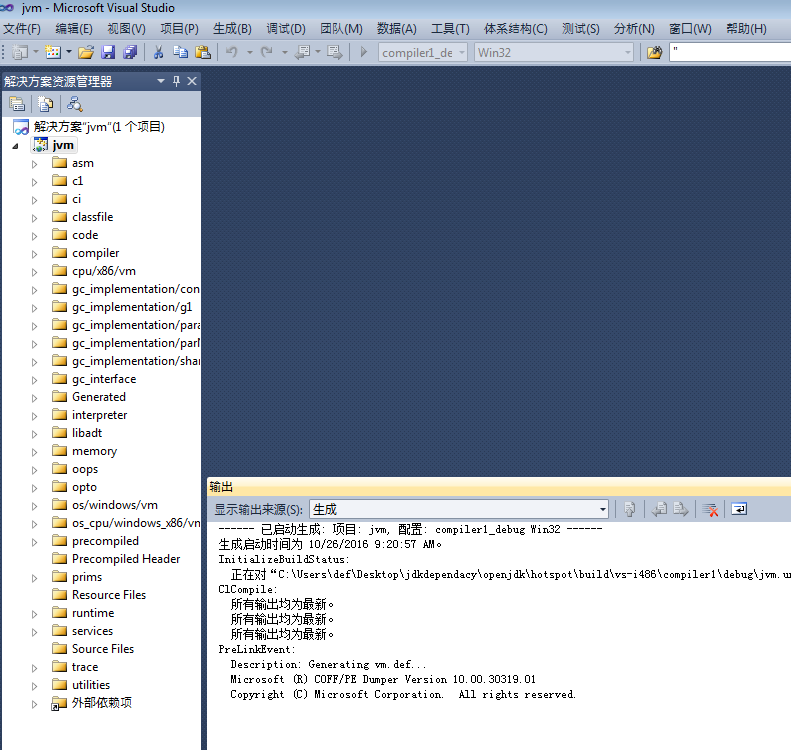
代码面前了无秘密 配合书籍文档 对于运行机制会有更深入的理解
欢迎转帖 请保持文本完整并注明出处
技术博客 http://www.cnblogs.com/itdef/
B站算法视频题解
https://space.bilibili.com/18508846
qq 151435887
gitee https://gitee.com/def/
欢迎c c++ 算法爱好者 windows驱动爱好者 服务器程序员沟通交流
如果觉得不错,欢迎点赞,你的鼓励就是我的动力





 浙公网安备 33010602011771号
浙公网安备 33010602011771号