vue2实现el-table-column多级效果
背景
有的时候我们表格的列可能是多级的情况,但是如果采用官方的示例,需要循环嵌套。
- 支持多层嵌套
- 某列支持插槽
效果图
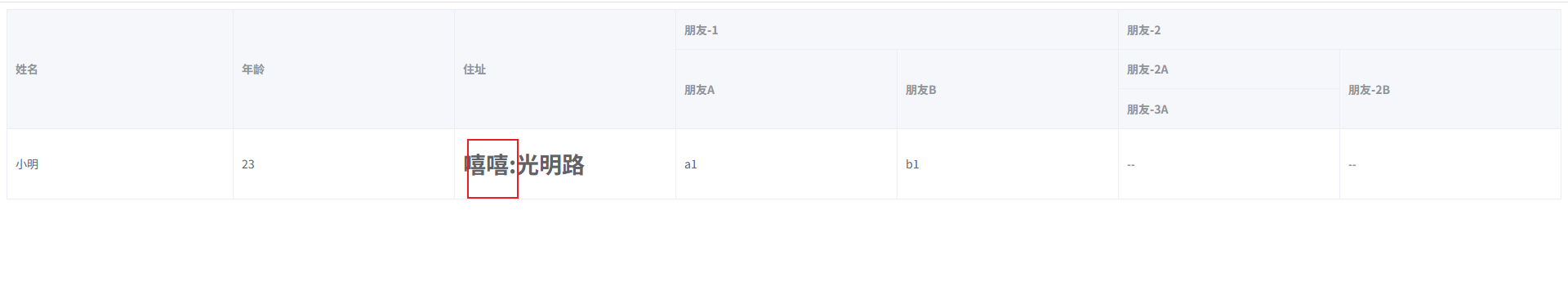
代码
App.vue
<template>
<div class="app">
<sys-table :tableColumns="table_columns" :data="table_data">
<template #address="scope">
<h1>嘻嘻:{{ scope.row.address }}</h1>
</template>
</sys-table>
</div>
</template>
<script>
export default {
data() {
return {
headerCellStyle: {
backgroundColor: 'orange',
color: '#fff',
},
table_columns: [
{
label: '姓名',
prop: 'name',
},
{
label: '年龄',
prop: 'age',
},
{
label: '住址',
prop: 'address',
slotFlag: true,
},
{
label: '朋友-1',
children: [
{
label: '朋友A',
prop: 'friend_a',
},
{
label: '朋友B',
prop: 'friend_b',
},
],
},
{
label: '朋友-2',
children: [
{
label: '朋友-2A',
prop: 'friend_2_a',
children: [
{
label: '朋友-3A',
prop: 'friend_3a',
},
],
},
{
label: '朋友-2B',
prop: 'friend_2_b',
},
],
},
],
table_data: [],
}
},
created() {
setTimeout(() => {
this.table_data = [
{
name: '小明',
age: 23,
address: '光明路',
friend_a: 'a1',
friend_b: 'b1',
},
]
}, 300)
},
}
</script>
<style lang="less" scoped></style>
sys-table.vue
<template>
<div class="sys-table">
<el-table border v-bind="$attrs">
<sys-table-column
v-for="item in tableColumns"
:key="item.prop"
:col="item"
>
<!-- 动态插槽 -->
<template v-for="slot in Object.keys($scopedSlots)" #[slot]="scope">
<!-- 以之前的名字命名插槽,同时把数据原样绑定 -->
<slot :name="slot" v-bind="scope" />
</template>
</sys-table-column>
</el-table>
</div>
</template>
<script>
import SysTableColumn from './sys-table-column.vue'
export default {
components: {
SysTableColumn,
},
props: {
tableColumns: {
type: Array,
},
},
}
</script>
<style lang="less" scoped></style>
sys-table-column.vue
<template>
<el-table-column
v-if="!col.children"
:label="col.label"
:prop="col.prop || ''"
:show-overflow-tooltip="!col.els"
>
<template #header>
<slot v-if="col.headerSlot" :name="col.headerSlot" />
<span v-else>{{ col.label }}</span>
</template>
<template #default="scope">
<slot v-if="col.slotFlag" :name="col.prop" :row="scope.row" />
<span v-else>{{
typeof scope.row[col.prop] !== 'number' && !scope.row[col.prop]
? '--'
: scope.row[col.prop]
}}</span>
</template>
</el-table-column>
<el-table-column v-else :label="col.label">
<sys-table-column v-for="t in col.children" :key="t.prop" :col="t">
<!-- 注意:如果是vue2中的话customSlots可以替换为$scopedSlots,而且下面setup中的取值也不需要了 -->
<template v-for="slot in Object.keys($scopedSlots)" #[slot]="scope">
<!-- 以之前的名字命名插槽,同时把数据原样绑定 -->
<slot :name="slot" v-bind="scope" />
</template>
</sys-table-column>
</el-table-column>
</template>
<script>
export default {
name: 'SysTableColumn',
props: {
// columns: Array,
col: {
type: Object,
default: () => {},
},
},
data() {
return {}
},
}
</script>
<style lang="less" scoped></style>


 浙公网安备 33010602011771号
浙公网安备 33010602011771号