aidl demo调用原理
通过网络的例子,生成的BookManager如下所示:service和client都是相同的java文件生成的。
这个类的例子添加book和查询book两个例子
客户端创建bookmananger方法:
bookManager = BookManager.Stub.asInterface(iBinder);
客户端里的iBinder,是binderProxy类的
创建一个proxy的例子
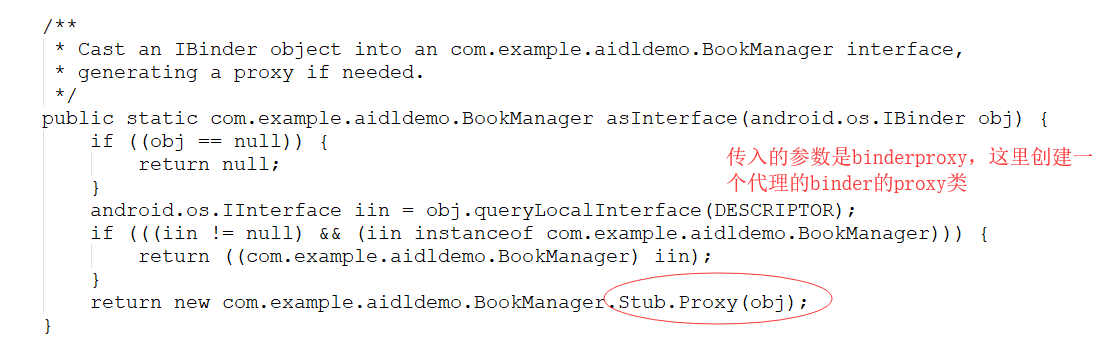
点击添加后

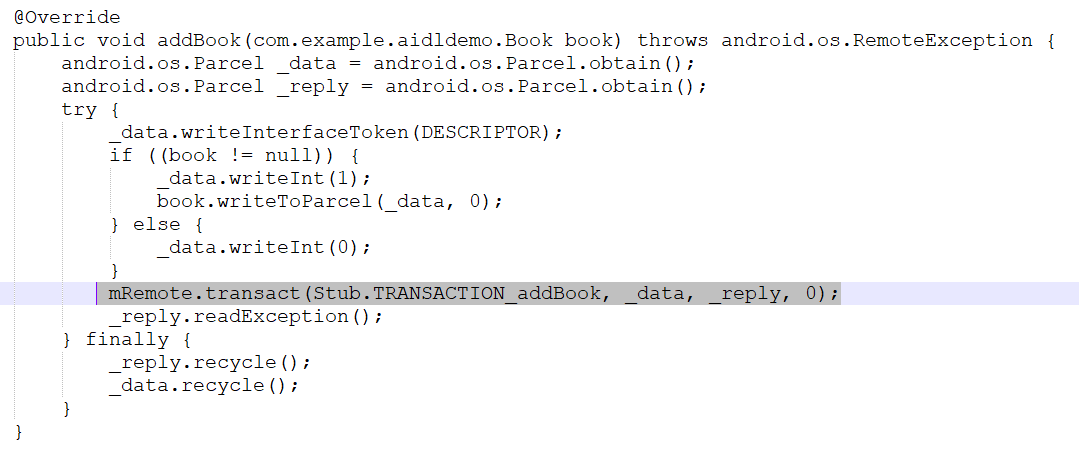
点击后调用
mRemote.transact(Stub.TRANSACTION_addBook, _data, _reply, 0);----》》
调用BinderProxy类里的public boolean transact(int code, Parcel data, Parcel reply, int flags) throws RemoteException

接着调用Binder里面的execTransact,执行了native函数后,会自动执行下面的图片函数,进入service服务端的代码,下面代码是单独的进程,在binder
进程里面,所以不需要担心这里的操作。
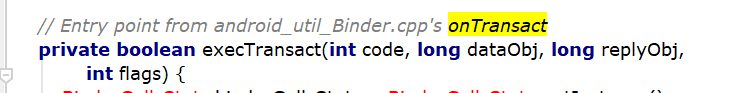
执行BookManager里面的onTransact方法,

服务端代码如下图所示:

实现了Stub类的方法,
/*
* This file is auto-generated. DO NOT MODIFY.
* Original file: F:\\new_file\\demo\\aidl\\AidlService-master\\app\\src\\main\\aidl\\com\\example\\aidldemo\\BookManager.aidl
*/
package com.example.aidldemo;
// Declare any non-default types here with import statements
public interface BookManager extends android.os.IInterface {
public java.util.List<com.example.aidldemo.Book> getBooks() throws android.os.RemoteException;
public void addBook(com.example.aidldemo.Book book) throws android.os.RemoteException;
/**
* Local-side IPC implementation stub class.
*/
public static abstract class Stub extends android.os.Binder implements com.example.aidldemo.BookManager {
static final int TRANSACTION_getBooks = (android.os.IBinder.FIRST_CALL_TRANSACTION + 0);
static final int TRANSACTION_addBook = (android.os.IBinder.FIRST_CALL_TRANSACTION + 1);
private static final java.lang.String DESCRIPTOR = "com.example.aidldemo.BookManager";
/**
* Construct the stub at attach it to the interface.
*/
public Stub() {
this.attachInterface(this, DESCRIPTOR);
}
/**
* Cast an IBinder object into an com.example.aidldemo.BookManager interface,
* generating a proxy if needed.
*/
public static com.example.aidldemo.BookManager asInterface(android.os.IBinder obj) {
if ((obj == null)) {
return null;
}
android.os.IInterface iin = obj.queryLocalInterface(DESCRIPTOR);
if (((iin != null) && (iin instanceof com.example.aidldemo.BookManager))) {
return ((com.example.aidldemo.BookManager) iin);
}
return new com.example.aidldemo.BookManager.Stub.Proxy(obj);
}
@Override
public android.os.IBinder asBinder() {
return this;
}
@Override
public boolean onTransact(int code, android.os.Parcel data, android.os.Parcel reply, int flags) throws android.os.RemoteException {
java.lang.String descriptor = DESCRIPTOR;
switch (code) {
case INTERFACE_TRANSACTION: {
reply.writeString(descriptor);
return true;
}
case TRANSACTION_getBooks: {
data.enforceInterface(descriptor);
java.util.List<com.example.aidldemo.Book> _result = this.getBooks();
reply.writeNoException();
reply.writeTypedList(_result);
return true;
}
case TRANSACTION_addBook: {
data.enforceInterface(descriptor);
com.example.aidldemo.Book _arg0;
if ((0 != data.readInt())) {
_arg0 = com.example.aidldemo.Book.CREATOR.createFromParcel(data);
} else {
_arg0 = null;
}
this.addBook(_arg0);
reply.writeNoException();
return true;
}
default: {
return super.onTransact(code, data, reply, flags);
}
}
}
private static class Proxy implements com.example.aidldemo.BookManager {
private android.os.IBinder mRemote;
Proxy(android.os.IBinder remote) {
mRemote = remote;
}
@Override
public android.os.IBinder asBinder() {
return mRemote;
}
public java.lang.String getInterfaceDescriptor() {
return DESCRIPTOR;
}
@Override
public java.util.List<com.example.aidldemo.Book> getBooks() throws android.os.RemoteException {
android.os.Parcel _data = android.os.Parcel.obtain();
android.os.Parcel _reply = android.os.Parcel.obtain();
java.util.List<com.example.aidldemo.Book> _result;
try {
_data.writeInterfaceToken(DESCRIPTOR);
mRemote.transact(Stub.TRANSACTION_getBooks, _data, _reply, 0);
_reply.readException();
_result = _reply.createTypedArrayList(com.example.aidldemo.Book.CREATOR);
} finally {
_reply.recycle();
_data.recycle();
}
return _result;
}
@Override
public void addBook(com.example.aidldemo.Book book) throws android.os.RemoteException {
android.os.Parcel _data = android.os.Parcel.obtain();
android.os.Parcel _reply = android.os.Parcel.obtain();
try {
_data.writeInterfaceToken(DESCRIPTOR);
if ((book != null)) {
_data.writeInt(1);
book.writeToParcel(_data, 0);
} else {
_data.writeInt(0);
}
mRemote.transact(Stub.TRANSACTION_addBook, _data, _reply, 0);
_reply.readException();
} finally {
_reply.recycle();
_data.recycle();
}
}
}
}
}
总结:1、参数的传递过程,首先通过序列化在main线程里,进行转换成序列化数据,传递给remote对象,执行后remote结果参数会自动转换成方法的返回值;在binder进程里面会将序列化数据转换成类进行处理,处理的结果在binder线程里面也要转换成序列化数据,跨进程通讯只能传递序列化数据,传递实体类
2、客户端调用aild接口时候,会阻塞在主线程,所以耗时对 操作不要放在接口方法中,客户端通过transactNative方法进行阻塞主线程,通过回调的方式返回参数




 浙公网安备 33010602011771号
浙公网安备 33010602011771号