Appium学习笔记(一)-3.adb常见命令
一、获取应用程序的包名和界面名
1.获取系统中应用程序
windows: adb shell dumpsys window windows | findstr mFoucusedApp
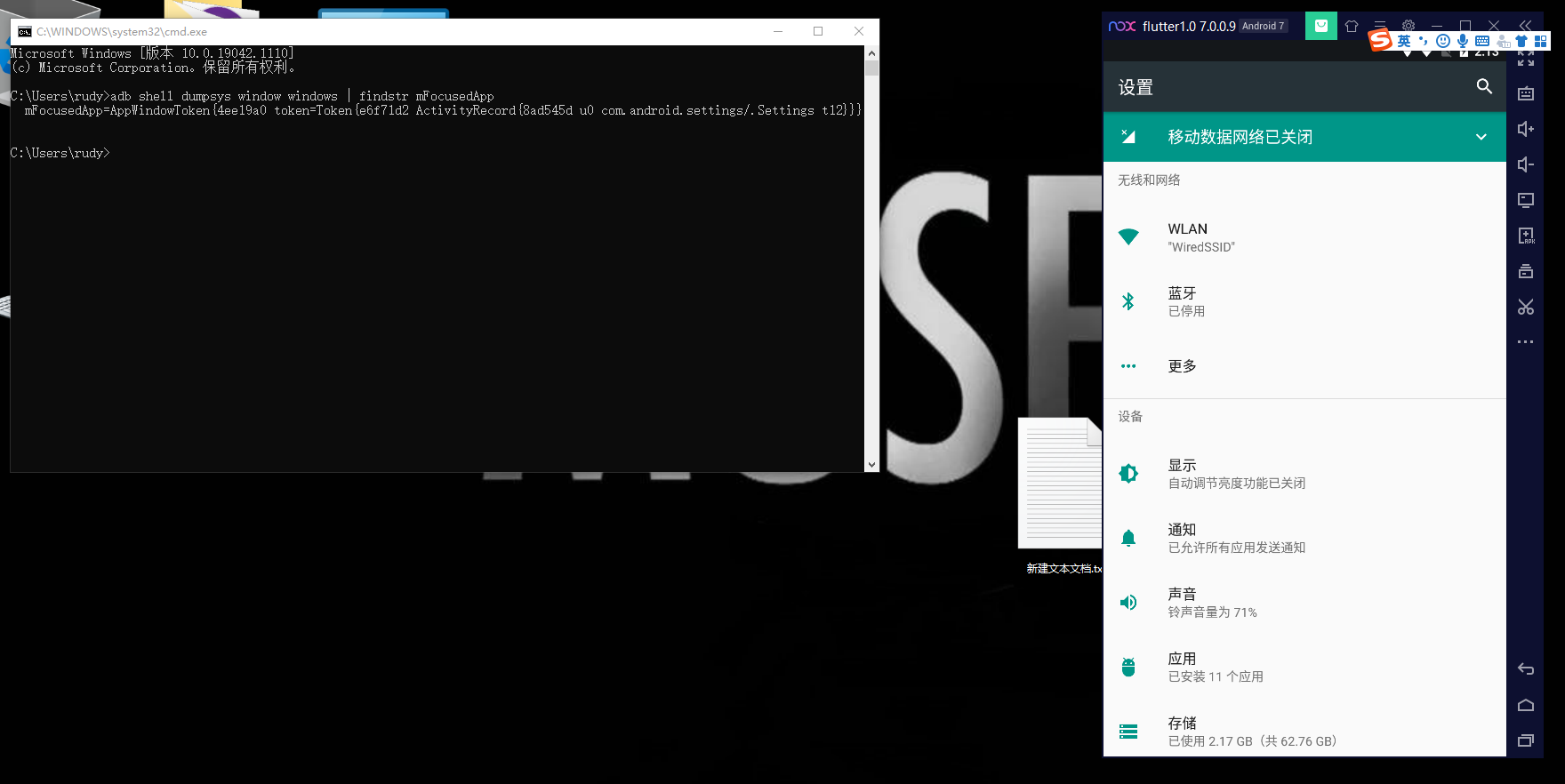
包名:com.android.settings
启动页面:Settings
2.文件传输
电脑传文件给手机:
adb push d:\test.txt /sdcard
adb pull /sdcard/test.text e:\test
3.获取app启动时间
adb shell am start -w com.android.settings/Settings
启动完后结果如下:


4.获取手机日志命令
adb logcat
可以实时监控手机操作的日志。
当发现Bug时,可以使用该命令找bug,并将 E/at 的日志信息记录下来。
5.其他命令:
5.1 安装apk adb install 路径/xx.apk
e.g: adb install d:\download\4.1.8.apk
5.2 卸载apk adb uninstall 包名
e.g: adb uninstall com.xxxx.mall
5.3 查看当前电脑连接设备列表:
e.g: adb devices
5.4 进入android手机内部linux系统命令行中
e.g: adb shell
从windows系统进入对应设备的linux系统中

退出: exit
5.5 windows下启动和关闭 adb服务
adb start-server
adb kill-server
5.6 帮助:
adb --help
本文来自博客园,作者:kaer_invoker,转载请注明原文链接:https://www.cnblogs.com/invoker2021/p/15123048.html




 浙公网安备 33010602011771号
浙公网安备 33010602011771号