第五次作业
作业①:
要求:
候选网站:http://www.jd.com/
关键词:学生自由选择
1)爬取京东实验:
2.编写代码:
from selenium import webdriver
from selenium.webdriver.chrome.options import Options
import urllib.request
import threading
import sqlite3
import os
import datetime
from selenium.webdriver.common.keys import Keys
import time
class MySpider:
headers = {
"User-Agent": "Mozilla/5.0 (Windows NT 10.0; Win64; x64) AppleWebKit/537.36 (KHTML, like Gecko) Chrome/86.0.4240.198 Safari/537.361"}
imagePath = "download"
def startUp(self, url, key):
# # Initializing Chrome browser
chrome_options = Options()
chrome_options.add_argument('--headless')
chrome_options.add_argument('--disable-gpu')
self.driver = webdriver.Chrome(chrome_options=chrome_options)
# Initializing variables
self.threads = []
self.No = 0
self.imgNo = 0
# Initializing database
try:
self.con = sqlite3.connect("computer.db")
self.cursor = self.con.cursor()
try:
# 如果有表就删除
self.cursor.execute("drop table phones")
except:
pass
try:
sql = "create table computer (mNo varchar(32) primary key, mMark varchar(256),mPrice varchar(32),mNote varchar(1024),mFile varchar(256))"
self.cursor.execute(sql)
except:
pass
except Exception as err:
print(err)
# Initializing images folder
try:
if not os.path.exists(MySpider.imagePath):
os.mkdir(MySpider.imagePath)
images = os.listdir(MySpider.imagePath)
for img in images:
s = os.path.join(MySpider.imagePath, img)
os.remove(s)
except Exception as err:
print(err)
self.driver.get(url)
keyInput = self.driver.find_element_by_id("key")
keyInput.send_keys(key)
keyInput.send_keys(Keys.ENTER)
def closeUp(self):
try:
self.con.commit()
self.con.close()
self.driver.close()
except Exception as err:
print(err);
def insertDB(self, mNo, mMark, mPrice, mNote, mFile):
try:
sql = "insert into phones (mNo,mMark,mPrice,mNote,mFile) values (?,?,?,?,?)"
self.cursor.execute(sql, (mNo, mMark, mPrice, mNote, mFile))
except Exception as err:
print(err)
def showDB(self):
try:
con = sqlite3.connect("phones.db")
cursor =con.cursor()
print("%-8s%-16s%-8s%-16s%s"%("No", "Mark", "Price", "Image", "Note"))
cursor.execute("select mNo,mMark,mPrice,mFile,mNote from phones order by mNo")
rows = cursor.fetchall()
for row in rows:
print("%-8s %-16s %-8s %-16s %s" % (row[0], row[1], row[2], row[3],row[4]))
con.close()
except Exception as err:
print(err)
def download(self, src1, src2, mFile):
data = None
if src1:
try:
req = urllib.request.Request(src1, headers=MySpider.headers)
resp = urllib.request.urlopen(req, timeout=10)
data = resp.read()
except:
pass
if not data and src2:
try:
req = urllib.request.Request(src2, headers=MySpider.headers)
resp = urllib.request.urlopen(req, timeout=10)
data = resp.read()
except:
pass
if data:
print("download begin", mFile)
fobj = open(MySpider.imagePath + "\\" + mFile, "wb")
fobj.write(data)
fobj.close()
print("download finish", mFile)
def processSpider(self):
try:
time.sleep(1)
print(self.driver.current_url)
lis =self.driver.find_elements_by_xpath("//div[@id='J_goodsList']//li[@class='gl-item']")
for li in lis:
# We find that the image is either in src or in data-lazy-img attribute
try:
src1 = li.find_element_by_xpath(".//div[@class='p-img']//a//img").get_attribute("src")
except:
src1 = ""
try:
src2 = li.find_element_by_xpath(".//div[@class='p-img']//a//img").get_attribute("data-lazy-img")
except:
src2 = ""
try:
price = li.find_element_by_xpath(".//div[@class='p-price']//i").text
except:
price = "0"
try:
note = li.find_element_by_xpath(".//div[@class='p-name p-name-type-2']//em").text
mark = note.split(" ")[0]
mark = mark.replace("爱心东东\n", "")
mark = mark.replace(",", "")
note = note.replace("爱心东东\n", "")
note = note.replace(",", "")
except:
note = ""
mark = ""
try:
price = li.find_element_by_xpath(".//div[@class='p-price']//i").text
except:
price = "0"
try:
note = li.find_element_by_xpath(".//div[@class='p-name p-name-type-2']//em").text
mark = note.split(" ")[0]
mark = mark.replace("爱心东东\n", "")
mark = mark.replace(",", "")
note = note.replace("爱心东东\n", "")
note = note.replace(",", "")
except:
note = ""
mark = ""
self.No = self.No + 1
no = str(self.No)
while len(no) < 6:
no = "0" + no
print(no, mark, price)
if src1:
src1 = urllib.request.urljoin(self.driver.current_url, src1)
p = src1.rfind(".")
mFile = no + src1[p:]
elif src2:
src2 = urllib.request.urljoin(self.driver.current_url, src2)
p = src2.rfind(".")
mFile = no + src2[p:]
if src1 or src2:
T = threading.Thread(target=self.download, args=(src1, src2, mFile))
T.setDaemon(False)
T.start()
self.threads.append(T)
else:
mFile = ""
self.insertDB(no, mark, price, note, mFile)
# 取下一页的数据,直到最后一页
try:
self.driver.find_element_by_xpath("//span[@class='p-num']//a[@class='pn-next disabled']")
except:
nextPage = self.driver.find_element_by_xpath("//span[@class='p-num']//a[@class='pn-next']")
time.sleep(10)
nextPage.click()
self.processSpider()
except Exception as err:
print(err)
def executeSpider(self, url, key):
starttime = datetime.datetime.now()
print("Spider starting......")
self.startUp(url, key)
print("Spider processing......")
self.processSpider()
print("Spider closing......")
self.closeUp()
for t in self.threads:
t.join()
print("Spider completed......")
endtime = datetime.datetime.now()
elapsed = (endtime - starttime).seconds
print("Total ", elapsed, " seconds elapsed")
url = "http://www.jd.com"
spider = MySpider()
while True:
print("1.爬取")
print("2.显示")
print("3.退出")
s = input("请选择(1,2,3):")
if s == "1":
spider.executeSpider(url, "笔记本")
continue
elif s == "2":
spider.showDB()
continue
elif s == "3":
break
爬取结果:
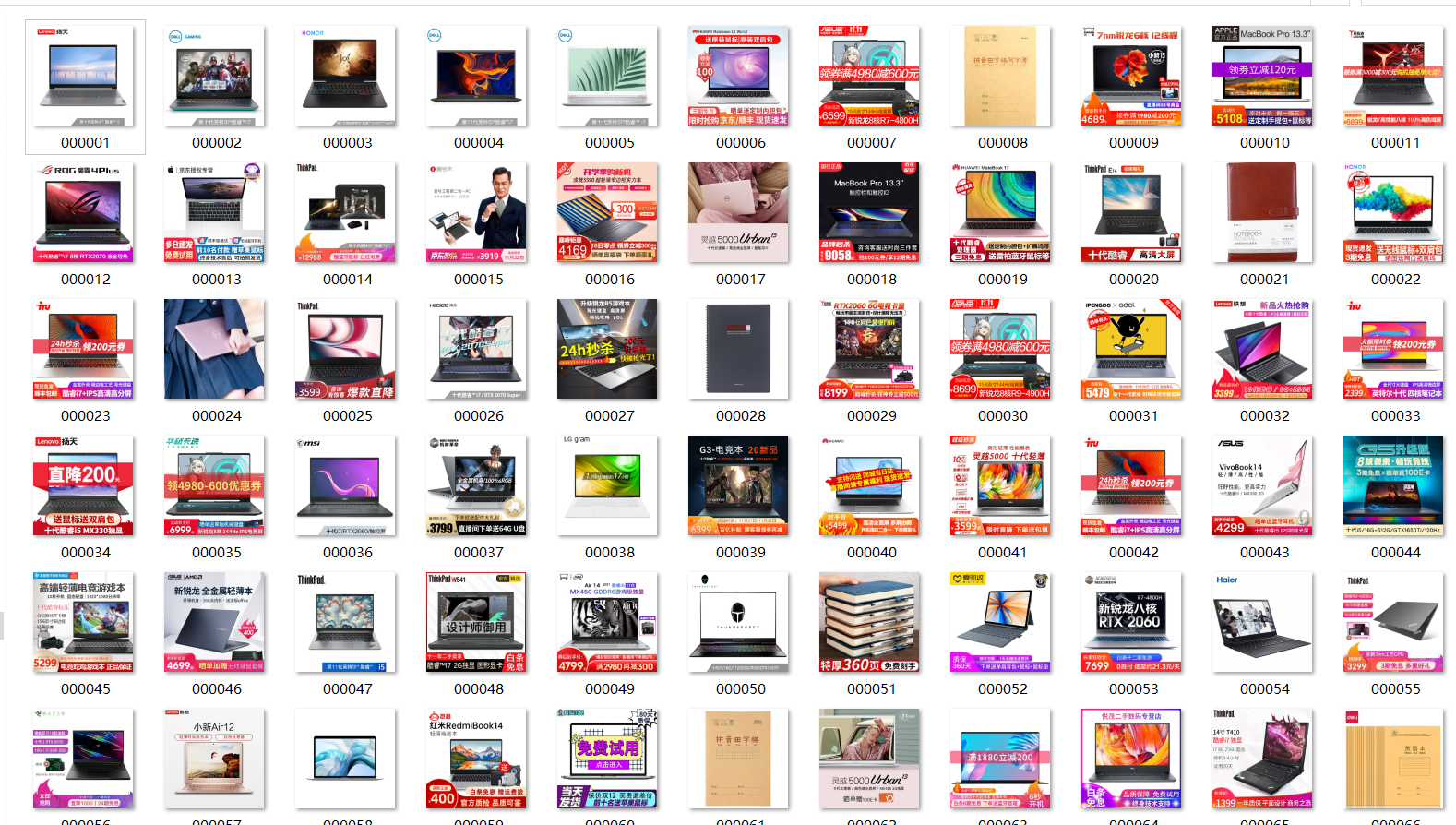
不知道为什么会混入书本的图片
2)心得体会
这主要是ppt中代码的复现。为后面的两个作业奠定框架
作业②
-
要求:
- 熟练掌握 Selenium 查找HTML元素、爬取Ajax网页数据、等待HTML元素等内容。
- 使用Selenium框架+ MySQL数据库存储技术路线爬取“沪深A股”、“上证A股”、“深证A股”3个板块的股票数据信息。
-
候选网站:东方财富网:http://quote.eastmoney.com/center/gridlist.html#hs_a_board
1)爬取股票信息实验
代码部分:
from selenium import webdriver from selenium.webdriver.chrome.options import Options import pymysql import datetime import time class MySpider: headers = { "User-Agent": "Mozilla/5.0 (Windows NT 10.0; Win64; x64) AppleWebKit/537.36 (KHTML, like Gecko) Chrome/86.0.4240.198 Safari/537.361" } count = 1 def startUp(self, url): chrome_options = Options() chrome_options.add_argument('--headless') chrome_options.add_argument('--disable-gpu') self.driver = webdriver.Chrome(chrome_options=chrome_options) # Initializing variables self.threads = [] self.No = 0 self.imgNo = 0 try: self.con = pymysql.connect(host="127.0.0.1", port=3306, user="root", passwd="123456", db="mydb", charset="utf8") self.cursor = self.con.cursor(pymysql.cursors.DictCursor) self.opened = True self.page_num = 1 except Exception as err: print(err) self.opened = False self.driver.get(url) def closeUp(self): try: if (self.opened): self.con.commit() self.con.close() self.opened = False self.driver.close() print("爬取完毕,closed") except Exception as err: print("关闭数据库失败", err) def insertDB(self, Position, id, No, name, price, edu, fudu, cjl, cje, zf, highest, lowest, today, yestoday): try: self.cursor.execute( "insert into my_stock(Position,id,No,name,price,edu,fudu,cjl,cje,zf,highest,lowest,today,yestoday) values (%s,%s,%s,%s,%s,%s,%s,%s,%s,%s,%s,%s,%s,%s)", (str(self.count), id, No, name, price, edu, fudu, cjl, cje, zf, highest, lowest, today, yestoday)) except Exception as err: print("插入失败", err) def processSpider(self): try: time.sleep(1) print(self.driver.current_url) tr_list = self.driver.find_elements_by_xpath("//*[@id='table_wrapper-table']/tbody/tr") for tr in tr_list: id = tr.find_element_by_xpath('./td[1]').text No = tr.find_element_by_xpath('./td[2]').text name = tr.find_element_by_xpath('./td[3]').text price = tr.find_element_by_xpath('./td[5]').text edu = tr.find_element_by_xpath('./td[6]').text fudu = tr.find_element_by_xpath('./td[7]').text cjl = tr.find_element_by_xpath('./td[8]').text cje = tr.find_element_by_xpath('./td[9]').text zf = tr.find_element_by_xpath('./td[10]').text highest = tr.find_element_by_xpath('./td[11]').text lowest = tr.find_element_by_xpath('./td[12]').text today = tr.find_element_by_xpath('./td[13]').text yestoday = tr.find_element_by_xpath('./td[14]').text self.insertDB(str(self.count), id, No, name, price, edu, fudu, cjl, cje, zf, highest, lowest, today, yestoday) self.count += 1 try: self.driver.find_element_by_xpath( '//*[@id="main-table_paginate"]/a[@class="next paginate_button disabled"]') except: next_page = self.driver.find_element_by_xpath( '//*[@id="main-table_paginate"]/a[@class="next paginate_button"]') time.sleep(3) next_page.click() # time.sleep(5) if (self.page_num < 3): self.page_num += 1 self.processSpider() except Exception as err: print(err) myspider = MySpider() data = { "沪深A股": "gridlist.html#hs_a_board", "上圳A股": "gridlist.html#sh_a_board", "深圳A股": "gridlist.html#sz_a_board" } starttime = datetime.datetime.now() for key in data.keys(): url = "http://quote.eastmoney.com/center/" print("正在爬取" + key + "板块的股票") url = url + data[key] print("开始爬虫...") myspider.startUp(url) print("正在爬虫...") myspider.processSpider() myspider.closeUp() endtime = datetime.datetime.now() total_time = endtime - starttime print("结束爬虫," + "一共耗时" + str(total_time) + "秒") print("一共耗时" + str(myspider.count - 1) + "条数据");
爬取结果:
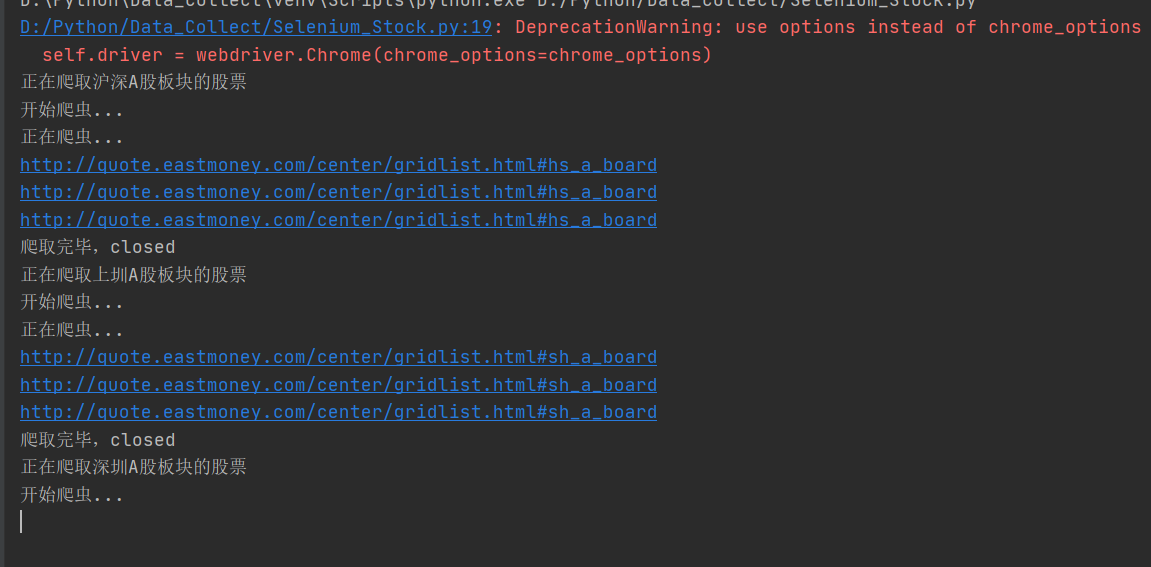
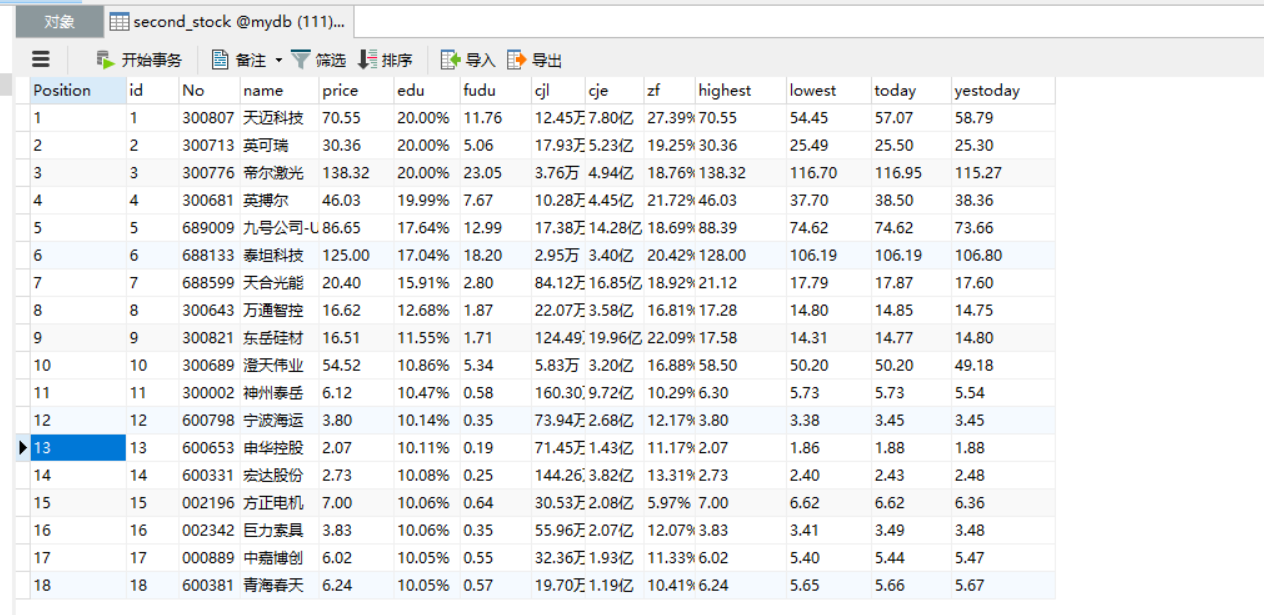
2)心得体会:
这个还是和作业1类似,再用以前爬股票的相关内容按照1中单框架就可以了。但是设计数据库的时候设置主键会在爬取过程中冲突,就没有设置主键了。
作业③
1)爬取MOOC实验
代码部分:
from selenium import webdriver
from selenium.webdriver import ChromeOptions
from time import sleep
import pymysql
option = ChromeOptions()
option.add_experimental_option('excludeSwitches', ['enable-automation'])
driver = webdriver.Chrome(options=option)
driver.get("https://www.icourse163.org/")
driver.maximize_window()
sleep(2)
driver.find_element_by_xpath('//div[@class="unlogin"]//a[@class="f-f0 navLoginBtn"]').click() #登录或注册
sleep(2)
driver.find_element_by_class_name('ux-login-set-scan-code_ft_back').click() #其他登录方式
sleep(2)
driver.find_element_by_xpath("//ul[@class='ux-tabs-underline_hd']//li[@class='']").click()
sleep(2)
driver.switch_to.frame(driver.find_element_by_xpath("//div[@class='ux-login-set-container']//iframe"))
driver.find_element_by_xpath('//input[@id="phoneipt"]').send_keys("18650084388") #输入账号
sleep(2)
driver.find_element_by_xpath('//input[@placeholder="请输入密码"]').send_keys("wuqilin2000420") #输入密码
sleep(2)
driver.find_element_by_xpath('//div[@class="f-cb loginbox"]//a[@id="submitBtn"]').click() #点击登录
sleep(3)
driver.find_element_by_xpath(
'//div[@class="u-baseinputui"]/input[@class="j-textarea inputtxt"]').send_keys("医学") #输入要找的课程
sleep(2)
driver.find_element_by_xpath('//div[@class="u-search-icon"]/span[@class="u-icon-search2 j-searchBtn"]').click() #点击搜索
sleep(2)
conn = None
cursor = None
conn = pymysql.Connect(host='127.0.0.1', port=3306, user='root', password='123456', db='mydb', charset='utf8')
cursor = conn.cursor()
id=0
while True:
sleep(2)
divs = driver.find_elements_by_xpath('//div[@class="m-course-list"]/div/div')
for i in range(2):
try:
div = driver.find_elements_by_xpath('//div[@class="m-course-list"]/div/div')[i + 1]
div.click()
sleep(3)
current_window = driver.window_handles[-1] #切换到最新打开的页面
driver.switch_to.window(current_window)
sleep(2)
id += 1
course = driver.find_element_by_xpath('//span[@class="course-title f-ib f-vam"]').text
process = driver.find_element_by_xpath(
'//div[@class="course-enroll-info_course-info_term-info_term-time"]/span[2]').text
college = driver.find_element_by_xpath('//*[@id="j-teacher"]/div/a/img').get_attribute("alt")
count = driver.find_element_by_xpath(
'//span[@class="course-enroll-info_course-enroll_price-enroll_enroll-count"]').text
brief = driver.find_element_by_xpath('//*[@id="j-rectxt2"]').text
teacher = driver.find_element_by_xpath('//div[@class="cnt f-fl"][1]/h3').text
team = ""
teas = driver.find_elements_by_xpath('//div[@class="um-list-slider_con"]/div')
if len(teas)>1:
for tea in teas:
team = team + tea.find_element_by_xpath('.//div[@class="cnt f-fl"]/h3').text #教师拼接
else:
team=teacher
print(course, college, teacher, team, process, brief)
try:
cursor.execute('insert into my_mooc values("%s","%s","%s","%s","%s","%s","%s","%s")' %
(id, course, college, teacher, team, count, process, brief)) # 插入数据
conn.commit()
except:
conn.rollback()
driver.close()
sleep(2)
previous_window = driver.window_handles[0] #切换回最开始打开的界面
sleep(2)
driver.switch_to.window(previous_window)
sleep(2)
try:
driver.find_element_by_xpath(
'//li[@class="ux-pager_btn ux-pager_btn__next"]/a[@class="th-bk-disable-gh"]')
except:
driver.find_element_by_xpath(
'//li[@class="ux-pager_btn ux-pager_btn__next"]/a[@class="th-bk-main-gh"]').click()
sleep(3)
except Exception as e:
print(e)
driver.quit()
cursor.close()
conn.close()
爬取结果:
爬到一半就报错了
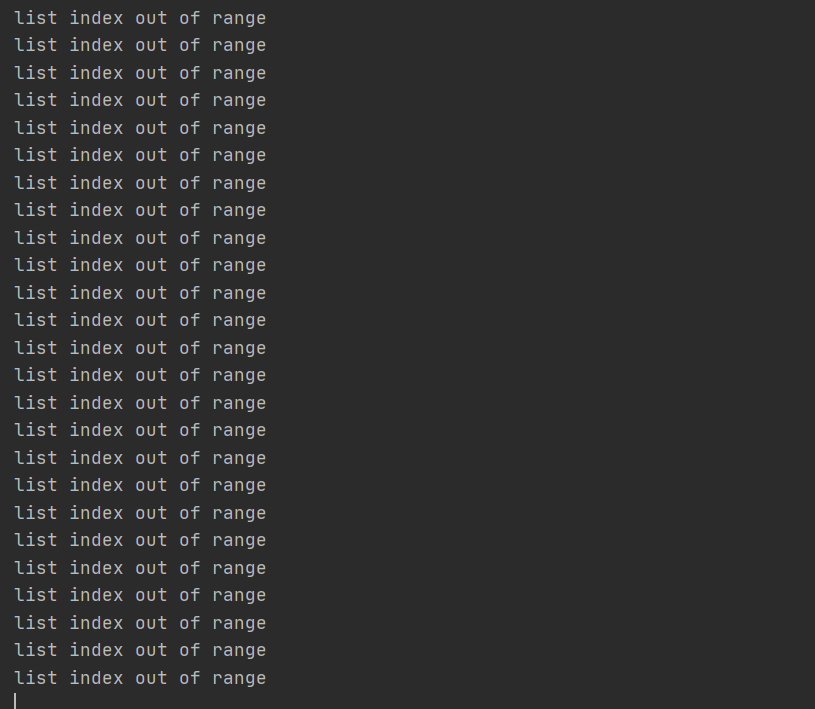
页面卡在了教师介绍页面就不动了,暂时不知道咋解决



 浙公网安备 33010602011771号
浙公网安备 33010602011771号