Java自学之mybatis:使用注解方式多对一查询
学习目的:学习使用注解方式实现多对一查询,查询出所有的Product,通过product_中的cid查询到所属的Category。
Part 1
mapper
CategoryMapper
package cn.vaefun.mapper;
import cn.vaefun.pojo.Category;
import org.apache.ibatis.annotations.*;
import java.util.List;
public interface CategoryMapper {
@Insert(" insert into category_ ( name ) values (#{name}) ")
public int add(Category category);
@Delete("delete from category_ where id=#{id}")
public void delete(int id);
@Select("select * from category_ where id= #{id} ")
public Category get(int id);
@Update("update category_ set name=#{name} where id=#{id}")
public int update(Category category);
@Select(" select * from category_ ")
@Results({
@Result(property = "id", column = "id"),
@Result(property = "products", javaType = List.class, column = "id", many = @Many(select = "cn.vaefun.mapper.ProductMapper.listByCategory") )
})
public List<Category> list();
}
ProductMapper
package cn.vaefun.mapper;
import cn.vaefun.pojo.Product;
import org.apache.ibatis.annotations.One;
import org.apache.ibatis.annotations.Result;
import org.apache.ibatis.annotations.Results;
import org.apache.ibatis.annotations.Select;
import java.util.List;
public interface ProductMapper {
@Select("select * from product_ where cid=#{cid}")
public List<Product> listByCategory(int cid);
@Select("select * from product_")
@Results({
@Result(property = "category",column = "cid",one = @One(select =
"cn.vaefun.mapper.CategoryMapper.get"))
})
public List<Product> productList();
}Part 2
在mybatis-config.xml中配置所需的映射:
<mapper class="cn.vaefun.mapper.CategoryMapper"/>
<mapper class="cn.vaefun.mapper.ProductMapper"/>Part 3
测试代码块:
ProductMapper productMapper = session.getMapper(ProductMapper.class);
...
/**
* 注解方式多对一查询
* @param productMapper
*/
private static void listCategoryByProduct(ProductMapper productMapper){
List<Product> productList = productMapper.productList();
for (Product p :
productList) {
System.out.println(p+"\t对应的分类:\t"+p.getCategory());
}
}测试结果:
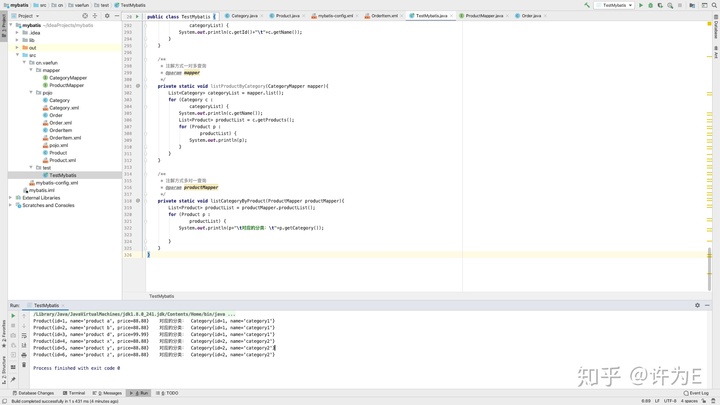


 浙公网安备 33010602011771号
浙公网安备 33010602011771号