cache API简介
cache API是一个很强大的API,它可以在window环境和serviceWorker环境使用,配合serviceWorker可以让我们自己来管理缓存。
caches
caches是一个全局接口,可以在window和worker下访问到。我们可以使用caches.open来获取(如果没有的话会创建)一个cache对象:
caches.open('test').then(cache => console.log(cache));
此外, caches还有以下API:
caches.has('test') // 有没有cacheName为test的cache
caches.delete('test') // 删除一个cache对象
caches.match('https;//www.baidu.com') //找到一个url对应的cache 响应
caches.match('https;//www.baidu.com', {cacheName:'test'}) //在指定的cacheName下找到一个url对应的cache 响应
需要注意的是,上面的API都返回一个promise
cache对象
如果把caches理解成数据库,那么cache对象就像一张表,关联了request 和 response, cache对象有以下方法:
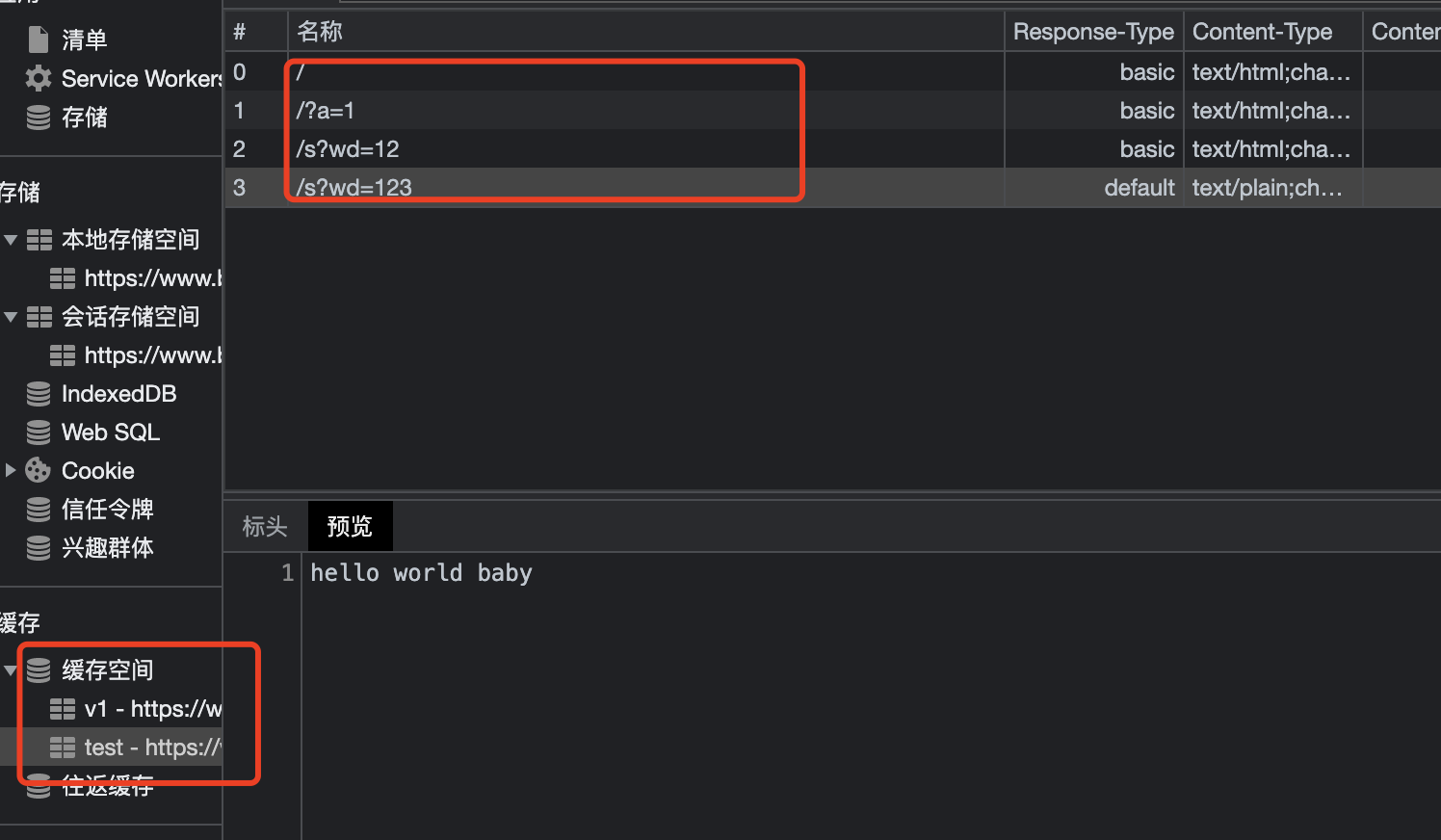
cache.add, cache.addAll
这两个方法都可以把一些请求缓存下来,区别在于addAll可以接受多个请求或者url。常用于提前缓存一些静态资源。
cache.add('https://www.baidu.com?a=1');
// serviceWorker
addEventListener('install', event => {
const preCache = async () => {
const cache = await caches.open('static-v1');
return cache.addAll([
'/',
'/about/',
'/static/styles.css'
]);
};
event.waitUntil(preCache());
});
cache.put
cache.put 接受两个参数,一个request, 一个response,这让我们可以更新缓存或者伪造响应。
caches.open('test').then((cache) => {
cache.put('/hello', new Response('hello word', {status: 200}))
} )
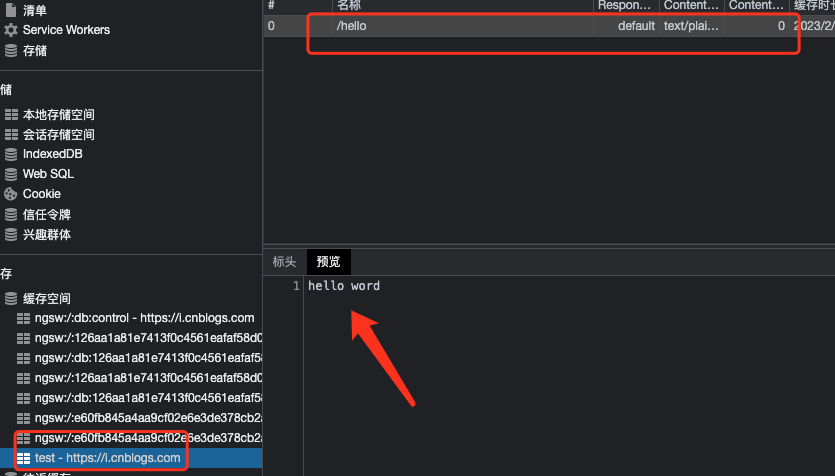
cache.match
与caches.match用法一样,匹配一个request对应的response,如果没有,则返回undefined
caches.open('test').then((cache) => {
cache.match('/hello').then(res => res?.text()).then(console.log)
} )
cache.delete
删除一个缓存,成功返回true,失败返回false
caches.open('test').then((cache) => {
cache.delete('/hello').then(console.log)
} )
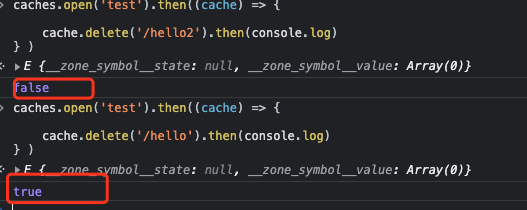
总结
上面就是cache API的内容了,当它可以service Worker一起使用的时候,可以发挥出巨大的威力
cnblogs-md-editor编辑器,用Markdown写博客就用它


 浙公网安备 33010602011771号
浙公网安备 33010602011771号