前端路由的实现
路由概念
路由的本质其实就是一种对应关系,比如说我们在浏览器地址栏输入URL地址后,浏览器就会请求对应的URL地址的资源;URL地址和真实的资源之间就会形成一种对应的关系,就是路由。
路由主要分为前端路由和后端路由。
后端路由又称为服务端路由,服务端中路由描述的是URL与处理函数之间的映射关系
前端路由主要应用于SPA单页面应用架构,SPA页面只有一个主页面,也就是挂载点,所有的页面内容都依赖于挂载点上,通过动态替换DOM内容和同步去修改URL地址来实现多页面的效果;
前端路由描述的是URL和UI之间的映射关系,这种映射是单向的,通过URL的改变引起UI的更新,而且无需刷新页面。
前端路由的实现
要实现前端路由,必须解决两个核心问题:
- 如何改变URL却不引起页面刷新?
- 如何检测URL的变化?
hash实现
- hash是URL中hash(#)及后面的那部分,常用作锚点在页面内进行导航,改变URL中的hash部分不会引起页面刷新
- 通过hashchange事件监听URL的变化,改变URL的方式只有这几种:通过浏览器前进后退改变URL、通过标签改变URL、通过window.location改变URL,这几种情况改变URL都会触发hashchange事件
history实现
- history提供了pushState和replaceState两个方法,这两个方法改变URL的path部分不会引起页面刷新
- history提供类似hashchange事件的popstate事件,但popstate事件有些不同:通过浏览器前进后退改变URL时会触发popstate事件,通过pushState/replaceState或标签改变URL不会触发 popstate事件。好在我们可以拦截pushState/replaceState的调用和标签的点击事件来检测URL变化,所以监听URL变化可以实现,只是没有hashchange那么方便
hash和history API对比
| 对比项 | hash | history |
|---|---|---|
| url | 不美观(#) | 正常 |
| 命名限制 | 通常只能在同一个document下进行改变 | url地址可以自己来定义,只要是同一个域名下都可以,自由度更大 |
| url地址变更 | 会改变 | 可以改变,也可以不变 |
| 状态保存 | 无内置方法,需要另行保存页面的状态信息 | 将页面信息压入历史栈时可以附带自定义的信息 |
| 参数传递能力 | 受到url总长度的限制 | 将页面信息压入历史栈时可以附带自定义的信息 |
| 实用性 | 可直接使用 | 通常服务端需要修改代码以配合实现 |
| 兼容性 | IE8以上 | IE10以上 |
原生实现前端路由
- hash:
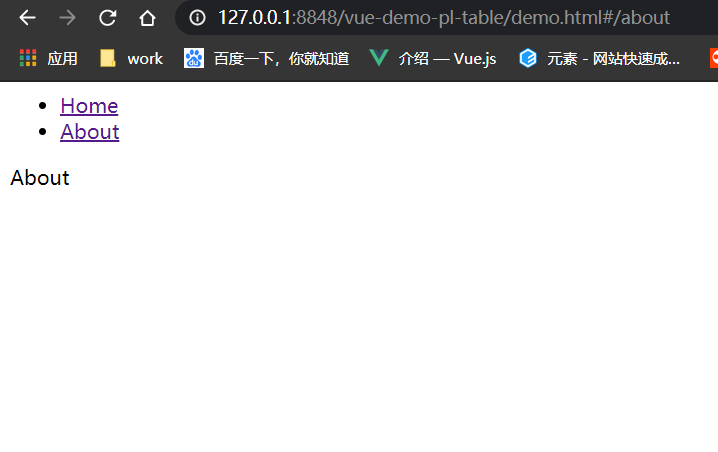
html:
<html>
<body>
<!--路由-->
<ul>
<li><a href="#/home">Home</a></li>
<li><a href="#/about">About</a></li>
</ul>
<!--路由跳转渲染的view-->
<div id="view"></div>
</body>
</html>
javascript:
// 当初始的 HTML 文档被完全加载和解析完成之后,DOMContentLoaded 事件被触发,而无需等待样式表、图像和子框架的完成加载
// 主动触发一次hashchange事件
window.addEventListener('DOMContentLoaded', onLoad)
// 监听路由变化
window.addEventListener('hashchange', onHashChange)
// 路由view
var routerView = null
function onLoad() {
routerView = document.querySelector('#view')
onHashChange()
}
// 根据路由的变化,渲染对应的UI
function onHashChange() {
switch (location.hash) {
case '#/home':
routerView.innerHTML = 'Home'
return
case '#/about':
routerView.innerHTML = 'About'
return
default:
return
}
}
- history
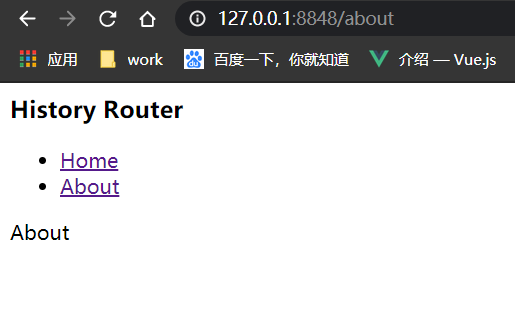
html:
<html>
<body>
<h3>History Router</h3>
<!--路由-->
<ul>
<li><a href="/home">Home</a></li>
<li><a href="/about">About</a></li>
</ul>
<!--路由跳转渲染的view-->
<div id="view"></div>
</body>
</html>
javascript
// 当初始的 HTML 文档被完全加载和解析完成之后,DOMContentLoaded 事件被触发,而无需等待样式表、图像和子框架的完成加载
// 主动触发一次hashchange事件
window.addEventListener('DOMContentLoaded', onLoad)
// 监听路由变化
window.addEventListener('popstate', onPopState)
// 路由view
var routerView = null
function onLoad() {
routerView = document.querySelector('#view')
onPopState()
// 拦截a标签的点击事件默认行为,点击时使用pushState修改URL并手动更新UI
var linkList = document.querySelectorAll('a[href]')
linkList.forEach(el => el.addEventListener('click', function(e) {
e.preventDefault()
history.pushState(null, '', el.getAttribute('href'))
onPopState()
}))
}
// 根据路由的变化,渲染对应的UI
function onPopState() {
switch (location.pathname) {
case '/home':
routerView.innerHTML = 'Home'
return
case '/about':
routerView.innerHTML = 'About'
return
default:
return
}
}
React-Router实现
- hash
<BrowserRouter>
<ul>
<li>
<Link to="/home">home</Link>
</li>
<li>
<Link to="/about">about</Link>
</li>
</ul>
<Route path="/home" render={() => <h2>Home</h2>} />
<Route path="/about" render={() => <h2>About</h2>} />
</BrowserRouter>
BrowserRouter 代码
export default class BrowserRouter extends React.Component {
state = {
currentPath: utils.extractHashPath(window.location.href)
};
onHashChange = e => {
const currentPath = utils.extractHashPath(e.newURL);
console.log("onHashChange:", currentPath);
this.setState({ currentPath });
};
componentDidMount() {
window.addEventListener("hashchange", this.onHashChange);
}
componentWillUnmount() {
window.removeEventListener("hashchange", this.onHashChange);
}
render() {
return (
<RouteContext.Provider value={{currentPath: this.state.currentPath}}>
{this.props.children}
</RouteContext.Provider>
);
}
}
Route 代码
export default ({ path, render }) => (
<RouteContext.Consumer>
{({currentPath}) => currentPath === path && render()}
</RouteContext.Consumer>
);
Link 代码
export default ({ to, ...props }) => <a {...props} href={"#" + to} />;
- history
<HistoryRouter>
<ul>
<li>
<Link to="/home">home</Link>
</li>
<li>
<Link to="/about">about</Link>
</li>
</ul>
<Route path="/home" render={() => <h2>Home</h2>} />
<Route path="/about" render={() => <h2>About</h2>} />
</HistoryRouter>
HistoryRouter 代码
export default class HistoryRouter extends React.Component {
state = {
currentPath: utils.extractUrlPath(window.location.href)
};
onPopState = e => {
const currentPath = utils.extractUrlPath(window.location.href);
console.log("onPopState:", currentPath);
this.setState({ currentPath });
};
componentDidMount() {
window.addEventListener("popstate", this.onPopState);
}
componentWillUnmount() {
window.removeEventListener("popstate", this.onPopState);
}
render() {
return (
<RouteContext.Provider value={{currentPath: this.state.currentPath, onPopState: this.onPopState}}>
{this.props.children}
</RouteContext.Provider>
);
}
}
Route 代码
export default ({ path, render }) => (
<RouteContext.Consumer>
{({currentPath}) => currentPath === path && render()}
</RouteContext.Consumer>
);
Link 代码
export default ({ to, ...props }) => (
<RouteContext.Consumer>
{({ onPopState }) => (
<a
href=""
{...props}
onClick={e => {
e.preventDefault();
window.history.pushState(null, "", to);
onPopState();
}}
/>
)}
</RouteContext.Consumer>
);
Vue-Router实现
- hash
<div>
<ul>
<li><router-link to="/home">home</router-link></li>
<li><router-link to="/about">about</router-link></li>
</ul>
<router-view></router-view>
</div>
const routes = {
'/home': {
template: '<h2>Home</h2>'
},
'/about': {
template: '<h2>About</h2>'
}
}
const app = new Vue({
el: '.vue.hash',
components: {
'router-view': RouterView,
'router-link': RouterLink
},
beforeCreate () {
this.$routes = routes
}
})
router-view 代码
<template>
<component :is="routeView" />
</template>
<script>
import utils from '~/utils.js'
export default {
data () {
return {
routeView: null
}
},
created () {
this.boundHashChange = this.onHashChange.bind(this)
},
beforeMount () {
window.addEventListener('hashchange', this.boundHashChange)
},
mounted () {
this.onHashChange()
},
beforeDestroy() {
window.removeEventListener('hashchange', this.boundHashChange)
},
methods: {
onHashChange () {
const path = utils.extractHashPath(window.location.href)
this.routeView = this.$root.$routes[path] || null
console.log('vue:hashchange:', path)
}
}
}
</script>
router-link 代码
<template>
<a @click.prevent="onClick" href=''><slot></slot></a>
</template>
<script>
export default {
props: {
to: String
},
methods: {
onClick () {
window.location.hash = '#' + this.to
}
}
}
</script>
- history
<div>
<ul>
<li><router-link to="/home">home</router-link></li>
<li><router-link to="/about">about</router-link></li>
</ul>
<router-view></router-view>
</div>
const routes = {
'/home': {
template: '<h2>Home</h2>'
},
'/about': {
template: '<h2>About</h2>'
}
}
const app = new Vue({
el: '.vue.history',
components: {
'router-view': RouterView,
'router-link': RouterLink
},
created () {
this.$routes = routes
this.boundPopState = this.onPopState.bind(this)
},
beforeMount () {
window.addEventListener('popstate', this.boundPopState)
},
beforeDestroy () {
window.removeEventListener('popstate', this.boundPopState)
},
methods: {
onPopState (...args) {
this.$emit('popstate', ...args)
}
}
})
router-view 代码
<template>
<component :is="routeView" />
</template>
<script>
import utils from '~/utils.js'
export default {
data () {
return {
routeView: null
}
},
created () {
this.boundPopState = this.onPopState.bind(this)
},
beforeMount () {
this.$root.$on('popstate', this.boundPopState)
},
beforeDestroy() {
this.$root.$off('popstate', this.boundPopState)
},
methods: {
onPopState (e) {
const path = utils.extractUrlPath(window.location.href)
this.routeView = this.$root.$routes[path] || null
console.log('[Vue] popstate:', path)
}
}
}
</script>
router-link 代码
<template>
<a @click.prevent="onClick" href=''><slot></slot></a>
</template>
<script>
export default {
props: {
to: String
},
methods: {
onClick () {
history.pushState(null, '', this.to)
this.$root.$emit('popstate')
}
}
}
</script>


 浙公网安备 33010602011771号
浙公网安备 33010602011771号