Pytest实战
安装pytest,先打开cmd-->输入命令pip3 install pytest,回车
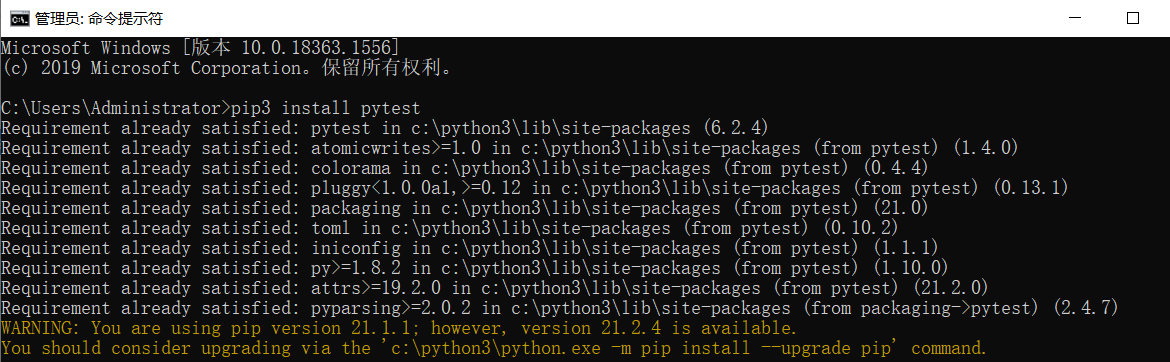
创建一个unitApi文件夹,在文件夹下面创建一个test_add.py,代码如下:
def add(a,b):
return a+b
def test_add_001():
assert add(1,1)==2
def test_add_002():
assert add('hi','!')=="hi!"
运行代码的过程如下:
点击Terminal
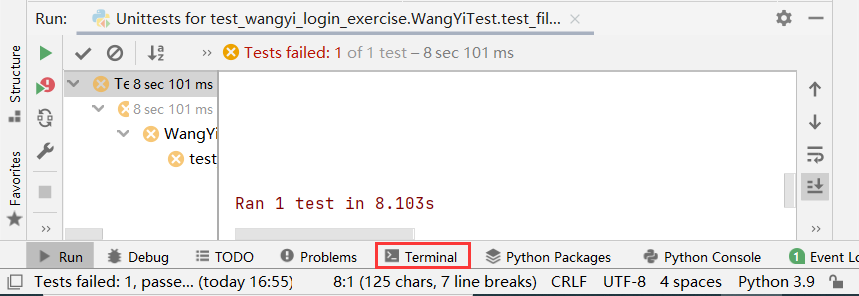
进入Terminal后
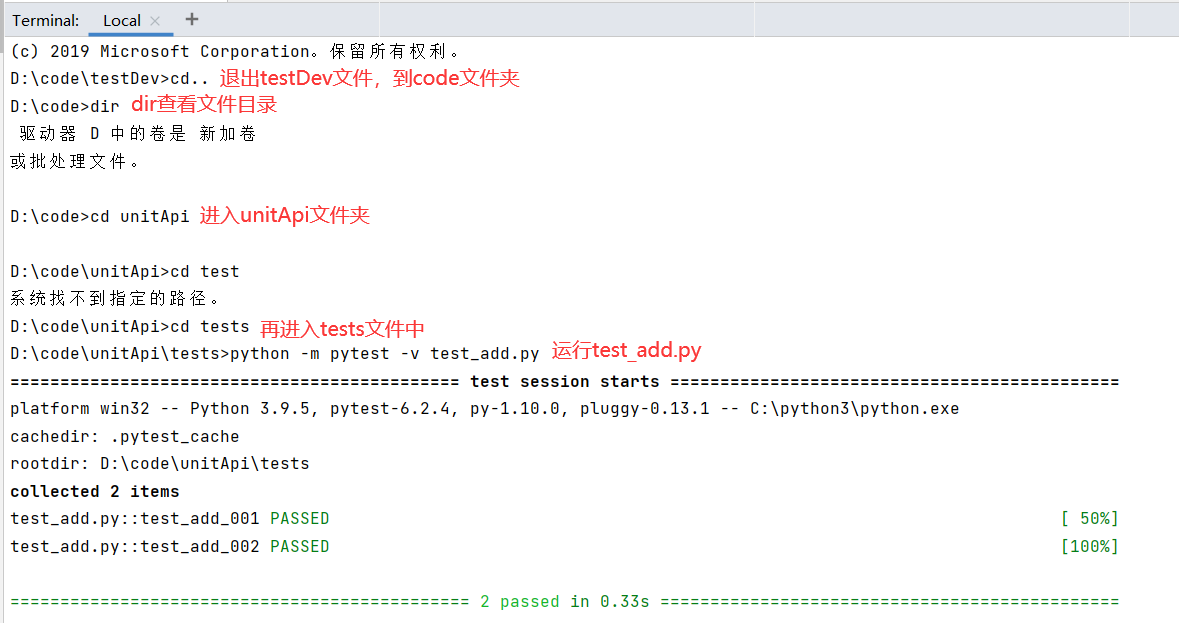
Pytest执行命令:(需要先进入到代码的包下才能执行)
如在创建的测试代码文件tes_add.py,代码如下:
import pytest
def add(a,b):
return a+b
@pytest.mark.add
def test_add_001():
assert add(1,1)==2
@pytest.mark.add
def test_add_002():
assert add('hi','!')=="hi!"
def test_add_003():
assert 2==9
@pytest.mark.skip(reason='该功能已取消')
def test_add_004():
pass
@pytest.mark.add
def test_admin_001():
pass
class TestLogin(object):
def test_login_001(self):
pass
def test_login_002(self):
pass
def test_logout_001(self):
pass
def test_register_001(self):
pass
if __name__ == '__main__':
pytest.main(['-v', '-s', 'test_add.py::TestLogin::test_login_002'])
执行测试包下所有的测试模块 --> python -m pytest -v tests (tests包名)
python -m pytest -v 测试模块名称 --> python -m pytest -v tests/test_add.py
python -m pytest -v 测试模块::测试函数--> python -m pytest -v tests/test_add.py::test_add_001
![]()
执行模块下测试类里面的测试方法:(测试代码test_add.py)
python -m pytest -v 测试模块::测试类 --> python -m pytest -v tests/test_add.py::TestLogin
![]()
python -m pytest -v 测试模块::测试类::测试方法-->python -m pytest -v tests/test_add.py::TestLogin::test_login_002
![]()
-s 输出 python -m pytest -v -s tests/test_add.py::test_add_001
-x失败立即停止运行(多用于调试):python -m pytest -v -x tests/test_add.py
![]()
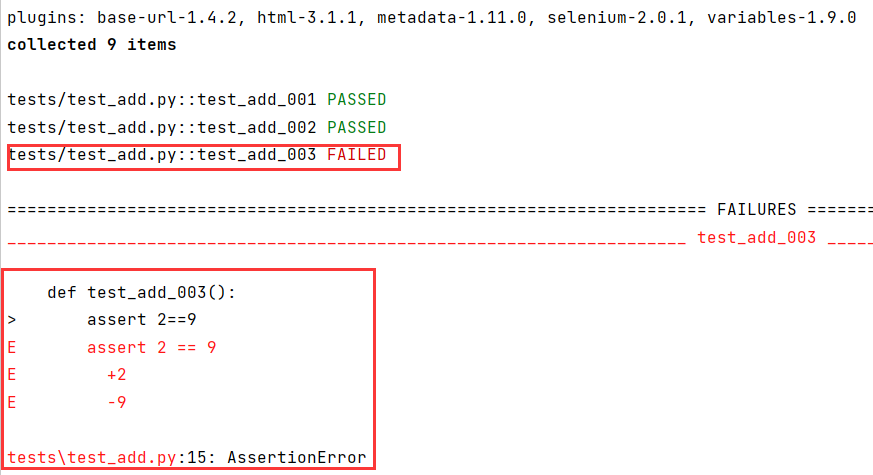
--maxfail=指定失败次数。当然也可以指定失败的次数,⽐如最⼤能够忍耐的失败次数,⽐如2,或者0,案例就为2,
python -m pytest -v -x --maxfail=2 tests/test_add.py
![]()
![]()
定位错误--lf
在执⾏的时候出错,我们希望能够快速定位出具体是哪⼀⾏出错了,就会使⽤到--lf。
python -m pytest -v --lf tests/test_add.py。
![]()
-rs 忽略测试用例 python -m pytest -v -rs tests/test_add.py
按分类执行,需要使⽤到-k的命令,它主要是允许使⽤ 表达式指定希望运⾏的测试⽤例,或者多个前缀或者是后缀的测试⽤例名称相同 如在创建的tes_exmple.py,
代码如下:
import pytest
def test_login_001():
pass
def test_login_logout_002():
pass
def test_logout_001():
pass
def test_register_001():
pass
执行命令后的结果
python -m pytest -v -k "login" tests/test_exmple.py -k关键字
![]()
python -m pytest -v -k "login or logout" tests/test_exmple.py or是带有login和logout关键字的都被执行(分别是两个测试)7
![]()
python -m pytest -v -k "login and logout" tests/test_exmple.py (-k "login and logout" and表示login和logout两个关键字在同一个测试名称里面)
![]()
按快速分组执行,命令-m可以快速的找到分组并且执⾏,对代码进⾏修改,增加装饰器。创建一个test_share.py,代码如下
import pytest
#和test_exmple.py写法不一样,含义一样
@pytest.mark.login
def test_001():
pass
@pytest.mark.logout
def test_exit_001():
pass
@pytest.mark.login
@pytest.mark.logout
def test_002():
pass
@pytest.mark.reister
def test_reg_001():
pass
python -m pytest -v -m "add" -k "admin" tests/test_add.py -m -k分组执行(和and差不多,需要-m和-k的关键字都存在)
创建一个test_ui.py,代码如下:
指定测试浏览器 python -m pytest -v --driver Chrome tests/test_ui.py
import pytest
import time as t
def test_baidu_title(selenium):
selenium.maximize_window()
selenium.get('https://www.baidu.com')
selenium.implicitly_wait(30)
assert selenium.title=='百度一下,你就知道'
def test_baidu_so(selenium):
selenium.maximize_window()
selenium.get('https://www.baidu.com')
selenium.implicitly_wait(30)
so=selenium.find_element_by_id('kw')
so.send_keys('周杰伦')
t.sleep(2)
assert so.get_attribute('value')=='周杰伦'
输出信息展示
--tb=no:关闭信息
--tb=short:只输出assert的错误信息
--tb=line:⼀⾏展示所有的信息,
练习1:python -m pytest -v --driver Chrome tests/test_ui.py (指定测试浏览器)
#test_ui.py
@pytest.mark.parametrize('username,password,divText',[ ('','','请输入邮箱名'), ('lyl2580@sina.com',123,'登录名或密码错误'), ('lyl',369,'您输入的邮箱名格式不正确') ]) def test_sina_login(selenium,username,password,divText): selenium.maximize_window() selenium.get('https://mail.sina.com.cn/') selenium.implicitly_wait(30) selenium.find_element_by_id('freename').send_keys(username) selenium.find_element_by_id('freepassword').send_keys(password) selenium.find_element_by_link_text('登录').click() t.sleep(3) errorText=selenium.find_element_by_xpath('/html/body/div[3]/div/div[2]/div/div/div[4]/div[1]/div[1]/div[1]/span[1]') assert errorText.text==divText
练习2:python -m pytest -v --driver Chrome tests/test_params.py (指定测试浏览器)
#! /usr/bin/env pytho # -*- coding:utf-8 -*- #test_params.py
import time as t def test_file_qq_002(selenium): '''登录验证:校验点击注册跳转到注册的页面''' selenium.maximize_window() selenium.get('https://file.qq.com/') selenium.implicitly_wait(30) selenium.switch_to.frame('login_frame1') t.sleep(2) selenium.switch_to.frame('ptlogin_iframe') t.sleep(2) t.sleep(2) nowHandler=selenium.current_window_handle selenium.find_element_by_link_text('注册新帐号').click() allHandlers=selenium.window_handles for handler in allHandlers: if nowHandler!=handler: selenium.switch_to.window(handler) t.sleep(2) assert selenium.title=='QQ注册' selenium.close() def test_file_qq_003(selenium): '''登录验证,登录的提示信息''' selenium.maximize_window() selenium.get('https://file.qq.com/') selenium.implicitly_wait(30) selenium.switch_to.frame('login_frame1') t.sleep(2) selenium.switch_to.frame('ptlogin_iframe') t.sleep(2) selenium.find_element_by_link_text('帐号密码登录').click() t.sleep(2) username=selenium.find_element_by_xpath('//*[@id="uin_tips"]') assert username.text=='支持QQ号/邮箱/手机号登录'
实例化参数parametrize, 创建test_params.py,代码如下:
import pytest
def add(a,b):
return a+b
# @pytest.mark.parametrize('x,y,result',[ #传递参数
@pytest.mark.parametrize('data',[ #传递参数
(1,2,3),
(3,4,7),
('hi','!','hi!'),
(1.0,2.0,3.0),
(1,2.0,3.0),
(0,0,0)
])
# def test_add_many(x,y,result):
# assert add(a=x,b=y)==result
def test_add_many(data):
# print(data[0])
assert add(a=data[0],b=data[1])==data[2]
if __name__ == '__main__':
pytest.main(['-v','-s','test_params.py'])

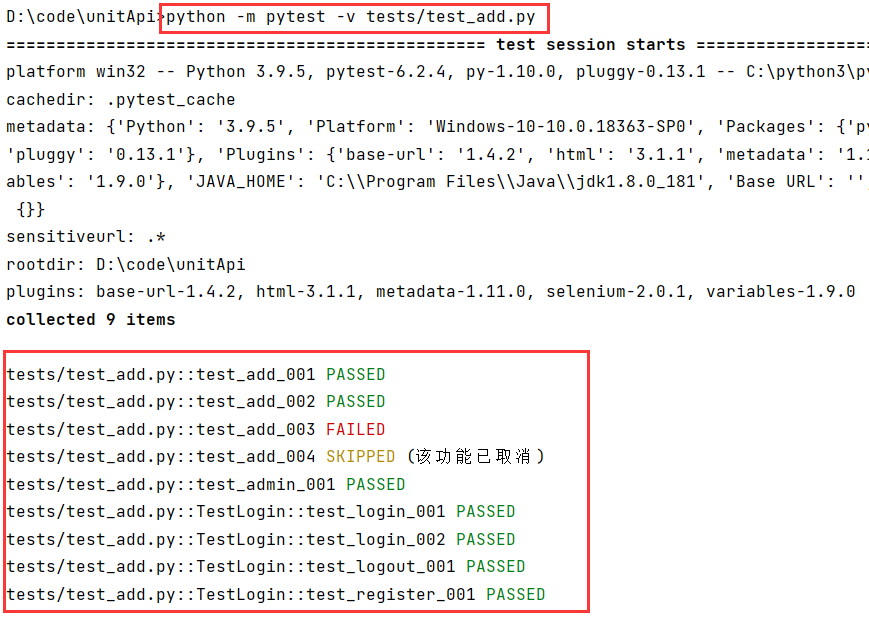
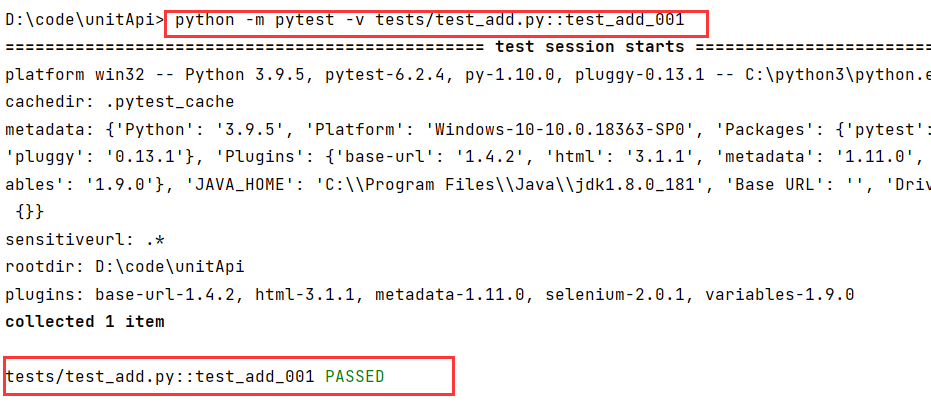
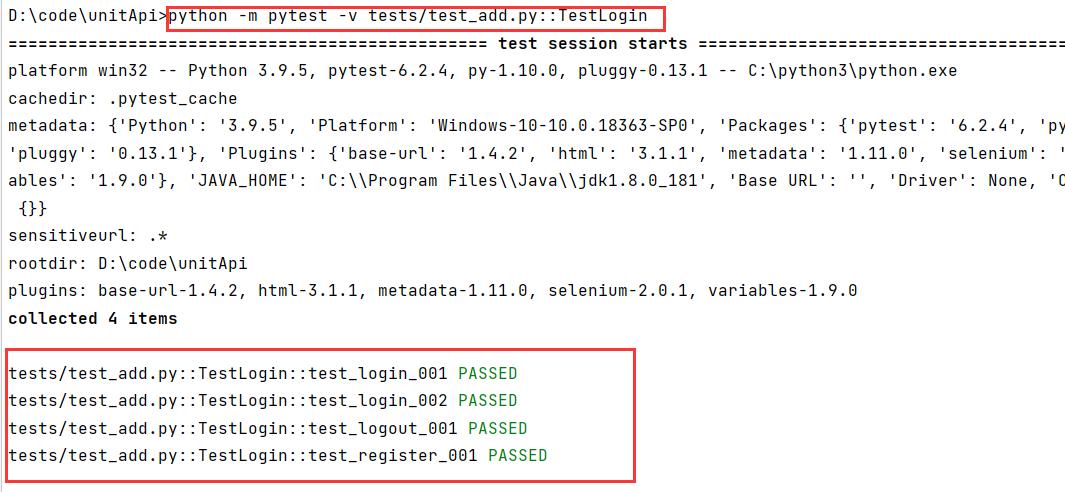
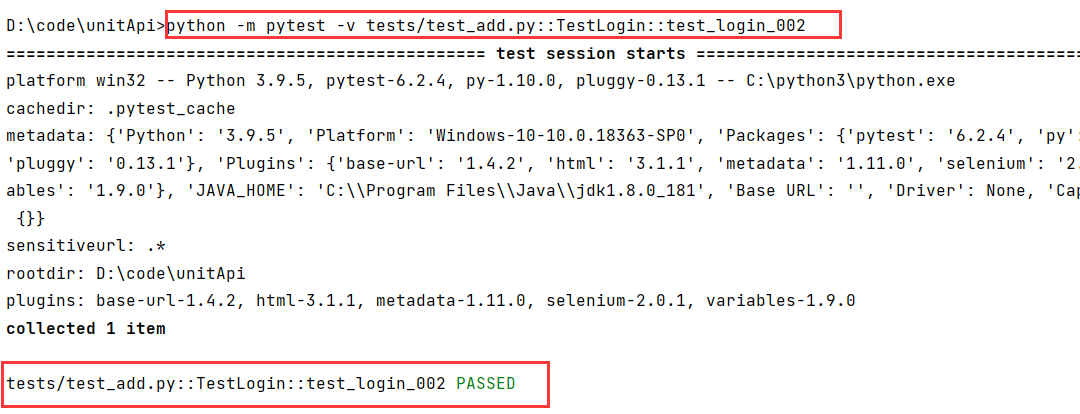
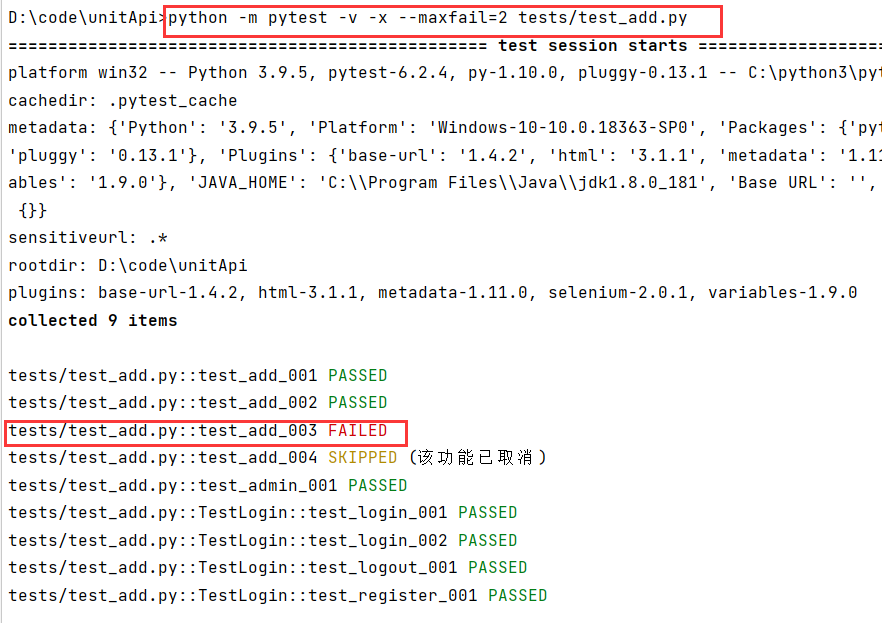

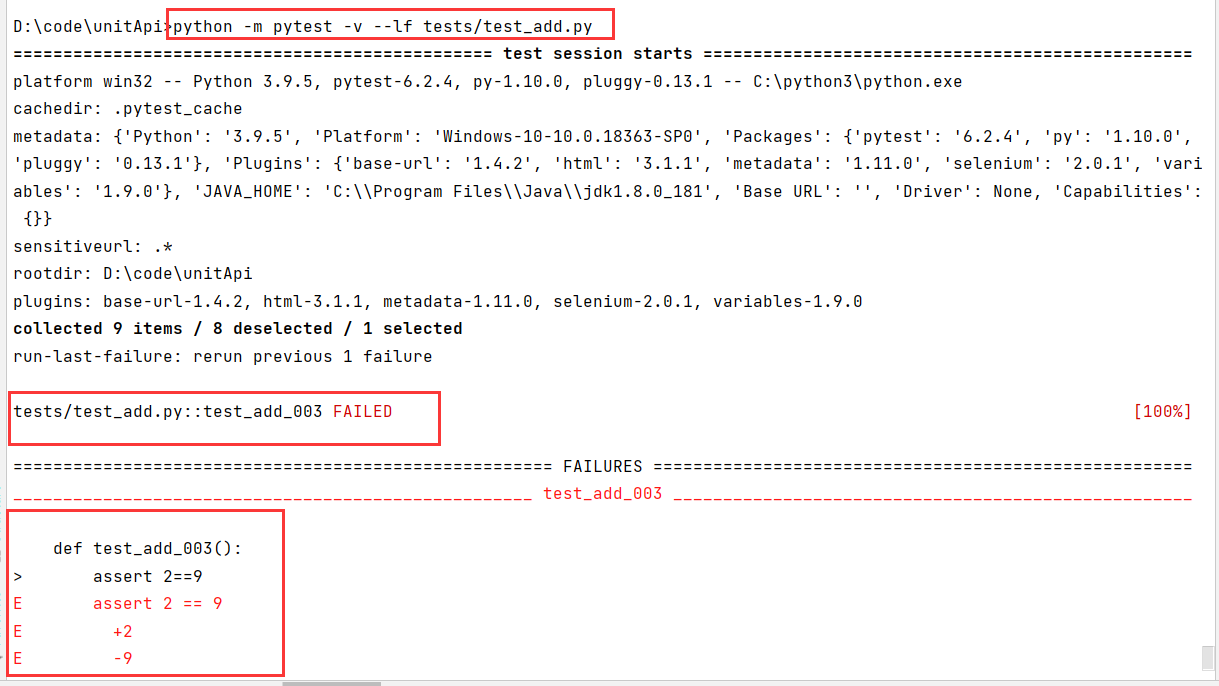
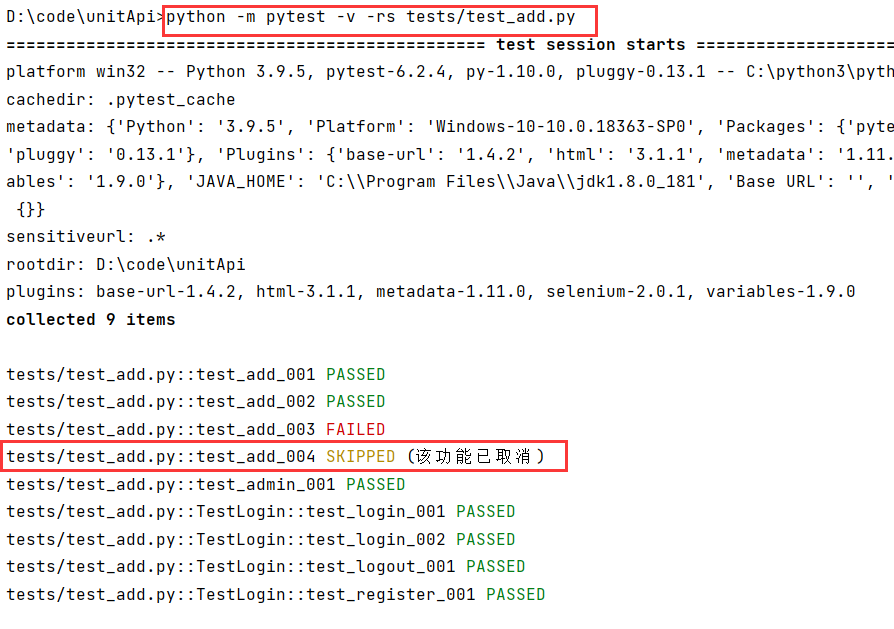
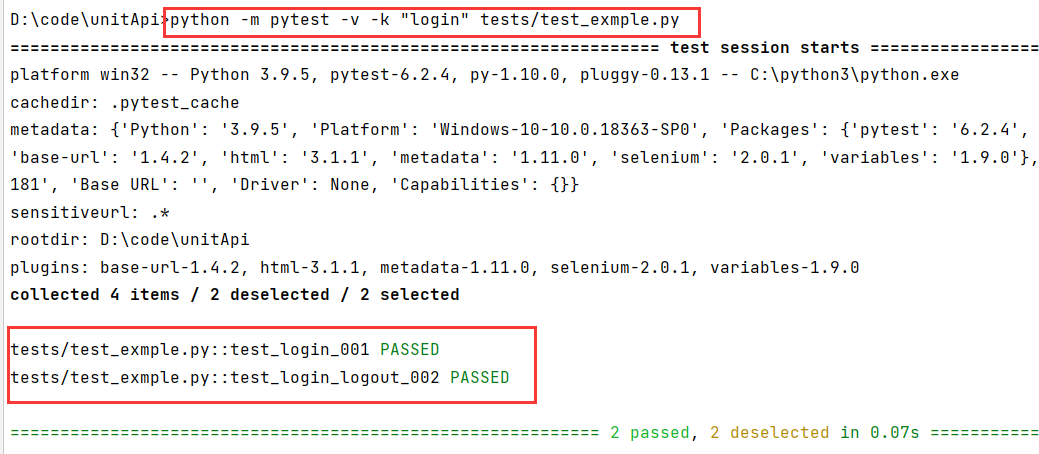
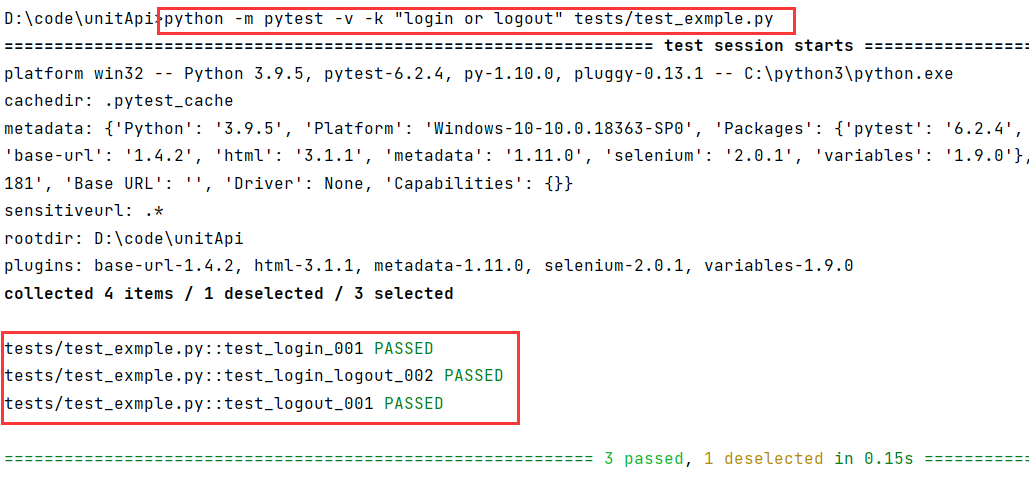
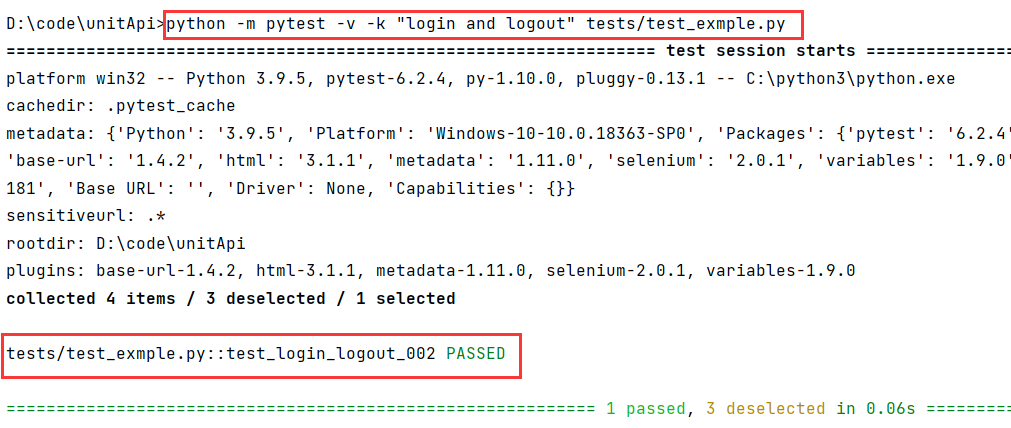
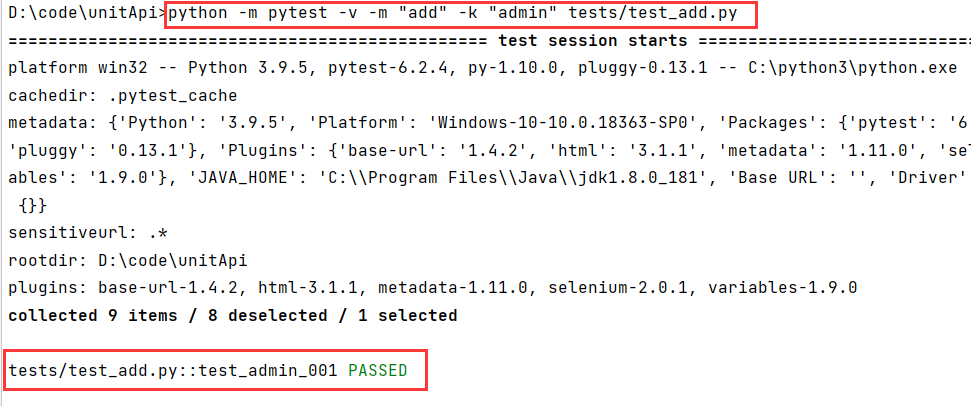

 浙公网安备 33010602011771号
浙公网安备 33010602011771号