实操开源版全栈测试工具RunnerGo安装(三)MacOS安装
以Sonoma 14.1.2系统为例
视频教程:https://www.bilibili.com/video/BV1fG411e7h2/?spm_id_from=333.999.0.0
1、下载并安装docker
下载后安装
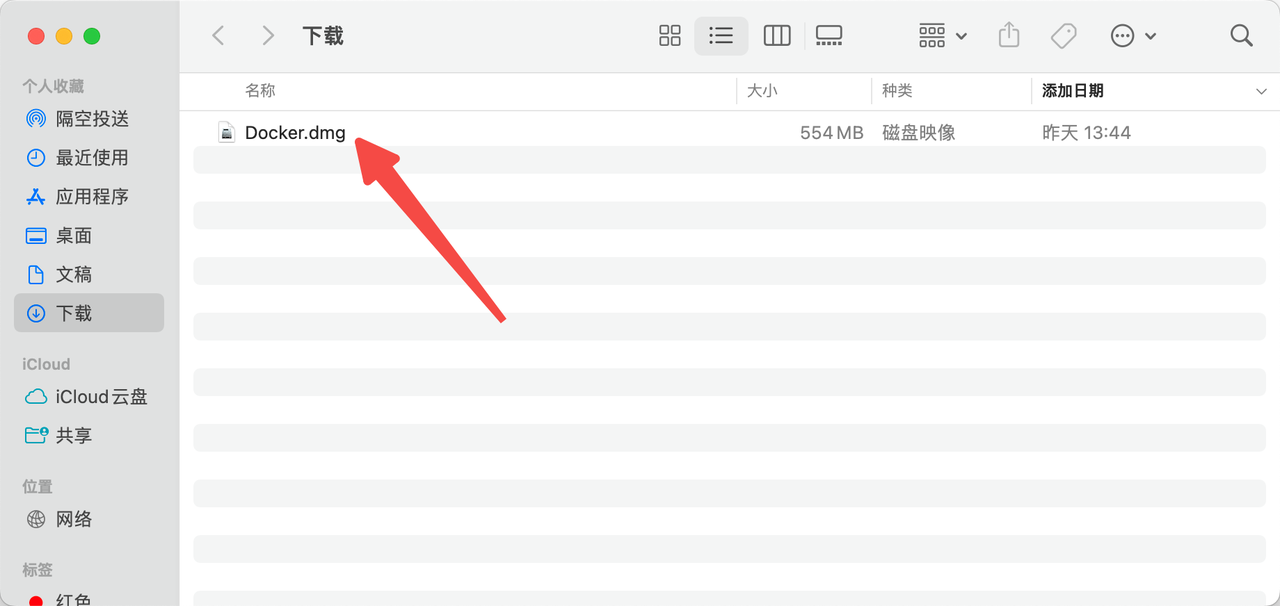
2、打开终端,准备 docker 和 docker-compose 环境
git clone https://github.com/Runner-Go-Team/RunnerGo.git
或
git clone https://gitee.com/Runner-Go-Team/RunnerGo.git
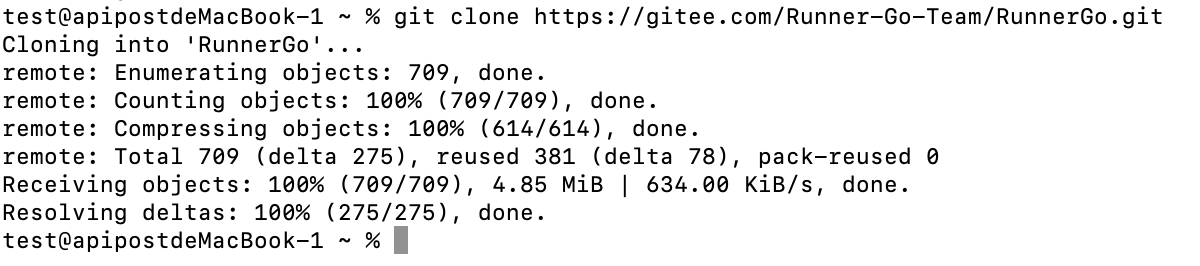
3、进入RunnerGo目录
cd RunnerGo
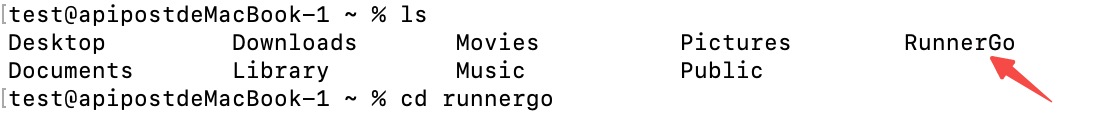
cd runnergo
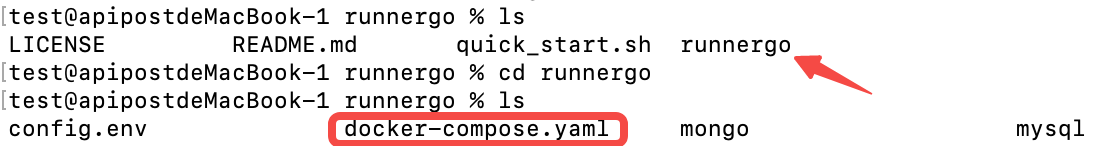
4、启动RunnerGo
docker compose up -d
由于启动的中间件多,请耐心等待下载完成后,使用下面命令查看是否都启动成功
docker compose ps
5、使用RunnerGo
安装成功后,在浏览器打开以下地址页面,即可登录使用
默认超管账号runnergo 密码runnergo
地址:http://本机外网地址:9998

查看本机外网地址
ipconfig
6、其他事项
准备 docker 和 docker-compose 环境
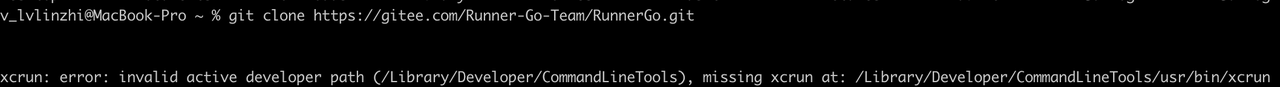
这是由于电脑没有git导致,安装git(官网地址www.git-scm.com)
/bin/bash -c "$(curl -fsSL https://raw.githubusercontent.com/Homebrew/install/HEAD/install.sh)"
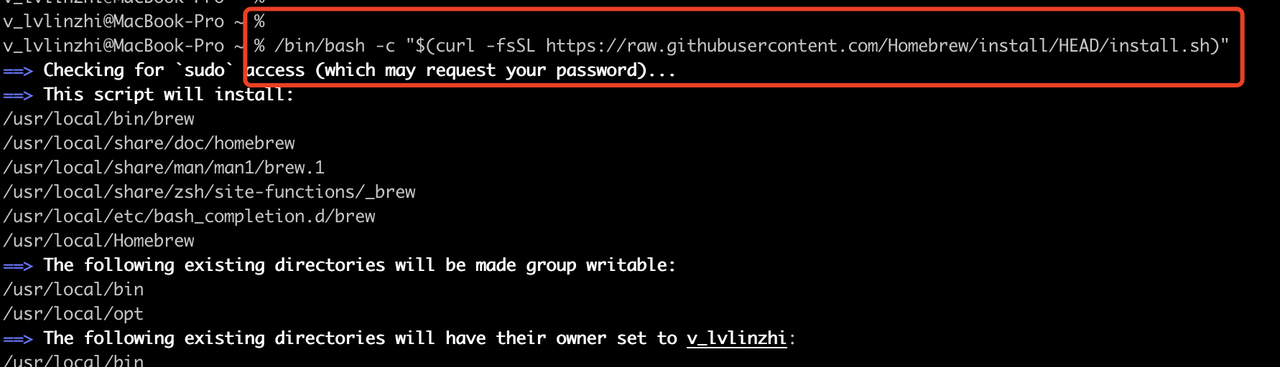
再准备 docker 和 docker-compose 环境即可
git clone https://github.com/Runner-Go-Team/RunnerGo.git
或
git clone https://gitee.com/Runner-Go-Team/RunnerGo.git



 浙公网安备 33010602011771号
浙公网安备 33010602011771号