实操开源版全栈测试工具RunnerGo安装(二)Linux安装
手动安装(支持Linux、MacOS、Windows)
Linux安装步骤
以debian系统为例,其他linux系统参考官方文档:https://docs.docker.com/engine/install 进行docker安装
视频教程:https://www.bilibili.com/video/BV1Mj41157db/?spm_id_from=333.999.0.0
1、安装docker
卸载所有冲突的程序包
for pkg in docker.io docker-doc docker-compose podman-docker containerd runc; do sudo apt-get remove $pkg; done
建立docker的apt存储库
# Add Docker's official GPG key: sudo apt-get update sudo apt-get install ca-certificates curl gnupg sudo install -m 0755 -d /etc/apt/keyrings curl -fsSL https://download.docker.com/linux/debian/gpg | sudo gpg --dearmor -o /etc/apt/keyrings/docker.gpg sudo chmod a+r /etc/apt/keyrings/docker.gpg # Add the repository to Apt sources: echo \ "deb [arch=$(dpkg --print-architecture) signed-by=/etc/apt/keyrings/docker.gpg] https://download.docker.com/linux/debian \ $(. /etc/os-release && echo "$VERSION_CODENAME") stable" | \ sudo tee /etc/apt/sources.list.d/docker.list > /dev/null sudo apt-get update
安装最新版本并运行
sudo apt-get install docker-ce docker-ce-cli containerd.io docker-buildx-plugin docker-compose-plugin
验证是否安装成功
sudo docker run hello-world
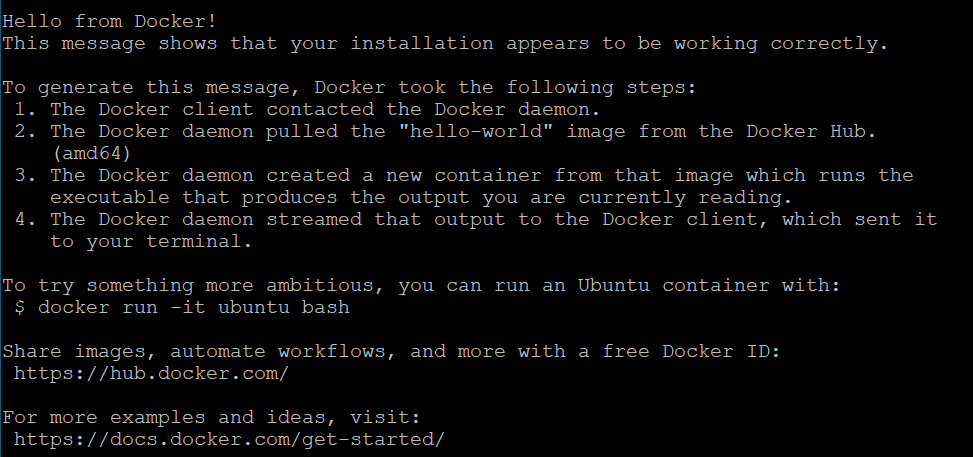
2、准备 docker 和 docker-compose 环境
git clone https://github.com/Runner-Go-Team/RunnerGo.git
或
git clone https://gitee.com/Runner-Go-Team/RunnerGo.git
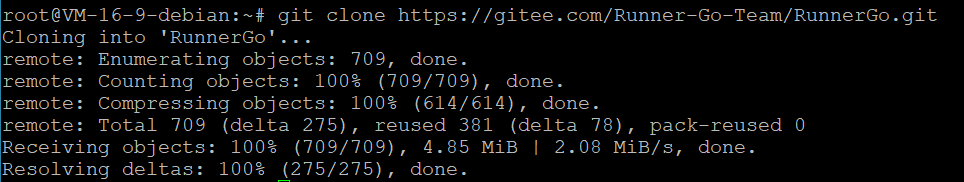
3、进入RunnerGo目录
cd RunnerGo
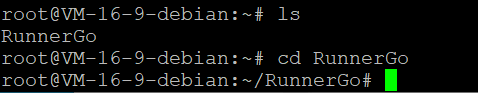
(注意大小写,要一致)
cd runnergo
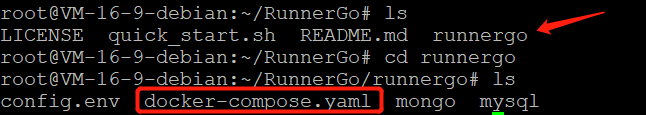
4、启动RunnerGo
docker compose up -d
由于启动的中间件多,请耐心等待下载完成后,使用下面命令查看是否都启动成功
docker compose ps
5、使用RunnerGo
安装成功后,在浏览器打开以下地址页面,即可登录使用
默认超管账号runnergo 密码runnergo
地址:http://本机外网地址:9998

查看本机外网地址
curl ipinfo.io
6、其他事项
准备 docker 和 docker-compose 环境报错
![]()
这是由于没有git安装导致,使用 YUM 包管理器安装 Git 工具
yum -y install git
![]()
再准备 docker 和 docker-compose 环境即可
git clone https://github.com/Runner-Go-Team/RunnerGo.git
或
git clone https://gitee.com/Runner-Go-Team/RunnerGo.git
虚拟机访问内网ip
查看内网地址
ip a
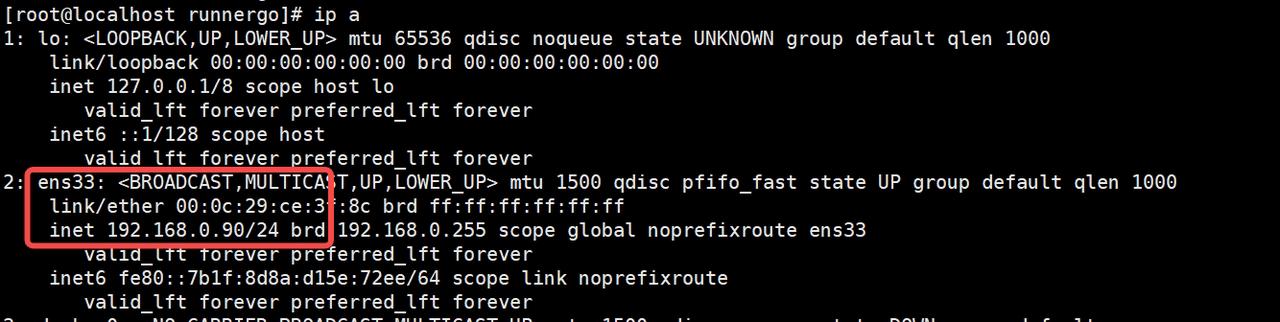
更新镜像源(下载缓慢情况,无需可省略)
使用 HTTP 源并安装
apt install apt-transport-https ca-certificates
编辑sources.list
vim /etc/apt/sources.list
更新使用镜像
# 默认注释了源码镜像以提高 apt update 速度,如有需要可自行取消注释 deb https://mirrors.tuna.tsinghua.edu.cn/debian/ bookworm main contrib non-free non-free-firmware # deb-src https://mirrors.tuna.tsinghua.edu.cn/debian/ bookworm main contrib non-free non-free-firmware deb https://mirrors.tuna.tsinghua.edu.cn/debian/ bookworm-updates main contrib non-free non-free-firmware # deb-src https://mirrors.tuna.tsinghua.edu.cn/debian/ bookworm-updates main contrib non-free non-free-firmware deb https://mirrors.tuna.tsinghua.edu.cn/debian/ bookworm-backports main contrib non-free non-free-firmware # deb-src https://mirrors.tuna.tsinghua.edu.cn/debian/ bookworm-backports main contrib non-free non-free-firmware deb https://security.debian.org/debian-security bookworm-security main contrib non-free non-free-firmware # deb-src https://security.debian.org/debian-security bookworm-security main contrib non-free non-free-firmware
按Esc后输入":wq!"退出
更新
apt update



 浙公网安备 33010602011771号
浙公网安备 33010602011771号