sublime插件FileHeader使用,自动的添加模板
sublime插件FileHeader能够自动的监测创建新文件动作,自动的添加模板
下载地址:https://github.com/shiyanhui/FileHeader
FileHeader能够自动的监测创建新文件动作,自动的添加模板。
实现效果:

设置-->首选项-->插件设置-->File Header-->settings-User
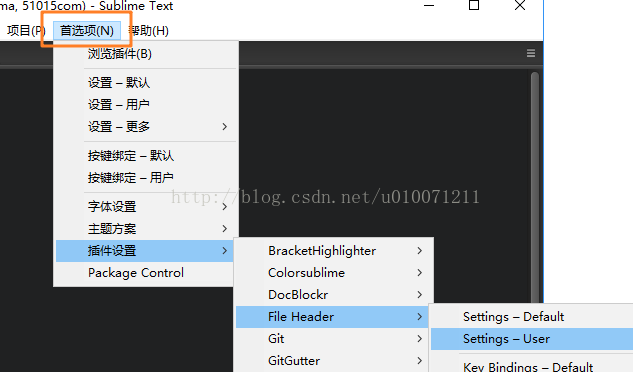
添加如下内容:
{
"Default": {
"author":"Ding Jianlong",
"last_modified_by":"Ding Jianlong",
"email":"123@51015.cn"
}
}新建PHP文件则可以
模板显示内容的修改
首选项-->浏览插件
打开FileHeader文件夹,-->template-->header
修改对应后缀文件的模板
我的html.tmpl
<!-- /**
* @Author: {{author}}
* @Date: {{create_time}}
* @Last Modified by: {{last_modified_by}}
* @Last Modified time: {{last_modified_time}}
*/ -->
<!DOCTYPE html>
<html lang="en">
<head>
<meta charset="UTF-8">
<title>Document</title>
<style>
</style>
</head>
<body>
</body>
<script>
</script>
</html>



 浙公网安备 33010602011771号
浙公网安备 33010602011771号